From 23fa1a7835b3c7cfd976b1d160878289b1f0657c Mon Sep 17 00:00:00 2001
From: Theo De La Hogue
Date: Sat, 23 Sep 2023 07:22:23 +0200
Subject: Fixing code annotation. Removing useless documentation section.
Fixing documentation cross reference.
---
.../ar_environment/environment_exploitation.md | 36 -----
.../user_guide/ar_environment/environment_setup.md | 77 ----------
docs/user_guide/ar_environment/introduction.md | 6 -
.../areas_of_interest/aoi_scene_description.md | 83 ----------
.../areas_of_interest/aoi_scene_projection.md | 22 ---
docs/user_guide/areas_of_interest/introduction.md | 2 +-
.../aruco_markers/dictionary_selection.md | 17 ---
docs/user_guide/aruco_markers/introduction.md | 15 --
docs/user_guide/aruco_markers/markers_creation.md | 17 ---
docs/user_guide/aruco_markers/markers_detection.md | 47 ------
.../aruco_markers/markers_pose_estimation.md | 20 ---
.../aruco_markers/markers_scene_description.md | 146 ------------------
.../optic_parameters_calibration.md | 8 +-
.../configuration_and_execution.md | 6 +-
.../aruco_markers_pipeline/introduction.md | 12 +-
docs/user_guide/gaze_analysis/gaze_movement.md | 163 --------------------
docs/user_guide/gaze_analysis/gaze_position.md | 98 ------------
docs/user_guide/gaze_analysis/introduction.md | 7 -
docs/user_guide/gaze_analysis/scan_path.md | 169 ---------------------
.../advanced_topics/scripting.md | 2 +-
.../gaze_analysis_pipeline/aoi_analysis.md | 4 +-
.../gaze_analysis_pipeline/introduction.md | 2 +-
.../pipeline_modules/aoi_matchers.md | 2 +-
.../pipeline_modules/aoi_scan_path_analyzers.md | 2 +-
docs/user_guide/gaze_features/gaze_movement.md | 163 ++++++++++++++++++++
docs/user_guide/gaze_features/gaze_position.md | 98 ++++++++++++
docs/user_guide/gaze_features/introduction.md | 7 +
docs/user_guide/gaze_features/scan_path.md | 169 +++++++++++++++++++++
28 files changed, 457 insertions(+), 943 deletions(-)
delete mode 100644 docs/user_guide/ar_environment/environment_exploitation.md
delete mode 100644 docs/user_guide/ar_environment/environment_setup.md
delete mode 100644 docs/user_guide/ar_environment/introduction.md
delete mode 100644 docs/user_guide/areas_of_interest/aoi_scene_description.md
delete mode 100644 docs/user_guide/areas_of_interest/aoi_scene_projection.md
delete mode 100644 docs/user_guide/aruco_markers/dictionary_selection.md
delete mode 100644 docs/user_guide/aruco_markers/introduction.md
delete mode 100644 docs/user_guide/aruco_markers/markers_creation.md
delete mode 100644 docs/user_guide/aruco_markers/markers_detection.md
delete mode 100644 docs/user_guide/aruco_markers/markers_pose_estimation.md
delete mode 100644 docs/user_guide/aruco_markers/markers_scene_description.md
delete mode 100644 docs/user_guide/gaze_analysis/gaze_movement.md
delete mode 100644 docs/user_guide/gaze_analysis/gaze_position.md
delete mode 100644 docs/user_guide/gaze_analysis/introduction.md
delete mode 100644 docs/user_guide/gaze_analysis/scan_path.md
create mode 100644 docs/user_guide/gaze_features/gaze_movement.md
create mode 100644 docs/user_guide/gaze_features/gaze_position.md
create mode 100644 docs/user_guide/gaze_features/introduction.md
create mode 100644 docs/user_guide/gaze_features/scan_path.md
(limited to 'docs/user_guide')
diff --git a/docs/user_guide/ar_environment/environment_exploitation.md b/docs/user_guide/ar_environment/environment_exploitation.md
deleted file mode 100644
index 9e4b236..0000000
--- a/docs/user_guide/ar_environment/environment_exploitation.md
+++ /dev/null
@@ -1,36 +0,0 @@
-Environment exploitation
-========================
-
-Once loaded, [ArCamera](../../argaze.md/#argaze.ArFeatures.ArCamera) assets can be exploited as illustrated below:
-
-```python
-# Access to AR environment ArUco detector passing it a image where to detect ArUco markers
-ar_camera.aruco_detector.detect_markers(image)
-
-# Access to an AR environment scene
-my_first_scene = ar_camera.scenes['my first AR scene']
-
-try:
-
- # Try to estimate AR scene pose from detected markers
- tvec, rmat, consistent_markers = my_first_scene.estimate_pose(ar_camera.aruco_detector.detected_markers)
-
- # Project AR scene into camera image according estimated pose
- # Optional visual_hfov argument is set to 160° to clip AOI scene according a cone vision
- aoi2D_scene = my_first_scene.project(tvec, rmat, visual_hfov=160)
-
- # Draw estimated AR scene axis
- my_first_scene.draw_axis(image)
-
- # Draw AOI2D scene projection
- aoi2D_scene.draw(image)
-
- # Do something with AOI2D scene projection
- ...
-
-# Catch exceptions raised by estimate_pose and project methods
-except (ArFeatures.PoseEstimationFailed, ArFeatures.SceneProjectionFailed) as e:
-
- print(e)
-
-```
diff --git a/docs/user_guide/ar_environment/environment_setup.md b/docs/user_guide/ar_environment/environment_setup.md
deleted file mode 100644
index 1f26d26..0000000
--- a/docs/user_guide/ar_environment/environment_setup.md
+++ /dev/null
@@ -1,77 +0,0 @@
-Environment Setup
-=================
-
-[ArCamera](../../argaze.md/#argaze.ArFeatures.ArCamera) setup is loaded from JSON file format.
-
-Each [ArCamera](../../argaze.md/#argaze.ArFeatures.ArCamera) defines a unique [ArUcoDetector](../../argaze.md/#argaze.ArUcoMarkers.ArUcoDetector.ArUcoDetector) dedicated to detection of markers from a specific [ArUcoMarkersDictionary](../../argaze.md/#argaze.ArUcoMarkers.ArUcoMarkersDictionary) and with a given size. However, it is possible to load multiple [ArScene](../../argaze.md/#argaze.ArFeatures.ArScene) into a same [ArCamera](../../argaze.md/#argaze.ArFeatures.ArCamera).
-
-Here is JSON environment file example where it is assumed that mentioned .obj files are located relatively to the environment file on disk.
-
-```
-{
- "name": "my AR environment",
- "aruco_detector": {
- "dictionary": {
- "name": "DICT_APRILTAG_16h5"
- }
- "marker_size": 5,
- "optic_parameters": {
- "rms": 0.6,
- "dimensions": [
- 1920,
- 1080
- ],
- "K": [
- [
- 1135,
- 0.0,
- 956
- ],
- [
- 0.0,
- 1135,
- 560
- ],
- [
- 0.0,
- 0.0,
- 1.0
- ]
- ],
- "D": [
- 0.01655492265003404,
- 0.1985524264972037,
- 0.002129965902489484,
- -0.0019528582922179365,
- -0.5792910353639452
- ]
- },
- "parameters": {
- "cornerRefinementMethod": 3,
- "aprilTagQuadSigma": 2,
- "aprilTagDeglitch": 1
- }
- },
- "scenes": {
- "my first AR scene" : {
- "aruco_markers_group": "./first_scene/markers.obj",
- "aoi_scene": "./first_scene/aoi.obj",
- "angle_tolerance": 15.0,
- "distance_tolerance": 2.54
- },
- "my second AR scene" : {
- "aruco_markers_group": "./second_scene/markers.obj",
- "aoi_scene": "./second_scene/aoi.obj",
- "angle_tolerance": 15.0,
- "distance_tolerance": 2.54
- }
- }
-}
-```
-
-```python
-from argaze import ArFeatures
-
-# Load AR environment
-ar_camera = ArFeatures.ArCamera.from_json('./environment.json')
-```
diff --git a/docs/user_guide/ar_environment/introduction.md b/docs/user_guide/ar_environment/introduction.md
deleted file mode 100644
index b19383b..0000000
--- a/docs/user_guide/ar_environment/introduction.md
+++ /dev/null
@@ -1,6 +0,0 @@
-AR environment setup
-====================
-
-ArGaze toolkit eases ArUco and AOI management in a single AR environment setup.
-
-This section refers to [ArFeatures](../../argaze.md/#argaze.ArFeatures).
diff --git a/docs/user_guide/areas_of_interest/aoi_scene_description.md b/docs/user_guide/areas_of_interest/aoi_scene_description.md
deleted file mode 100644
index b96c1e0..0000000
--- a/docs/user_guide/areas_of_interest/aoi_scene_description.md
+++ /dev/null
@@ -1,83 +0,0 @@
----
-title: AOI scene description
----
-
-AOI scene description
-=====================
-
-## 2D description
-
-An AOI scene can be described in 2D dimension using an [AOI2DScene](../../argaze.md/#argaze.AreaOfInterest.AOI2DScene) from a dictionary description.
-
-``` dict
-{
- "tracking": [[672.0, 54.0], [1632.0, 54.0], [1632.0, 540.0], [672.0, 540.0]],
- "system": [[0.0, 54.0], [672.0, 54.0], [672.0, 540.0], [0.0, 540.0]],
- "communications": [[0.0, 594.0], [576.0, 594.0], [576.0, 1080.0], [0.0, 1080.0]],
- "resources": [[576.0, 594.0], [1632.0, 594.0], [1632.0, 1080.0], [576.0, 1080.0]]
-}
-...
-```
-
-Here is a sample of code to show the loading of an [AOI2DScene](../../argaze.md/#argaze.AreaOfInterest.AOI2DScene) from a dictionary description:
-
-
-``` python
-from argaze.AreaOfInterest import AOI2DScene
-
-# Load an AOI2D scene from dictionary
-aoi_2d_scene = AOI2DScene.AOI2DScene(aoi_scene_dictionary)
-```
-
-## 3D description
-
-An AOI scene can be described in 3D dimension using an [AOI3DScene](../../argaze.md/#argaze.AreaOfInterest.AOI3DScene) built from a 3D model with all AOI as 3D planes and loaded through OBJ file format.
-Notice that plane normals are not needed and planes are not necessary 4 vertices shapes.
-
-``` obj
-o PIC_ND
-v 6.513238 -27.113548 -25.163900
-v 22.994461 -27.310783 -24.552130
-v 6.718690 -6.467261 -26.482569
-v 23.252594 -6.592890 -25.873484
-f 1 2 4 3
-o PIC_ND_Aircraft
-v 6.994747 -21.286463 -24.727146
-v 22.740919 -21.406120 -24.147078
-v 7.086208 -12.096219 -25.314123
-v 22.832380 -12.215876 -24.734055
-f 5 6 8 7
-o PIC_ND_Wind
-v 7.086199 -11.769333 -25.335127
-v 12.081032 -11.807289 -25.151123
-v 7.115211 -8.854101 -25.521320
-v 12.110044 -8.892057 -25.337317
-f 9 10 12 11
-o PIC_ND_Waypoint
-v 17.774197 -11.819057 -24.943428
-v 22.769030 -11.857013 -24.759424
-v 17.803209 -8.903825 -25.129622
-v 22.798042 -8.941781 -24.945618
-f 13 14 16 15
-...
-o Thrust_Lever
-v 19.046124 15.523837 4.774072
-v 18.997263 -0.967944 5.701000
-v 18.988382 15.923470 -13.243046
-v 18.921808 -0.417994 -17.869610
-v 19.032232 19.241346 -3.040264
-v 19.020988 6.392717 5.872663
-v 18.945322 6.876906 -17.699480
-s off
-f 185 190 186 188 191 187 189
-...
-```
-
-Here is a sample of code to show the loading of an [AOI3DScene](../../argaze.md/#argaze.AreaOfInterest.AOI3DScene) from an OBJ file description:
-
-``` python
-from argaze.AreaOfInterest import AOI3DScene
-
-# Load an AOI3D scene from OBJ file
-aoi_3d_scene = AOI3DScene.AOI3DScene.from_obj('./aoi_scene.obj')
-```
diff --git a/docs/user_guide/areas_of_interest/aoi_scene_projection.md b/docs/user_guide/areas_of_interest/aoi_scene_projection.md
deleted file mode 100644
index f348c6c..0000000
--- a/docs/user_guide/areas_of_interest/aoi_scene_projection.md
+++ /dev/null
@@ -1,22 +0,0 @@
----
-title: AOI scene projection
----
-
-AOI scene projection
-====================
-
-An [AOI3DScene](../../argaze.md/#argaze.AreaOfInterest.AOI3DScene) can be rotated and translated according to a pose estimation before to project it onto camera image as an [AOI2DScene](../../argaze.md/#argaze.AreaOfInterest.AOI2DScene).
-
-
-
-``` python
-...
-
-# Assuming pose estimation is done (tvec and rmat)
-
-# Project AOI 3D scene according pose estimation and optic parameters
-aoi2D_scene = aoi3D_scene.project(tvec, rmat, optic_parameters.K)
-
-# Draw AOI 2D scene
-aoi2D_scene.draw(image)
-```
diff --git a/docs/user_guide/areas_of_interest/introduction.md b/docs/user_guide/areas_of_interest/introduction.md
index 6f74dd4..9467963 100644
--- a/docs/user_guide/areas_of_interest/introduction.md
+++ b/docs/user_guide/areas_of_interest/introduction.md
@@ -1,7 +1,7 @@
About Areas Of Interest (AOI)
=============================
-The [AreaOfInterest submodule](../../argaze.md/#argaze.AreaOfInterest) allows to deal with AOI in a AR environment through a set of high level classes:
+The [AreaOfInterest submodule](../../argaze.md/#argaze.AreaOfInterest) allows to deal with AOI through a set of high level classes:
* [AOIFeatures](../../argaze.md/#argaze.AreaOfInterest.AOIFeatures)
* [AOI3DScene](../../argaze.md/#argaze.AreaOfInterest.AOI3DScene)
diff --git a/docs/user_guide/aruco_markers/dictionary_selection.md b/docs/user_guide/aruco_markers/dictionary_selection.md
deleted file mode 100644
index b9ba510..0000000
--- a/docs/user_guide/aruco_markers/dictionary_selection.md
+++ /dev/null
@@ -1,17 +0,0 @@
-Dictionary selection
-====================
-
-ArUco markers always belongs to a set of markers called ArUco markers dictionary.
-
-
-
-Many ArUco dictionaries exist with properties concerning the format, the number of markers or the difference between each markers to avoid error in tracking.
-
-Here is the documention [about ArUco markers dictionaries](https://docs.opencv.org/3.4/d9/d6a/group__aruco.html#gac84398a9ed9dd01306592dd616c2c975).
-
-``` python
-from argaze.ArUcoMarkers import ArUcoMarkersDictionary
-
-# Create a dictionary of specific April tags
-aruco_dictionary = ArUcoMarkersDictionary.ArUcoMarkersDictionary('DICT_APRILTAG_16h5')
-```
diff --git a/docs/user_guide/aruco_markers/introduction.md b/docs/user_guide/aruco_markers/introduction.md
deleted file mode 100644
index 9d78de0..0000000
--- a/docs/user_guide/aruco_markers/introduction.md
+++ /dev/null
@@ -1,15 +0,0 @@
-About ArUco markers
-===================
-
-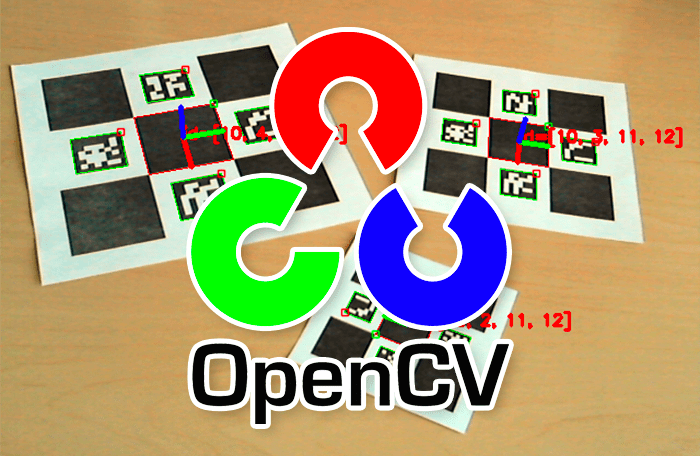
-
-The OpenCV library provides a module to detect fiducial markers into a picture and estimate its pose (cf [OpenCV ArUco tutorial page](https://docs.opencv.org/4.x/d5/dae/tutorial_aruco_detection.html)).
-
-The ArGaze [ArUcoMarkers submodule](../../argaze.md/#argaze.ArUcoMarkers) eases markers creation, camera calibration, markers detection and 3D scene pose estimation through a set of high level classes:
-
-* [ArUcoMarkersDictionary](../../argaze.md/#argaze.ArUcoMarkers.ArUcoMarkersDictionary)
-* [ArUcoMarkers](../../argaze.md/#argaze.ArUcoMarkers.ArUcoMarker)
-* [ArUcoBoard](../../argaze.md/#argaze.ArUcoMarkers.ArUcoBoard)
-* [ArUcoOpticCalibrator](../../argaze.md/#argaze.ArUcoMarkers.ArUcoOpticCalibrator)
-* [ArUcoDetector](../../argaze.md/#argaze.ArUcoMarkers.ArUcoDetector)
-* [ArUcoMarkersGroup](../../argaze.md/#argaze.ArUcoMarkers.ArUcoMarkersGroup)
\ No newline at end of file
diff --git a/docs/user_guide/aruco_markers/markers_creation.md b/docs/user_guide/aruco_markers/markers_creation.md
deleted file mode 100644
index eab9890..0000000
--- a/docs/user_guide/aruco_markers/markers_creation.md
+++ /dev/null
@@ -1,17 +0,0 @@
-Markers creation
-================
-
-The creation of [ArUcoMarkers](../../argaze.md/#argaze.ArUcoMarkers.ArUcoMarker) from a dictionary is illustrated in the code below:
-
-``` python
-from argaze.ArUcoMarkers import ArUcoMarkersDictionary
-
-# Create a dictionary of specific April tags
-aruco_dictionary = ArUcoMarkersDictionary.ArUcoMarkersDictionary('DICT_APRILTAG_16h5')
-
-# Export marker n°5 as 3.5 cm picture with 300 dpi resolution
-aruco_dictionary.create_marker(5, 3.5).save('./markers/', 300)
-
-# Export all dictionary markers as 3.5 cm pictures with 300 dpi resolution
-aruco_dictionary.save('./markers/', 3.5, 300)
-```
\ No newline at end of file
diff --git a/docs/user_guide/aruco_markers/markers_detection.md b/docs/user_guide/aruco_markers/markers_detection.md
deleted file mode 100644
index af2fb4f..0000000
--- a/docs/user_guide/aruco_markers/markers_detection.md
+++ /dev/null
@@ -1,47 +0,0 @@
-Markers detection
-=================
-
-
-
-Firstly, the [ArUcoDetector](../../argaze.md/#argaze.ArUcoMarkers.ArUcoDetector.ArUcoDetector) needs to know the expected dictionary and size (in centimeter) of the [ArUcoMarkers](../../argaze.md/#argaze.ArUcoMarkers.ArUcoMarker) it have to detect.
-
-Notice that extra parameters are passed to detector: see [OpenCV ArUco markers detection parameters documentation](https://docs.opencv.org/4.x/d1/dcd/structcv_1_1aruco_1_1DetectorParameters.html) to know more.
-
-``` python
-from argaze.ArUcoMarkers import ArUcoDetector, ArUcoOpticCalibrator
-
-# Assuming camera calibration data are loaded
-
-# Loading extra detector parameters
-extra_parameters = ArUcoDetector.DetectorParameters.from_json('./detector_parameters.json')
-
-# Create ArUco detector to track DICT_APRILTAG_16h5 5cm length markers
-aruco_detector = ArUcoDetector.ArUcoDetector(optic_parameters=optic_parameters, dictionary='DICT_APRILTAG_16h5', marker_size=5, parameters=extra_parameters)
-```
-
-Here is [DetectorParameters](../../argaze.md/#argaze.ArUcoMarkers.ArUcoDetector.DetectorParameters) JSON file example:
-
-```
-{
- "cornerRefinementMethod": 1,
- "aprilTagQuadSigma": 2,
- "aprilTagDeglitch": 1
-}
-```
-
-The [ArUcoDetector](../../argaze.md/#argaze.ArUcoMarkers.ArUcoDetector.ArUcoDetector) processes image to detect markers and allows to draw detection results onto it:
-
-``` python
-# Detect markers into image and draw them
-aruco_detector.detect_markers(image)
-aruco_detector.draw_detected_markers(image)
-
-# Get corners position into image related to each detected markers
-for marker_id, marker in aruco_detector.detected_markers.items():
-
- print(f'marker {marker_id} corners: ', marker.corners)
-
- # Do something with detected marker i corners
- ...
-
-```
diff --git a/docs/user_guide/aruco_markers/markers_pose_estimation.md b/docs/user_guide/aruco_markers/markers_pose_estimation.md
deleted file mode 100644
index 487c220..0000000
--- a/docs/user_guide/aruco_markers/markers_pose_estimation.md
+++ /dev/null
@@ -1,20 +0,0 @@
-Markers pose estimation
-=======================
-
-After [ArUcoMarkers](../../argaze.md/#argaze.ArUcoMarkers.ArUcoMarker) detection, it is possible to estimate [ArUcoMarkers](../../argaze.md/#argaze.ArUcoMarkers.ArUcoMarker) pose in camera axis.
-
-
-
-``` python
-# Estimate markers pose
-aruco_detector.estimate_markers_pose()
-
-# Get pose estimation related to each detected markers
-for marker_id, marker in aruco_detector.detected_markers.items():
-
- print(f'marker {marker_id} translation: ', marker.translation)
- print(f'marker {marker_id} rotation: ', marker.rotation)
-
- # Do something with each marker pose estimation
- ...
-```
\ No newline at end of file
diff --git a/docs/user_guide/aruco_markers/markers_scene_description.md b/docs/user_guide/aruco_markers/markers_scene_description.md
deleted file mode 100644
index c6dbf31..0000000
--- a/docs/user_guide/aruco_markers/markers_scene_description.md
+++ /dev/null
@@ -1,146 +0,0 @@
-Markers scene description
-=========================
-
-The ArGaze toolkit provides [ArUcoMarkersGroup](../../argaze.md/#argaze.ArUcoMarkers.ArUcoMarkersGroup) class to describe where [ArUcoMarkers](../../argaze.md/#argaze.ArUcoMarkers.ArUcoMarker) are placed into a 3D model.
-
-
-
-[ArUcoMarkersGroup](../../argaze.md/#argaze.ArUcoMarkers.ArUcoMarkersGroup) is useful to:
-
-* filter markers that belongs to this predefined scene,
-* check the consistency of detected markers according the place where each marker is expected to be,
-* estimate the pose of the scene from the pose of detected markers.
-
-## Scene creation
-
-### from OBJ
-
-ArUco scene description uses common OBJ file format that can be exported from most 3D editors. Notice that plane normals (vn) needs to be exported.
-
-``` obj
-o DICT_APRILTAG_16h5#0_Marker
-v -3.004536 0.022876 2.995370
-v 2.995335 -0.015498 3.004618
-v -2.995335 0.015498 -3.004618
-v 3.004536 -0.022876 -2.995370
-vn 0.0064 1.0000 -0.0012
-s off
-f 1//1 2//1 4//1 3//1
-o DICT_APRILTAG_16h5#1_Marker
-v -33.799068 46.450645 -32.200436
-v -27.852505 47.243549 -32.102116
-v -34.593925 52.396473 -32.076626
-v -28.647360 53.189377 -31.978306
-vn -0.0135 -0.0226 0.9997
-s off
-f 5//2 6//2 8//2 7//2
-...
-```
-
-Here is a sample of code to show the loading of an [ArUcoMarkersGroup](../../argaze.md/#argaze.ArUcoMarkers.ArUcoMarkersGroup) OBJ file description:
-
-``` python
-from argaze.ArUcoMarkers import ArUcoMarkersGroup
-
-# Create an ArUco scene from a OBJ file description
-aruco_markers_group = ArUcoMarkersGroup.ArUcoMarkersGroup.from_obj('./markers.obj')
-
-# Print loaded marker places
-for place_id, place in aruco_markers_group.places.items():
-
- print(f'place {place_id} for marker: ', place.marker.identifier)
- print(f'place {place_id} translation: ', place.translation)
- print(f'place {place_id} rotation: ', place.rotation)
-```
-
-### from JSON
-
-[ArUcoMarkersGroup](../../argaze.md/#argaze.ArUcoMarkers.ArUcoMarkersGroup) description can also be written in a JSON file format.
-
-``` json
-{
- "dictionary": "DICT_ARUCO_ORIGINAL",
- "marker_size": 1,
- "places": {
- "0": {
- "translation": [0, 0, 0],
- "rotation": [0, 0, 0]
- },
- "1": {
- "translation": [10, 10, 0],
- "rotation": [0, 0, 0]
- },
- "2": {
- "translation": [0, 10, 0],
- "rotation": [0, 0, 0]
- }
- }
-}
-```
-
-### from detected markers
-
-Here is a more advanced usage where ArUco scene is built from markers detected into an image:
-
-``` python
-from argaze.ArUcoMarkers import ArUcoMarkersGroup
-
-# Assuming markers have been detected and their pose estimated thanks to ArUcoDetector
-...
-
-# Build ArUco scene from detected markers
-aruco_markers_group = ArUcoMarkersGroup.ArUcoMarkersGroup(aruco_detector.marker_size, aruco_detector.dictionary, aruco_detector.detected_markers)
-```
-
-## Markers filtering
-
-Considering markers are detected, here is how to filter them to consider only those which belongs to the scene:
-
-``` python
-scene_markers, remaining_markers = aruco_markers_group.filter_markers(aruco_detector.detected_markers)
-```
-
-## Marker poses consistency
-
-Then, scene markers poses can be validated by verifying their spatial consistency considering angle and distance tolerance. This is particularly useful to discard ambiguous marker pose estimations when markers are parallel to camera plane (see [issue on OpenCV Contribution repository](https://github.com/opencv/opencv_contrib/issues/3190#issuecomment-1181970839)).
-
-``` python
-# Check scene markers consistency with 10° angle tolerance and 1 cm distance tolerance
-consistent_markers, unconsistent_markers, unconsistencies = aruco_markers_group.check_markers_consistency(scene_markers, 10, 1)
-```
-
-## Scene pose estimation
-
-Several approaches are available to perform [ArUcoMarkersGroup](../../argaze.md/#argaze.ArUcoMarkers.ArUcoMarkersGroup) pose estimation from markers belonging to the scene.
-
-The first approach considers that scene pose can be estimated **from a single marker pose**:
-
-``` python
-# Let's select one consistent scene marker
-marker_id, marker = consistent_markers.popitem()
-
-# Estimate scene pose from a single marker
-tvec, rmat = self.aruco_markers_group.estimate_pose_from_single_marker(marker)
-```
-
-The second approach considers that scene pose can be estimated by **averaging several marker poses**:
-
-``` python
-# Estimate scene pose from all consistent scene markers
-tvec, rmat = self.aruco_markers_group.estimate_pose_from_markers(consistent_markers)
-```
-
-The third approach is only available when ArUco markers are placed in such a configuration that is possible to **define orthogonal axis**:
-
-``` python
-tvec, rmat = self.aruco_markers_group.estimate_pose_from_axis_markers(origin_marker, horizontal_axis_marker, vertical_axis_marker)
-```
-
-## Scene exportation
-
-As ArUco scene can be exported to OBJ file description to import it into most 3D editors.
-
-``` python
-# Export an ArUco scene as OBJ file description
-aruco_markers_group.to_obj('markers.obj')
-```
diff --git a/docs/user_guide/aruco_markers_pipeline/advanced_topics/optic_parameters_calibration.md b/docs/user_guide/aruco_markers_pipeline/advanced_topics/optic_parameters_calibration.md
index 455d95a..fbe06d1 100644
--- a/docs/user_guide/aruco_markers_pipeline/advanced_topics/optic_parameters_calibration.md
+++ b/docs/user_guide/aruco_markers_pipeline/advanced_topics/optic_parameters_calibration.md
@@ -3,11 +3,11 @@ Calibrate optic parameters
A camera device have to be calibrated to compensate its optical distorsion.
-
+
## Print calibration board
-The first step to calibrate a camera is to create an [ArUcoBoard](../../argaze.md/#argaze.ArUcoMarkers.ArUcoBoard) like in the code below:
+The first step to calibrate a camera is to create an [ArUcoBoard](../../../argaze.md/#argaze.ArUcoMarkers.ArUcoBoard) like in the code below:
``` python
from argaze.ArUcoMarkers import ArUcoMarkersDictionary, ArUcoBoard
@@ -29,9 +29,9 @@ Let's print the calibration board before to go further.
## Capture board pictures
-Then, the calibration process needs to make many different captures of an [ArUcoBoard](../../argaze.md/#argaze.ArUcoMarkers.ArUcoBoard) through the camera and then, pass them to an [ArUcoDetector](../../argaze.md/#argaze.ArUcoMarkers.ArUcoDetector.ArUcoDetector) instance to detect board corners and store them as calibration data into an [ArUcoOpticCalibrator](../../argaze.md/#argaze.ArUcoMarkers.ArUcoOpticCalibrator) for final calibration process.
+Then, the calibration process needs to make many different captures of an [ArUcoBoard](../../../argaze.md/#argaze.ArUcoMarkers.ArUcoBoard) through the camera and then, pass them to an [ArUcoDetector](../../../argaze.md/#argaze.ArUcoMarkers.ArUcoDetector.ArUcoDetector) instance to detect board corners and store them as calibration data into an [ArUcoOpticCalibrator](../../../argaze.md/#argaze.ArUcoMarkers.ArUcoOpticCalibrator) for final calibration process.
-
+
The sample of code below illustrates how to:
diff --git a/docs/user_guide/aruco_markers_pipeline/configuration_and_execution.md b/docs/user_guide/aruco_markers_pipeline/configuration_and_execution.md
index 81c577f..35b64f7 100644
--- a/docs/user_guide/aruco_markers_pipeline/configuration_and_execution.md
+++ b/docs/user_guide/aruco_markers_pipeline/configuration_and_execution.md
@@ -3,7 +3,7 @@ Load and execute pipeline
Once [ArUco markers are placed into a scene](aruco_markers_description.md), they can be detected thanks to [ArUcoCamera](../../argaze.md/#argaze.ArUcoMarkers.ArUcoCamera) class.
-As [ArUcoCamera](../../argaze.md/#argaze.ArUcoMarkers.ArUcoCamera) inherits from [ArFrame](../../argaze.md/#argaze.ArFeatures.ArFrame), the [ArUcoCamera](../../argaze.md/#argaze.ArUcoMarkers.ArUcoCamera) class also benefits from all the services described in [gaze analysis pipeline section](./user_guide/gaze_analysis_pipeline/introduction.md).
+As [ArUcoCamera](../../argaze.md/#argaze.ArUcoMarkers.ArUcoCamera) inherits from [ArFrame](../../argaze.md/#argaze.ArFeatures.ArFrame), the [ArUcoCamera](../../argaze.md/#argaze.ArUcoMarkers.ArUcoCamera) class also benefits from all the services described in [gaze analysis pipeline section](../gaze_analysis_pipeline/introduction.md).

@@ -89,7 +89,7 @@ The first [ArFrame](../../argaze.md/#argaze.ArFeatures.ArFrame) pipeline step de
### Image parameters - *inherited from [ArFrame](../../argaze.md/#argaze.ArFeatures.ArFrame)*
-The usual [ArFrame visualisation parameters](./user_guide/gaze_analysis_pipeline/visualisation.md) plus one additional *draw_detected_markers* field.
+The usual [ArFrame visualisation parameters](../gaze_analysis_pipeline/visualisation.md) plus one additional *draw_detected_markers* field.
## Pipeline execution
@@ -119,7 +119,7 @@ Pass each camera image to [ArUcoCamera.watch](../../argaze.md/#argaze.ArFeatures
### Analyse timestamped gaze positions into camera frame
-As mentioned above, [ArUcoCamera](../../argaze.md/#argaze.ArUcoMarkers.ArUcoCamera) inherits from [ArFrame](../../argaze.md/#argaze.ArFeatures.ArFrame) and so, benefits from all the services described in [gaze analysis pipeline section](./user_guide/gaze_analysis_pipeline/introduction.md).
+As mentioned above, [ArUcoCamera](../../argaze.md/#argaze.ArUcoMarkers.ArUcoCamera) inherits from [ArFrame](../../argaze.md/#argaze.ArFeatures.ArFrame) and so, benefits from all the services described in [gaze analysis pipeline section](../gaze_analysis_pipeline/introduction.md).
Particularly, timestamped gaze positions can be passed one by one to [ArUcoCamera.look](../../argaze.md/#argaze.ArFeatures.ArFrame.look) method to execute the whole pipeline dedicated to gaze analysis.
diff --git a/docs/user_guide/aruco_markers_pipeline/introduction.md b/docs/user_guide/aruco_markers_pipeline/introduction.md
index 836569a..f781fe8 100644
--- a/docs/user_guide/aruco_markers_pipeline/introduction.md
+++ b/docs/user_guide/aruco_markers_pipeline/introduction.md
@@ -11,7 +11,7 @@ The ArGaze [ArUcoMarkers submodule](../../argaze.md/#argaze.ArUcoMarkers) eases
First, let's look at the schema below: it gives an overview of the main notions involved in the following chapters.
-
+
To build your own ArUco markers pipeline, you need to know:
@@ -19,11 +19,11 @@ To build your own ArUco markers pipeline, you need to know:
* [How to describe scene's AOI](aoi_description.md),
* [How to load and execute ArUco markers pipeline](configuration_and_execution.md),
* [How to estimate scene pose](pose_estimation.md),
-* [How to project AOI into camera frame](aoi_projection.md),
-* [How to visualize ArUcoCamera and ArUcoScenes](visualisation.md)
+* [How to project AOI into camera frame](aoi_projection.md)
+
More advanced features are also explained like:
-* [How to script ArUco markers pipeline](advanced_topics/scripting.md)
-* [How to calibrate optic parameters](optic_parameters_calibration.md)
-* [How to improve ArUco markers detection](advanced_topics/aruco_detector_configuration.md)
+
+* [How to calibrate optic parameters](advanced_topics/optic_parameters_calibration.md)
+
diff --git a/docs/user_guide/gaze_analysis/gaze_movement.md b/docs/user_guide/gaze_analysis/gaze_movement.md
deleted file mode 100644
index 83f67e1..0000000
--- a/docs/user_guide/gaze_analysis/gaze_movement.md
+++ /dev/null
@@ -1,163 +0,0 @@
-Gaze movement
-=============
-
-## Definition
-
-!!! note
-
- *"The act of classifying eye movements into distinct events is, on a general level, driven by a desire to isolate different intervals of the data stream strongly correlated with certain oculomotor or cognitive properties."*
-
- Citation from ["One algorithm to rule them all? An evaluation and discussion of ten eye movement event-detection algorithms"](https://link.springer.com/article/10.3758/s13428-016-0738-9) article.
-
-[GazeFeatures](../../argaze.md/#argaze.GazeFeatures) defines abstract [GazeMovement](../../argaze.md/#argaze.GazeFeatures.GazeMovement) class, then abstract [Fixation](../../argaze.md/#argaze.GazeFeatures.Fixation) and [Saccade](../../argaze.md/#argaze.GazeFeatures.Saccade) classes which inherit from [GazeMovement](../../argaze.md/#argaze.GazeFeatures.GazeMovement).
-
-The **positions** [GazeMovement](../../argaze.md/#argaze.GazeFeatures.GazeMovement) attribute contain all [GazePositions](../../argaze.md/#argaze.GazeFeatures.GazePosition) belonging to itself.
-
-
-
-## Identification
-
-[GazeFeatures](../../argaze.md/#argaze.GazeFeatures) defines abstract [GazeMovementIdentifier](../../argaze.md/#argaze.GazeFeatures.GazeMovementIdentifier) classe to let add various identification algorithms.
-
-Some gaze movement identification algorithms are available thanks to [GazeAnalysis](../../argaze.md/#argaze.GazeAnalysis) submodule:
-
-* [Dispersion threshold identification (I-DT)](../../argaze.md/#argaze.GazeAnalysis.DispersionThresholdIdentification)
-* [Velocity threshold identification (I-VT)](../../argaze.md/#argaze.GazeAnalysis.VelocityThresholdIdentification)
-
-### Identify method
-
-[GazeMovementIdentifier.identify](../../argaze.md/#argaze.GazeFeatures.GazeMovementIdentifier.identify) method allows to fed its identification algorithm with successive gaze positions to output Fixation, Saccade or any kind of GazeMovement instances.
-
-Here is a sample of code based on [I-DT](../../argaze.md/#argaze.GazeAnalysis.DispersionThresholdIdentification) algorithm to illustrate how to use it:
-
-``` python
-from argaze import GazeFeatures
-from argaze.GazeAnalysis import DispersionThresholdIdentification
-
-# Create a gaze movement identifier based on dispersion algorithm with 50px max deviation 200 ms max duration thresholds
-gaze_movement_identifier = DispersionThresholdIdentification.GazeMovementIdentifier(50, 200)
-
-# Assuming that timestamped gaze positions are provided through live stream or later data reading
-...:
-
- gaze_movement = gaze_movement_identifier.identify(timestamp, gaze_position)
-
- # Fixation identified
- if GazeFeatures.is_fixation(gaze_movement):
-
- # Access to first gaze position of identified fixation
- start_ts, start_position = gaze_movement.positions.first
-
- # Access to fixation duration
- print('duration: {gaze_movement.duration}')
-
- # Iterate over all gaze positions of identified fixation
- for ts, position in gaze_movement.positions.items():
-
- # Do something with each fixation position
- ...
-
- # Saccade identified
- elif GazeFeatures.is_saccade(gaze_movement):
-
- # Access to first gaze position of identified saccade
- start_ts, start_position = gaze_movement.positions.first
-
- # Access to saccade amplitude
- print('amplitude: {gaze_movement.amplitude}')
-
- # Iterate over all gaze positions of identified saccade
- for ts, position in gaze_movement.positions.items():
-
- # Do something with each saccade position
- ...
-
- # No gaze movement identified
- else:
-
- continue
-
-```
-
-### Browse method
-
-[GazeMovementIdentifier.browse](../../argaze.md/#argaze.GazeFeatures.GazeMovementIdentifier.browse) method allows to pass a [TimeStampedGazePositions](../../argaze.md/#argaze.GazeFeatures.TimeStampedGazePositions) buffer to apply identification algorithm on all gaze positions inside.
-
-Identified gaze movements are returned through:
-
-* [TimeStampedGazeMovements](../../argaze.md/#argaze.GazeFeatures.TimeStampedGazeMovements) instance where all fixations are stored by starting gaze position timestamp.
-* [TimeStampedGazeMovements](../../argaze.md/#argaze.GazeFeatures.TimeStampedGazeMovements) instance where all saccades are stored by starting gaze position timestamp.
-* [TimeStampedGazeStatus](../../argaze.md/#argaze.GazeFeatures.TimeStampedGazeStatus) instance where all gaze positions are linked to a fixation or saccade index.
-
-``` python
-# Assuming that timestamped gaze positions are provided through data reading
-
-ts_fixations, ts_saccades, ts_status = gaze_movement_identifier.browse(ts_gaze_positions)
-
-```
-
-* ts_fixations would look like:
-
-|timestamp|positions |duration|dispersion|focus |
-|:--------|:-------------------------------------------------------------|:-------|:---------|:--------|
-|60034 |{"60034":[846,620], "60044":[837,641], "60054":[835,649], ...}|450 |40 |(840,660)|
-|60504 |{"60504":[838,667], "60514":[838,667], "60524":[837,669], ...}|100 |38 |(834,651)|
-|... |... |... |.. |... |
-
-* ts_saccades would look like:
-
-|timestamp|positions |duration|
-|:--------|:---------------------------------------|:-------|
-|60484 |{"60484":[836, 669], "60494":[837, 669]}|10 |
-|60594 |{"60594":[833, 613], "60614":[927, 601]}|20 |
-|... |... |... |
-
-* ts_status would look like:
-
-|timestamp|position |type |index|
-|:--------|:---------|:-------|:----|
-|60034 |(846, 620)|Fixation|1 |
-|60044 |(837, 641)|Fixation|1 |
-|... |... |... |. |
-|60464 |(836, 668)|Fixation|1 |
-|60474 |(836, 668)|Fixation|1 |
-|60484 |(836, 669)|Saccade |1 |
-|60494 |(837, 669)|Saccade |1 |
-|60504 |(838, 667)|Fixation|2 |
-|60514 |(838, 667)|Fixation|2 |
-|... |... |... |. |
-|60574 |(825, 629)|Fixation|2 |
-|60584 |(829, 615)|Fixation|2 |
-|60594 |(833, 613)|Saccade |2 |
-|60614 |(927, 601)|Saccade |2 |
-|60624 |(933, 599)|Fixation|3 |
-|60634 |(934, 603)|Fixation|3 |
-|... |... |... |. |
-
-
-!!! note
- [TimeStampedGazeMovements](../../argaze.md/#argaze.GazeFeatures.TimeStampedGazeMovements), [TimeStampedGazeMovements](../../argaze.md/#argaze.GazeFeatures.TimeStampedGazeMovements) and [TimeStampedGazeStatus](../../argaze.md/#argaze.GazeFeatures.TimeStampedGazeStatus) classes inherit from [TimeStampedBuffer](../../argaze.md/#argaze.DataStructures.TimeStampedBuffer) class.
-
- Read [Timestamped data](../timestamped_data/introduction.md) section to understand all features it provides.
-
-### Generator method
-
-[GazeMovementIdentifier](../../argaze.md/#argaze.GazeFeatures.GazeMovementIdentifier) can be called with a [TimeStampedGazePositions](../../argaze.md/#argaze.GazeFeatures.TimeStampedGazePositions) buffer in argument to generate gaze movement each time one is identified.
-
-``` python
-# Assuming that timestamped gaze positions are provided through data reading
-
-for ts, gaze_movement in gaze_movement_identifier(ts_gaze_positions):
-
- # Fixation identified
- if GazeFeatures.is_fixation(gaze_movement):
-
- # Do something with each fixation
- ...
-
- # Saccade identified
- elif GazeFeatures.is_saccade(gaze_movement):
-
- # Do something with each saccade
- ...
-```
\ No newline at end of file
diff --git a/docs/user_guide/gaze_analysis/gaze_position.md b/docs/user_guide/gaze_analysis/gaze_position.md
deleted file mode 100644
index 48495b4..0000000
--- a/docs/user_guide/gaze_analysis/gaze_position.md
+++ /dev/null
@@ -1,98 +0,0 @@
-Gaze position
-=============
-
-[GazeFeatures](../../argaze.md/#argaze.GazeFeatures) defines a [GazePosition](../../argaze.md/#argaze.GazeFeatures.GazePosition) class to handle point coordinates with a precision value.
-
-``` python
-from argaze import GazeFeatures
-
-# Define a basic gaze position
-gaze_position = GazeFeatures.GazePosition((123, 456))
-
-# Define a gaze position with a precision value
-gaze_position = GazeFeatures.GazePosition((789, 765), precision=10)
-
-# Access to gaze position value and precision
-print(f'position: {gaze_position.value}')
-print(f'precision: {gaze_position.precision}')
-
-```
-
-## Validity
-
-[GazeFeatures](../../argaze.md/#argaze.GazeFeatures) defines also a [UnvalidGazePosition](../../argaze.md/#argaze.GazeFeatures.UnvalidGazePosition) class that inherits from [GazePosition](../../argaze.md/#argaze.GazeFeatures.GazePosition) to handle case where no gaze position exists because of any specific device reason.
-
-``` python
-from argaze import GazeFeatures
-
-# Define a basic unvalid gaze position
-gaze_position = GazeFeatures.UnvalidGazePosition()
-
-# Define a basic unvalid gaze position with a message value
-gaze_position = GazeFeatures.UnvalidGazePosition("Something bad happened")
-
-# Access to gaze position validity
-print(f'validity: {gaze_position.valid}')
-
-```
-
-## Distance
-
-[GazePosition](../../argaze.md/#argaze.GazeFeatures.GazePosition) class provides a **distance** method to calculate the distance to another gaze position instance.
-
-
-
-``` python
-# Distance between A and B positions
-d = gaze_position_A.distance(gaze_position_B)
-```
-
-## Overlapping
-
-[GazePosition](../../argaze.md/#argaze.GazeFeatures.GazePosition) class provides an **overlap** method to test if a gaze position overlaps another one considering their precisions.
-
-
-
-``` python
-# Check that A overlaps B
-if gaze_position_A.overlap(gaze_position_B):
-
- # Do something if A overlaps B
- ...
-
-# Check that A overlaps B and B overlaps A
-if gaze_position_A.overlap(gaze_position_B, both=True):
-
- # Do something if A overlaps B AND B overlaps A
- ...
-```
-
-## Timestamped gaze positions
-
-[TimeStampedGazePositions](../../argaze.md/#argaze.GazeFeatures.TimeStampedGazePositions) inherits from [TimeStampedBuffer](../../argaze.md/#argaze.DataStructures.TimeStampedBuffer) class to handle especially gaze positions.
-
-### Import from dataframe
-
-It is possible to load timestamped gaze positions from a [Pandas DataFrame](https://pandas.pydata.org/docs/getting_started/intro_tutorials/01_table_oriented.html#min-tut-01-tableoriented) object.
-
-```python
-import pandas
-
-# Load gaze positions from a CSV file into Panda Dataframe
-dataframe = pandas.read_csv('gaze_positions.csv', delimiter="\t", low_memory=False)
-
-# Convert Panda dataframe into TimestampedGazePositions buffer precising the use of each specific column labels
-ts_gaze_positions = GazeFeatures.TimeStampedGazePositions.from_dataframe(dataframe, timestamp = 'Recording timestamp [ms]', x = 'Gaze point X [px]', y = 'Gaze point Y [px]')
-
-```
-### Iterator
-
-Like [TimeStampedBuffer](../../argaze.md/#argaze.DataStructures.TimeStampedBuffer), [TimeStampedGazePositions](../../argaze.md/#argaze.GazeFeatures.TimeStampedGazePositions) class provides iterator feature:
-
-```python
-for timestamp, gaze_position in ts_gaze_positions.items():
-
- # Do something with each gaze position
- ...
-
-```
diff --git a/docs/user_guide/gaze_analysis/introduction.md b/docs/user_guide/gaze_analysis/introduction.md
deleted file mode 100644
index bf818ba..0000000
--- a/docs/user_guide/gaze_analysis/introduction.md
+++ /dev/null
@@ -1,7 +0,0 @@
-Gaze analysis
-=============
-
-This section refers to:
-
-* [GazeFeatures](../../argaze.md/#argaze.GazeFeatures)
-* [GazeAnalysis](../../argaze.md/#argaze.GazeAnalysis)
\ No newline at end of file
diff --git a/docs/user_guide/gaze_analysis/scan_path.md b/docs/user_guide/gaze_analysis/scan_path.md
deleted file mode 100644
index 46af28b..0000000
--- a/docs/user_guide/gaze_analysis/scan_path.md
+++ /dev/null
@@ -1,169 +0,0 @@
-Scan path
-=========
-
-[GazeFeatures](../../argaze.md/#argaze.GazeFeatures) defines classes to handle successive fixations/saccades and analyse their spatial or temporal properties.
-
-## Fixation based scan path
-
-### Definition
-
-The [ScanPath](../../argaze.md/#argaze.GazeFeatures.ScanPath) class is defined as a list of [ScanSteps](../../argaze.md/#argaze.GazeFeatures.ScanStep) which are defined as a fixation and a consecutive saccade.
-
-
-
-As fixations and saccades are identified, the scan path is built by calling respectively [append_fixation](../../argaze.md/#argaze.GazeFeatures.ScanPath.append_fixation) and [append_saccade](../../argaze.md/#argaze.GazeFeatures.ScanPath.append_saccade) methods.
-
-### Analysis
-
-[GazeFeatures](../../argaze.md/#argaze.GazeFeatures) defines abstract [ScanPathAnalyzer](../../argaze.md/#argaze.GazeFeatures.ScanPathAnalyzer) classe to let add various analysis algorithms.
-
-Some scan path analysis are available thanks to [GazeAnalysis](../../argaze.md/#argaze.GazeAnalysis) submodule:
-
-* [K-Coefficient](../../argaze.md/#argaze.GazeAnalysis.KCoefficient)
-* [Nearest Neighbor Index](../../argaze.md/#argaze.GazeAnalysis.NearestNeighborIndex)
-* [Exploit Explore Ratio](../../argaze.md/#argaze.GazeAnalysis.ExploitExploreRatio)
-
-### Example
-
-Here is a sample of code to illustrate how to built a scan path and analyze it:
-
-``` python
-from argaze import GazeFeatures
-from argaze.GazeAnalysis import KCoefficient
-
-# Create a empty scan path
-scan_path = GazeFeatures.ScanPath()
-
-# Create a K coefficient analyzer
-kc_analyzer = KCoefficient.ScanPathAnalyzer()
-
-# Assuming a gaze movement is identified at ts time
-...:
-
- # Fixation identified
- if GazeFeatures.is_fixation(gaze_movement):
-
- # Append fixation to scan path : no step is created
- scan_path.append_fixation(ts, gaze_movement)
-
- # Saccade identified
- elif GazeFeatures.is_saccade(gaze_movement):
-
- # Append saccade to scan path : a new step should be created
- new_step = scan_path.append_saccade(data_ts, gaze_movement)
-
- # Analyse scan path
- if new_step:
-
- K = kc_analyzer.analyze(scan_path)
-
- # Do something with K metric
- ...
-```
-
-## AOI based scan path
-
-### Definition
-
-The [AOIScanPath](../../argaze.md/#argaze.GazeFeatures.AOIScanPath) class is defined as a list of [AOIScanSteps](../../argaze.md/#argaze.GazeFeatures.AOIScanStep) which are defined as set of consecutives fixations looking at a same Area Of Interest (AOI) and a consecutive saccade.
-
-
-
-As fixations and saccades are identified, the scan path is built by calling respectively [append_fixation](../../argaze.md/#argaze.GazeFeatures.AOIScanPath.append_fixation) and [append_saccade](../../argaze.md/#argaze.GazeFeatures.AOIScanPath.append_saccade) methods.
-
-### Analysis
-
-[GazeFeatures](../../argaze.md/#argaze.GazeFeatures) defines abstract [AOIScanPathAnalyzer](../../argaze.md/#argaze.GazeFeatures.AOIScanPathAnalyzer) classe to let add various analysis algorithms.
-
-Some scan path analysis are available thanks to [GazeAnalysis](../../argaze.md/#argaze.GazeAnalysis) submodule:
-
-* [Transition matrix](../../argaze.md/#argaze.GazeAnalysis.TransitionMatrix)
-* [Entropy](../../argaze.md/#argaze.GazeAnalysis.Entropy)
-* [Lempel-Ziv complexity](../../argaze.md/#argaze.GazeAnalysis.LempelZivComplexity)
-* [N-Gram](../../argaze.md/#argaze.GazeAnalysis.NGram)
-* [K-modified coefficient](../../argaze.md/#argaze.GazeAnalysis.KCoefficient)
-
-### Example
-
-Here is a sample of code to illustrate how to built a AOI scan path and analyze it:
-
-``` python
-from argaze import GazeFeatures
-from argaze.GazeAnalysis import LempelZivComplexity
-
-# Assuming all AOI names are listed
-...
-
-# Create a empty AOI scan path
-aoi_scan_path = GazeFeatures.AOIScanPath(aoi_names)
-
-# Create a Lempel-Ziv complexity analyzer
-lzc_analyzer = LempelZivComplexity.AOIScanPathAnalyzer()
-
-# Assuming a gaze movement is identified at ts time
-...:
-
- # Fixation identified
- if GazeFeatures.is_fixation(gaze_movement):
-
- # Assuming fixation is detected as inside an AOI
- ...
-
- # Append fixation to AOI scan path : a new step should be created
- new_step = aoi_scan_path.append_fixation(ts, gaze_movement, looked_aoi_name)
-
- # Analyse AOI scan path
- if new_step:
-
- LZC = kc_analyzer.analyze(aoi_scan_path)
-
- # Do something with LZC metric
- ...
-
- # Saccade identified
- elif GazeFeatures.is_saccade(gaze_movement):
-
- # Append saccade to scan path : no step is created
- aoi_scan_path.append_saccade(data_ts, gaze_movement)
-
-```
-
-### Advanced
-
-The [AOIScanPath](../../argaze.md/#argaze.GazeFeatures.AOIScanPath) class provides some advanced features to analyse it.
-
-#### Letter sequence
-
-When a new [AOIScanStep](../../argaze.md/#argaze.GazeFeatures.AOIScanStep) is created, the [AOIScanPath](../../argaze.md/#argaze.GazeFeatures.AOIScanPath) internally affects a unique letter index related to its AOI to ease pattern analysis.
-Then, the [AOIScanPath letter_sequence](../../argaze.md/#argaze.GazeFeatures.AOIScanPath.letter_sequence) property returns the concatenation of each [AOIScanStep](../../argaze.md/#argaze.GazeFeatures.AOIScanStep) letter.
-The [AOIScanPath get_letter_aoi](../../argaze.md/#argaze.GazeFeatures.AOIScanPath.get_letter_aoi) method helps to get back the AOI related to a letter index.
-
-``` python
-# Assuming the following AOI scan path is built: Foo > Bar > Shu > Foo
-aoi_scan_path = ...
-
-# Letter sequence representation should be: 'ABCA'
-print(aoi_scan_path.letter_sequence)
-
-# Output should be: 'Bar'
-print(aoi_scan_path.get_letter_aoi('B'))
-
-```
-
-#### Transition matrix
-
-When a new [AOIScanStep](../../argaze.md/#argaze.GazeFeatures.AOIScanStep) is created, the [AOIScanPath](../../argaze.md/#argaze.GazeFeatures.AOIScanPath) internally counts the number of transitions from an AOI to another AOI to ease Markov chain analysis.
-Then, the [AOIScanPath transition_matrix](../../argaze.md/#argaze.GazeFeatures.AOIScanPath.transition_matrix) property returns a [Pandas DataFrame](https://pandas.pydata.org/docs/reference/api/pandas.DataFrame.html) where indexes are transition departures and columns are transition destinations.
-
-Here is an exemple of transition matrix for the following [AOIScanPath](../../argaze.md/#argaze.GazeFeatures.AOIScanPath): Foo > Bar > Shu > Foo > Bar
-
-| |Foo|Bar|Shu|
-|:--|:--|:--|:--|
-|Foo|0 |2 |0 |
-|Bar|0 |0 |1 |
-|Shu|1 |0 |0 |
-
-
-#### Fixations count
-
-The [AOIScanPath fixations_count](../../argaze.md/#argaze.GazeFeatures.AOIScanPath.fixations_count) method returns the total number of fixations in the whole scan path and a dictionary to get the fixations count per AOI.
diff --git a/docs/user_guide/gaze_analysis_pipeline/advanced_topics/scripting.md b/docs/user_guide/gaze_analysis_pipeline/advanced_topics/scripting.md
index 81efa40..637ba57 100644
--- a/docs/user_guide/gaze_analysis_pipeline/advanced_topics/scripting.md
+++ b/docs/user_guide/gaze_analysis_pipeline/advanced_topics/scripting.md
@@ -133,7 +133,7 @@ A [python Exception](https://docs.python.org/3/tutorial/errors.html#exceptions)
## Setup ArFrame image parameters
-[ArFrame.image](../../argaze.md/#argaze.ArFeatures.ArFrame.image) method parameters can be configured thanks to a python dictionary.
+[ArFrame.image](../../../argaze.md/#argaze.ArFeatures.ArFrame.image) method parameters can be configured thanks to a python dictionary.
```python
# Assuming ArFrame is loaded
diff --git a/docs/user_guide/gaze_analysis_pipeline/aoi_analysis.md b/docs/user_guide/gaze_analysis_pipeline/aoi_analysis.md
index ffc72c7..84730d4 100644
--- a/docs/user_guide/gaze_analysis_pipeline/aoi_analysis.md
+++ b/docs/user_guide/gaze_analysis_pipeline/aoi_analysis.md
@@ -1,5 +1,5 @@
-Add AOI analysis
-================
+Enable AOI analysis
+===================
The [ArLayer](../../argaze.md/#argaze.ArFeatures.ArLayer) class defines a space where to make matching of gaze movements with AOIs and inside which those matchings need to be analyzed.
diff --git a/docs/user_guide/gaze_analysis_pipeline/introduction.md b/docs/user_guide/gaze_analysis_pipeline/introduction.md
index 02aa82e..23b41a9 100644
--- a/docs/user_guide/gaze_analysis_pipeline/introduction.md
+++ b/docs/user_guide/gaze_analysis_pipeline/introduction.md
@@ -11,7 +11,7 @@ To build your own gaze analysis pipeline, you need to know:
* [How to edit timestamped gaze positions](timestamped_gaze_positions_edition.md),
* [How to load and execute gaze analysis pipeline](configuration_and_execution.md),
-* [How to add AOI analysis](aoi_analysis.md),
+* [How to enable AOI analysis](aoi_analysis.md),
* [How to visualize ArFrame and ArLayers](visualisation.md),
* [How to log resulted gaze analysis](logging.md),
* [How to make heatmap image](heatmap.md).
diff --git a/docs/user_guide/gaze_analysis_pipeline/pipeline_modules/aoi_matchers.md b/docs/user_guide/gaze_analysis_pipeline/pipeline_modules/aoi_matchers.md
index c8fa63c..61338cc 100644
--- a/docs/user_guide/gaze_analysis_pipeline/pipeline_modules/aoi_matchers.md
+++ b/docs/user_guide/gaze_analysis_pipeline/pipeline_modules/aoi_matchers.md
@@ -3,7 +3,7 @@ AOI matchers
ArGaze provides ready-to-use AOI matching algorithms.
-Here are JSON samples to include the chosen module inside [ArLayer configuration](../ar_layer_configuration_and_execution.md) *aoi_matcher* entry.
+Here are JSON samples to include the chosen module inside [ArLayer configuration](../aoi_analysis.md) *aoi_matcher* entry.
## Deviation circle coverage
diff --git a/docs/user_guide/gaze_analysis_pipeline/pipeline_modules/aoi_scan_path_analyzers.md b/docs/user_guide/gaze_analysis_pipeline/pipeline_modules/aoi_scan_path_analyzers.md
index 8d02967..ad1832d 100644
--- a/docs/user_guide/gaze_analysis_pipeline/pipeline_modules/aoi_scan_path_analyzers.md
+++ b/docs/user_guide/gaze_analysis_pipeline/pipeline_modules/aoi_scan_path_analyzers.md
@@ -3,7 +3,7 @@ AOI scan path analyzers
ArGaze provides ready-to-use AOI scan path analysis algorithms.
-Here are JSON samples to include a chosen module inside [ArLayer configuration](../ar_layer_configuration_and_execution.md) *aoi_scan_path_analyzers* entry.
+Here are JSON samples to include a chosen module inside [ArLayer configuration](../aoi_analysis.md) *aoi_scan_path_analyzers* entry.
## Basic metrics
diff --git a/docs/user_guide/gaze_features/gaze_movement.md b/docs/user_guide/gaze_features/gaze_movement.md
new file mode 100644
index 0000000..83f67e1
--- /dev/null
+++ b/docs/user_guide/gaze_features/gaze_movement.md
@@ -0,0 +1,163 @@
+Gaze movement
+=============
+
+## Definition
+
+!!! note
+
+ *"The act of classifying eye movements into distinct events is, on a general level, driven by a desire to isolate different intervals of the data stream strongly correlated with certain oculomotor or cognitive properties."*
+
+ Citation from ["One algorithm to rule them all? An evaluation and discussion of ten eye movement event-detection algorithms"](https://link.springer.com/article/10.3758/s13428-016-0738-9) article.
+
+[GazeFeatures](../../argaze.md/#argaze.GazeFeatures) defines abstract [GazeMovement](../../argaze.md/#argaze.GazeFeatures.GazeMovement) class, then abstract [Fixation](../../argaze.md/#argaze.GazeFeatures.Fixation) and [Saccade](../../argaze.md/#argaze.GazeFeatures.Saccade) classes which inherit from [GazeMovement](../../argaze.md/#argaze.GazeFeatures.GazeMovement).
+
+The **positions** [GazeMovement](../../argaze.md/#argaze.GazeFeatures.GazeMovement) attribute contain all [GazePositions](../../argaze.md/#argaze.GazeFeatures.GazePosition) belonging to itself.
+
+
+
+## Identification
+
+[GazeFeatures](../../argaze.md/#argaze.GazeFeatures) defines abstract [GazeMovementIdentifier](../../argaze.md/#argaze.GazeFeatures.GazeMovementIdentifier) classe to let add various identification algorithms.
+
+Some gaze movement identification algorithms are available thanks to [GazeAnalysis](../../argaze.md/#argaze.GazeAnalysis) submodule:
+
+* [Dispersion threshold identification (I-DT)](../../argaze.md/#argaze.GazeAnalysis.DispersionThresholdIdentification)
+* [Velocity threshold identification (I-VT)](../../argaze.md/#argaze.GazeAnalysis.VelocityThresholdIdentification)
+
+### Identify method
+
+[GazeMovementIdentifier.identify](../../argaze.md/#argaze.GazeFeatures.GazeMovementIdentifier.identify) method allows to fed its identification algorithm with successive gaze positions to output Fixation, Saccade or any kind of GazeMovement instances.
+
+Here is a sample of code based on [I-DT](../../argaze.md/#argaze.GazeAnalysis.DispersionThresholdIdentification) algorithm to illustrate how to use it:
+
+``` python
+from argaze import GazeFeatures
+from argaze.GazeAnalysis import DispersionThresholdIdentification
+
+# Create a gaze movement identifier based on dispersion algorithm with 50px max deviation 200 ms max duration thresholds
+gaze_movement_identifier = DispersionThresholdIdentification.GazeMovementIdentifier(50, 200)
+
+# Assuming that timestamped gaze positions are provided through live stream or later data reading
+...:
+
+ gaze_movement = gaze_movement_identifier.identify(timestamp, gaze_position)
+
+ # Fixation identified
+ if GazeFeatures.is_fixation(gaze_movement):
+
+ # Access to first gaze position of identified fixation
+ start_ts, start_position = gaze_movement.positions.first
+
+ # Access to fixation duration
+ print('duration: {gaze_movement.duration}')
+
+ # Iterate over all gaze positions of identified fixation
+ for ts, position in gaze_movement.positions.items():
+
+ # Do something with each fixation position
+ ...
+
+ # Saccade identified
+ elif GazeFeatures.is_saccade(gaze_movement):
+
+ # Access to first gaze position of identified saccade
+ start_ts, start_position = gaze_movement.positions.first
+
+ # Access to saccade amplitude
+ print('amplitude: {gaze_movement.amplitude}')
+
+ # Iterate over all gaze positions of identified saccade
+ for ts, position in gaze_movement.positions.items():
+
+ # Do something with each saccade position
+ ...
+
+ # No gaze movement identified
+ else:
+
+ continue
+
+```
+
+### Browse method
+
+[GazeMovementIdentifier.browse](../../argaze.md/#argaze.GazeFeatures.GazeMovementIdentifier.browse) method allows to pass a [TimeStampedGazePositions](../../argaze.md/#argaze.GazeFeatures.TimeStampedGazePositions) buffer to apply identification algorithm on all gaze positions inside.
+
+Identified gaze movements are returned through:
+
+* [TimeStampedGazeMovements](../../argaze.md/#argaze.GazeFeatures.TimeStampedGazeMovements) instance where all fixations are stored by starting gaze position timestamp.
+* [TimeStampedGazeMovements](../../argaze.md/#argaze.GazeFeatures.TimeStampedGazeMovements) instance where all saccades are stored by starting gaze position timestamp.
+* [TimeStampedGazeStatus](../../argaze.md/#argaze.GazeFeatures.TimeStampedGazeStatus) instance where all gaze positions are linked to a fixation or saccade index.
+
+``` python
+# Assuming that timestamped gaze positions are provided through data reading
+
+ts_fixations, ts_saccades, ts_status = gaze_movement_identifier.browse(ts_gaze_positions)
+
+```
+
+* ts_fixations would look like:
+
+|timestamp|positions |duration|dispersion|focus |
+|:--------|:-------------------------------------------------------------|:-------|:---------|:--------|
+|60034 |{"60034":[846,620], "60044":[837,641], "60054":[835,649], ...}|450 |40 |(840,660)|
+|60504 |{"60504":[838,667], "60514":[838,667], "60524":[837,669], ...}|100 |38 |(834,651)|
+|... |... |... |.. |... |
+
+* ts_saccades would look like:
+
+|timestamp|positions |duration|
+|:--------|:---------------------------------------|:-------|
+|60484 |{"60484":[836, 669], "60494":[837, 669]}|10 |
+|60594 |{"60594":[833, 613], "60614":[927, 601]}|20 |
+|... |... |... |
+
+* ts_status would look like:
+
+|timestamp|position |type |index|
+|:--------|:---------|:-------|:----|
+|60034 |(846, 620)|Fixation|1 |
+|60044 |(837, 641)|Fixation|1 |
+|... |... |... |. |
+|60464 |(836, 668)|Fixation|1 |
+|60474 |(836, 668)|Fixation|1 |
+|60484 |(836, 669)|Saccade |1 |
+|60494 |(837, 669)|Saccade |1 |
+|60504 |(838, 667)|Fixation|2 |
+|60514 |(838, 667)|Fixation|2 |
+|... |... |... |. |
+|60574 |(825, 629)|Fixation|2 |
+|60584 |(829, 615)|Fixation|2 |
+|60594 |(833, 613)|Saccade |2 |
+|60614 |(927, 601)|Saccade |2 |
+|60624 |(933, 599)|Fixation|3 |
+|60634 |(934, 603)|Fixation|3 |
+|... |... |... |. |
+
+
+!!! note
+ [TimeStampedGazeMovements](../../argaze.md/#argaze.GazeFeatures.TimeStampedGazeMovements), [TimeStampedGazeMovements](../../argaze.md/#argaze.GazeFeatures.TimeStampedGazeMovements) and [TimeStampedGazeStatus](../../argaze.md/#argaze.GazeFeatures.TimeStampedGazeStatus) classes inherit from [TimeStampedBuffer](../../argaze.md/#argaze.DataStructures.TimeStampedBuffer) class.
+
+ Read [Timestamped data](../timestamped_data/introduction.md) section to understand all features it provides.
+
+### Generator method
+
+[GazeMovementIdentifier](../../argaze.md/#argaze.GazeFeatures.GazeMovementIdentifier) can be called with a [TimeStampedGazePositions](../../argaze.md/#argaze.GazeFeatures.TimeStampedGazePositions) buffer in argument to generate gaze movement each time one is identified.
+
+``` python
+# Assuming that timestamped gaze positions are provided through data reading
+
+for ts, gaze_movement in gaze_movement_identifier(ts_gaze_positions):
+
+ # Fixation identified
+ if GazeFeatures.is_fixation(gaze_movement):
+
+ # Do something with each fixation
+ ...
+
+ # Saccade identified
+ elif GazeFeatures.is_saccade(gaze_movement):
+
+ # Do something with each saccade
+ ...
+```
\ No newline at end of file
diff --git a/docs/user_guide/gaze_features/gaze_position.md b/docs/user_guide/gaze_features/gaze_position.md
new file mode 100644
index 0000000..48495b4
--- /dev/null
+++ b/docs/user_guide/gaze_features/gaze_position.md
@@ -0,0 +1,98 @@
+Gaze position
+=============
+
+[GazeFeatures](../../argaze.md/#argaze.GazeFeatures) defines a [GazePosition](../../argaze.md/#argaze.GazeFeatures.GazePosition) class to handle point coordinates with a precision value.
+
+``` python
+from argaze import GazeFeatures
+
+# Define a basic gaze position
+gaze_position = GazeFeatures.GazePosition((123, 456))
+
+# Define a gaze position with a precision value
+gaze_position = GazeFeatures.GazePosition((789, 765), precision=10)
+
+# Access to gaze position value and precision
+print(f'position: {gaze_position.value}')
+print(f'precision: {gaze_position.precision}')
+
+```
+
+## Validity
+
+[GazeFeatures](../../argaze.md/#argaze.GazeFeatures) defines also a [UnvalidGazePosition](../../argaze.md/#argaze.GazeFeatures.UnvalidGazePosition) class that inherits from [GazePosition](../../argaze.md/#argaze.GazeFeatures.GazePosition) to handle case where no gaze position exists because of any specific device reason.
+
+``` python
+from argaze import GazeFeatures
+
+# Define a basic unvalid gaze position
+gaze_position = GazeFeatures.UnvalidGazePosition()
+
+# Define a basic unvalid gaze position with a message value
+gaze_position = GazeFeatures.UnvalidGazePosition("Something bad happened")
+
+# Access to gaze position validity
+print(f'validity: {gaze_position.valid}')
+
+```
+
+## Distance
+
+[GazePosition](../../argaze.md/#argaze.GazeFeatures.GazePosition) class provides a **distance** method to calculate the distance to another gaze position instance.
+
+
+
+``` python
+# Distance between A and B positions
+d = gaze_position_A.distance(gaze_position_B)
+```
+
+## Overlapping
+
+[GazePosition](../../argaze.md/#argaze.GazeFeatures.GazePosition) class provides an **overlap** method to test if a gaze position overlaps another one considering their precisions.
+
+
+
+``` python
+# Check that A overlaps B
+if gaze_position_A.overlap(gaze_position_B):
+
+ # Do something if A overlaps B
+ ...
+
+# Check that A overlaps B and B overlaps A
+if gaze_position_A.overlap(gaze_position_B, both=True):
+
+ # Do something if A overlaps B AND B overlaps A
+ ...
+```
+
+## Timestamped gaze positions
+
+[TimeStampedGazePositions](../../argaze.md/#argaze.GazeFeatures.TimeStampedGazePositions) inherits from [TimeStampedBuffer](../../argaze.md/#argaze.DataStructures.TimeStampedBuffer) class to handle especially gaze positions.
+
+### Import from dataframe
+
+It is possible to load timestamped gaze positions from a [Pandas DataFrame](https://pandas.pydata.org/docs/getting_started/intro_tutorials/01_table_oriented.html#min-tut-01-tableoriented) object.
+
+```python
+import pandas
+
+# Load gaze positions from a CSV file into Panda Dataframe
+dataframe = pandas.read_csv('gaze_positions.csv', delimiter="\t", low_memory=False)
+
+# Convert Panda dataframe into TimestampedGazePositions buffer precising the use of each specific column labels
+ts_gaze_positions = GazeFeatures.TimeStampedGazePositions.from_dataframe(dataframe, timestamp = 'Recording timestamp [ms]', x = 'Gaze point X [px]', y = 'Gaze point Y [px]')
+
+```
+### Iterator
+
+Like [TimeStampedBuffer](../../argaze.md/#argaze.DataStructures.TimeStampedBuffer), [TimeStampedGazePositions](../../argaze.md/#argaze.GazeFeatures.TimeStampedGazePositions) class provides iterator feature:
+
+```python
+for timestamp, gaze_position in ts_gaze_positions.items():
+
+ # Do something with each gaze position
+ ...
+
+```
diff --git a/docs/user_guide/gaze_features/introduction.md b/docs/user_guide/gaze_features/introduction.md
new file mode 100644
index 0000000..bf818ba
--- /dev/null
+++ b/docs/user_guide/gaze_features/introduction.md
@@ -0,0 +1,7 @@
+Gaze analysis
+=============
+
+This section refers to:
+
+* [GazeFeatures](../../argaze.md/#argaze.GazeFeatures)
+* [GazeAnalysis](../../argaze.md/#argaze.GazeAnalysis)
\ No newline at end of file
diff --git a/docs/user_guide/gaze_features/scan_path.md b/docs/user_guide/gaze_features/scan_path.md
new file mode 100644
index 0000000..46af28b
--- /dev/null
+++ b/docs/user_guide/gaze_features/scan_path.md
@@ -0,0 +1,169 @@
+Scan path
+=========
+
+[GazeFeatures](../../argaze.md/#argaze.GazeFeatures) defines classes to handle successive fixations/saccades and analyse their spatial or temporal properties.
+
+## Fixation based scan path
+
+### Definition
+
+The [ScanPath](../../argaze.md/#argaze.GazeFeatures.ScanPath) class is defined as a list of [ScanSteps](../../argaze.md/#argaze.GazeFeatures.ScanStep) which are defined as a fixation and a consecutive saccade.
+
+
+
+As fixations and saccades are identified, the scan path is built by calling respectively [append_fixation](../../argaze.md/#argaze.GazeFeatures.ScanPath.append_fixation) and [append_saccade](../../argaze.md/#argaze.GazeFeatures.ScanPath.append_saccade) methods.
+
+### Analysis
+
+[GazeFeatures](../../argaze.md/#argaze.GazeFeatures) defines abstract [ScanPathAnalyzer](../../argaze.md/#argaze.GazeFeatures.ScanPathAnalyzer) classe to let add various analysis algorithms.
+
+Some scan path analysis are available thanks to [GazeAnalysis](../../argaze.md/#argaze.GazeAnalysis) submodule:
+
+* [K-Coefficient](../../argaze.md/#argaze.GazeAnalysis.KCoefficient)
+* [Nearest Neighbor Index](../../argaze.md/#argaze.GazeAnalysis.NearestNeighborIndex)
+* [Exploit Explore Ratio](../../argaze.md/#argaze.GazeAnalysis.ExploitExploreRatio)
+
+### Example
+
+Here is a sample of code to illustrate how to built a scan path and analyze it:
+
+``` python
+from argaze import GazeFeatures
+from argaze.GazeAnalysis import KCoefficient
+
+# Create a empty scan path
+scan_path = GazeFeatures.ScanPath()
+
+# Create a K coefficient analyzer
+kc_analyzer = KCoefficient.ScanPathAnalyzer()
+
+# Assuming a gaze movement is identified at ts time
+...:
+
+ # Fixation identified
+ if GazeFeatures.is_fixation(gaze_movement):
+
+ # Append fixation to scan path : no step is created
+ scan_path.append_fixation(ts, gaze_movement)
+
+ # Saccade identified
+ elif GazeFeatures.is_saccade(gaze_movement):
+
+ # Append saccade to scan path : a new step should be created
+ new_step = scan_path.append_saccade(data_ts, gaze_movement)
+
+ # Analyse scan path
+ if new_step:
+
+ K = kc_analyzer.analyze(scan_path)
+
+ # Do something with K metric
+ ...
+```
+
+## AOI based scan path
+
+### Definition
+
+The [AOIScanPath](../../argaze.md/#argaze.GazeFeatures.AOIScanPath) class is defined as a list of [AOIScanSteps](../../argaze.md/#argaze.GazeFeatures.AOIScanStep) which are defined as set of consecutives fixations looking at a same Area Of Interest (AOI) and a consecutive saccade.
+
+
+
+As fixations and saccades are identified, the scan path is built by calling respectively [append_fixation](../../argaze.md/#argaze.GazeFeatures.AOIScanPath.append_fixation) and [append_saccade](../../argaze.md/#argaze.GazeFeatures.AOIScanPath.append_saccade) methods.
+
+### Analysis
+
+[GazeFeatures](../../argaze.md/#argaze.GazeFeatures) defines abstract [AOIScanPathAnalyzer](../../argaze.md/#argaze.GazeFeatures.AOIScanPathAnalyzer) classe to let add various analysis algorithms.
+
+Some scan path analysis are available thanks to [GazeAnalysis](../../argaze.md/#argaze.GazeAnalysis) submodule:
+
+* [Transition matrix](../../argaze.md/#argaze.GazeAnalysis.TransitionMatrix)
+* [Entropy](../../argaze.md/#argaze.GazeAnalysis.Entropy)
+* [Lempel-Ziv complexity](../../argaze.md/#argaze.GazeAnalysis.LempelZivComplexity)
+* [N-Gram](../../argaze.md/#argaze.GazeAnalysis.NGram)
+* [K-modified coefficient](../../argaze.md/#argaze.GazeAnalysis.KCoefficient)
+
+### Example
+
+Here is a sample of code to illustrate how to built a AOI scan path and analyze it:
+
+``` python
+from argaze import GazeFeatures
+from argaze.GazeAnalysis import LempelZivComplexity
+
+# Assuming all AOI names are listed
+...
+
+# Create a empty AOI scan path
+aoi_scan_path = GazeFeatures.AOIScanPath(aoi_names)
+
+# Create a Lempel-Ziv complexity analyzer
+lzc_analyzer = LempelZivComplexity.AOIScanPathAnalyzer()
+
+# Assuming a gaze movement is identified at ts time
+...:
+
+ # Fixation identified
+ if GazeFeatures.is_fixation(gaze_movement):
+
+ # Assuming fixation is detected as inside an AOI
+ ...
+
+ # Append fixation to AOI scan path : a new step should be created
+ new_step = aoi_scan_path.append_fixation(ts, gaze_movement, looked_aoi_name)
+
+ # Analyse AOI scan path
+ if new_step:
+
+ LZC = kc_analyzer.analyze(aoi_scan_path)
+
+ # Do something with LZC metric
+ ...
+
+ # Saccade identified
+ elif GazeFeatures.is_saccade(gaze_movement):
+
+ # Append saccade to scan path : no step is created
+ aoi_scan_path.append_saccade(data_ts, gaze_movement)
+
+```
+
+### Advanced
+
+The [AOIScanPath](../../argaze.md/#argaze.GazeFeatures.AOIScanPath) class provides some advanced features to analyse it.
+
+#### Letter sequence
+
+When a new [AOIScanStep](../../argaze.md/#argaze.GazeFeatures.AOIScanStep) is created, the [AOIScanPath](../../argaze.md/#argaze.GazeFeatures.AOIScanPath) internally affects a unique letter index related to its AOI to ease pattern analysis.
+Then, the [AOIScanPath letter_sequence](../../argaze.md/#argaze.GazeFeatures.AOIScanPath.letter_sequence) property returns the concatenation of each [AOIScanStep](../../argaze.md/#argaze.GazeFeatures.AOIScanStep) letter.
+The [AOIScanPath get_letter_aoi](../../argaze.md/#argaze.GazeFeatures.AOIScanPath.get_letter_aoi) method helps to get back the AOI related to a letter index.
+
+``` python
+# Assuming the following AOI scan path is built: Foo > Bar > Shu > Foo
+aoi_scan_path = ...
+
+# Letter sequence representation should be: 'ABCA'
+print(aoi_scan_path.letter_sequence)
+
+# Output should be: 'Bar'
+print(aoi_scan_path.get_letter_aoi('B'))
+
+```
+
+#### Transition matrix
+
+When a new [AOIScanStep](../../argaze.md/#argaze.GazeFeatures.AOIScanStep) is created, the [AOIScanPath](../../argaze.md/#argaze.GazeFeatures.AOIScanPath) internally counts the number of transitions from an AOI to another AOI to ease Markov chain analysis.
+Then, the [AOIScanPath transition_matrix](../../argaze.md/#argaze.GazeFeatures.AOIScanPath.transition_matrix) property returns a [Pandas DataFrame](https://pandas.pydata.org/docs/reference/api/pandas.DataFrame.html) where indexes are transition departures and columns are transition destinations.
+
+Here is an exemple of transition matrix for the following [AOIScanPath](../../argaze.md/#argaze.GazeFeatures.AOIScanPath): Foo > Bar > Shu > Foo > Bar
+
+| |Foo|Bar|Shu|
+|:--|:--|:--|:--|
+|Foo|0 |2 |0 |
+|Bar|0 |0 |1 |
+|Shu|1 |0 |0 |
+
+
+#### Fixations count
+
+The [AOIScanPath fixations_count](../../argaze.md/#argaze.GazeFeatures.AOIScanPath.fixations_count) method returns the total number of fixations in the whole scan path and a dictionary to get the fixations count per AOI.
--
cgit v1.1
From 61df29ded4a1ffef3f9677f0d13f07821f07fcb7 Mon Sep 17 00:00:00 2001
From: Theo De La Hogue
Date: Mon, 25 Sep 2023 10:31:22 +0200
Subject: Changing layer name policy warning.
---
docs/user_guide/aruco_markers_pipeline/aoi_projection.md | 2 +-
1 file changed, 1 insertion(+), 1 deletion(-)
(limited to 'docs/user_guide')
diff --git a/docs/user_guide/aruco_markers_pipeline/aoi_projection.md b/docs/user_guide/aruco_markers_pipeline/aoi_projection.md
index 027f805..2f764f8 100644
--- a/docs/user_guide/aruco_markers_pipeline/aoi_projection.md
+++ b/docs/user_guide/aruco_markers_pipeline/aoi_projection.md
@@ -97,7 +97,7 @@ The name of the [ArLayer](../../argaze.md/#argaze.ArFeatures.ArLayer). Basically
!!! warning "Layer name policy"
- An [ArUcoScene](../../argaze.md/#argaze.ArUcoMarkers.ArUcoScene) layer is projected into [an ArUcoCamera](../../argaze.md/#argaze.ArUcoMarkers.ArUcoCamera) layer, **provided they have the same name**.
+ An [ArUcoScene](../../argaze.md/#argaze.ArUcoMarkers.ArUcoScene) layer is projected into an [ ArUcoCamera](../../argaze.md/#argaze.ArUcoMarkers.ArUcoCamera) layer, **provided they have the same name**.
!!! note
--
cgit v1.1
From a6561584fa398b2626389f558ce59ce8d73e9dab Mon Sep 17 00:00:00 2001
From: Theo De La Hogue
Date: Mon, 25 Sep 2023 10:32:10 +0200
Subject: Adding AOI frame chapter link.
---
docs/user_guide/aruco_markers_pipeline/introduction.md | 6 +++---
1 file changed, 3 insertions(+), 3 deletions(-)
(limited to 'docs/user_guide')
diff --git a/docs/user_guide/aruco_markers_pipeline/introduction.md b/docs/user_guide/aruco_markers_pipeline/introduction.md
index f781fe8..dd82900 100644
--- a/docs/user_guide/aruco_markers_pipeline/introduction.md
+++ b/docs/user_guide/aruco_markers_pipeline/introduction.md
@@ -7,7 +7,7 @@ The OpenCV library provides a module to detect fiducial markers into a picture a
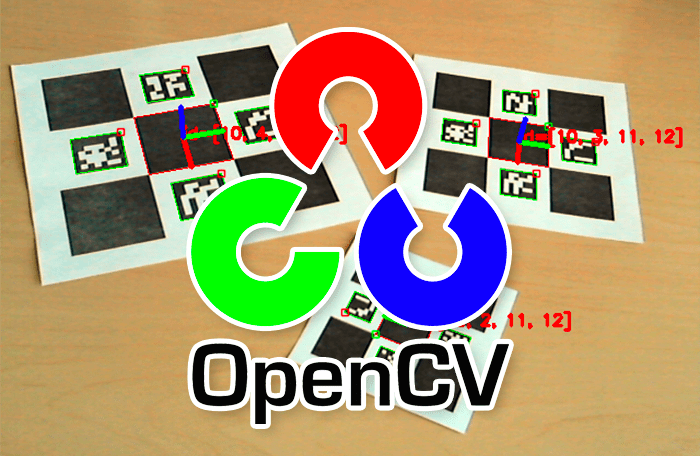
-The ArGaze [ArUcoMarkers submodule](../../argaze.md/#argaze.ArUcoMarkers) eases markers creation, optic calibration, markers detection and 3D scene pose estimation through a set of high level classes.
+The ArGaze [ArUcoMarkers submodule](../../argaze.md/#argaze.ArUcoMarkers) eases markers creation, markers detection and 3D scene pose estimation through a set of high level classes.
First, let's look at the schema below: it gives an overview of the main notions involved in the following chapters.
@@ -19,8 +19,8 @@ To build your own ArUco markers pipeline, you need to know:
* [How to describe scene's AOI](aoi_description.md),
* [How to load and execute ArUco markers pipeline](configuration_and_execution.md),
* [How to estimate scene pose](pose_estimation.md),
-* [How to project AOI into camera frame](aoi_projection.md)
-
+* [How to project AOI into camera frame](aoi_projection.md),
+* [How to define an AOI as a frame](aoi_frame.md)
More advanced features are also explained like:
--
cgit v1.1
From f26f79113febf8a8dcccf18dabfcdd4bef04ce86 Mon Sep 17 00:00:00 2001
From: Theo De La Hogue
Date: Mon, 25 Sep 2023 10:32:43 +0200
Subject: REmoving a uselss comma
---
docs/user_guide/aruco_markers_pipeline/pose_estimation.md | 2 +-
1 file changed, 1 insertion(+), 1 deletion(-)
(limited to 'docs/user_guide')
diff --git a/docs/user_guide/aruco_markers_pipeline/pose_estimation.md b/docs/user_guide/aruco_markers_pipeline/pose_estimation.md
index 6acafee..d7da336 100644
--- a/docs/user_guide/aruco_markers_pipeline/pose_estimation.md
+++ b/docs/user_guide/aruco_markers_pipeline/pose_estimation.md
@@ -37,7 +37,7 @@ Here is an extract from the JSON [ArUcoCamera](../../argaze.md/#argaze.ArUcoMark
}
}
}
- }
+ },
...
"image_parameters": {
...
--
cgit v1.1
From 8f2b87bfec622dd32e90d9bfa17dfcda42add4fe Mon Sep 17 00:00:00 2001
From: Theo De La Hogue
Date: Mon, 25 Sep 2023 14:45:52 +0200
Subject: Improving AOI description documentation.
---
.../aruco_markers_pipeline/aoi_3d_description.md | 62 ++++++++
.../aruco_markers_pipeline/aoi_3d_projection.md | 159 +++++++++++++++++++++
.../aruco_markers_pipeline/aoi_description.md | 62 --------
.../user_guide/aruco_markers_pipeline/aoi_frame.md | 64 +++++++++
.../aruco_markers_pipeline/aoi_projection.md | 159 ---------------------
.../configuration_and_execution.md | 2 +-
.../aruco_markers_pipeline/introduction.md | 4 +-
.../gaze_analysis_pipeline/aoi_2d_analysis.md | 96 +++++++++++++
.../gaze_analysis_pipeline/aoi_2d_description.md | 70 +++++++++
.../gaze_analysis_pipeline/aoi_analysis.md | 96 -------------
.../configuration_and_execution.md | 2 +-
.../gaze_analysis_pipeline/introduction.md | 3 +-
.../pipeline_modules/aoi_matchers.md | 2 +-
.../pipeline_modules/aoi_scan_path_analyzers.md | 2 +-
14 files changed, 459 insertions(+), 324 deletions(-)
create mode 100644 docs/user_guide/aruco_markers_pipeline/aoi_3d_description.md
create mode 100644 docs/user_guide/aruco_markers_pipeline/aoi_3d_projection.md
delete mode 100644 docs/user_guide/aruco_markers_pipeline/aoi_description.md
create mode 100644 docs/user_guide/aruco_markers_pipeline/aoi_frame.md
delete mode 100644 docs/user_guide/aruco_markers_pipeline/aoi_projection.md
create mode 100644 docs/user_guide/gaze_analysis_pipeline/aoi_2d_analysis.md
create mode 100644 docs/user_guide/gaze_analysis_pipeline/aoi_2d_description.md
delete mode 100644 docs/user_guide/gaze_analysis_pipeline/aoi_analysis.md
(limited to 'docs/user_guide')
diff --git a/docs/user_guide/aruco_markers_pipeline/aoi_3d_description.md b/docs/user_guide/aruco_markers_pipeline/aoi_3d_description.md
new file mode 100644
index 0000000..13f9c86
--- /dev/null
+++ b/docs/user_guide/aruco_markers_pipeline/aoi_3d_description.md
@@ -0,0 +1,62 @@
+Describe 3D AOI
+===============
+
+Once [ArUco markers are placed into a scene](aruco_markers_description.md), areas of interest need to be described into the same 3D referential.
+
+In the example scene, each screen is considered as an area of interest more the blue triangle area inside the top screen.
+
+
+
+All AOIs need to be described from same origin than markers in a [right-handed 3D axis](https://robotacademy.net.au/lesson/right-handed-3d-coordinate-frame/) where:
+
+* +X is pointing to the right,
+* +Y is pointing to the top,
+* +Z is pointing to the backward.
+
+!!! warning
+ All AOIs spatial values must be given in **centimeters**.
+
+### Edit OBJ file description
+
+OBJ file format could be exported from most 3D editors.
+
+``` obj
+o YellowSquare
+v 6.200003 -7.275252 25.246159
+v 31.200003 -7.275252 25.246159
+v 6.200003 1.275252 1.753843
+v 31.200003 1.275252 1.753843
+s off
+f 1 2 4 3
+o GrayRectangle
+v 2.500000 2.500000 -0.500000
+v 37.500000 2.500000 -0.500000
+v 2.500000 27.500000 -0.500000
+v 37.500000 27.500000 -0.500000
+s off
+f 5 6 8 7
+o BlueTriangle
+v 12.500002 7.500000 -0.500000
+v 27.500002 7.500000 -0.500000
+v 20.000002 22.500000 -0.500000
+s off
+f 9 10 11
+```
+
+Here are common OBJ file features needed to describe AOIs:
+
+* Object lines (starting with *o* key) indicate AOI name.
+* Vertice lines (starting with *v* key) indicate AOI vertices.
+* Face (starting with *f* key) link vertices together.
+
+### Edit JSON file description
+
+JSON file format allows to describe AOIs vertices.
+
+``` json
+{
+ "YellowSquare": [[6.2, -7.275252, 25.246159], [31.2, -7.275252, 25.246159], [31.2, 1.275252, 1.753843], [6.2, 1.275252, 1.753843]],
+ "GrayRectangle": [[2.5, 2.5, -0.5], [37.5, 2.5, -0.5], [37.5, 27.5, -0.5], [2.5, 27.5, -0.5]],
+ "BlueTriangle": [[12.5, 7.5, -0.5], [27.5, 7.5, -0.5], [20, 22.5, -0.5]]
+}
+```
diff --git a/docs/user_guide/aruco_markers_pipeline/aoi_3d_projection.md b/docs/user_guide/aruco_markers_pipeline/aoi_3d_projection.md
new file mode 100644
index 0000000..bdebd6c
--- /dev/null
+++ b/docs/user_guide/aruco_markers_pipeline/aoi_3d_projection.md
@@ -0,0 +1,159 @@
+Project AOI into camera frame
+=============================
+
+Once [ArUcoScene pose is estimated](pose_estimation.md) and [3D AOIs are described](aoi_3d_description.md), AOIs can be projected into [ArUcoCamera](../../argaze.md/#argaze.ArUcoMarkers.ArUcoCamera) frame.
+
+
+
+## Add ArLayer to ArUcoScene to load AOI
+
+The [ArLayer](../../argaze.md/#argaze.ArFeatures.ArLayer) class allows to load areas of interest description. An [ArUcoScene](../../argaze.md/#argaze.ArUcoMarkers.ArUcoScene) instance can contains multiples [ArLayers](../../argaze.md/#argaze.ArFeatures.ArLayer).
+
+Here is the previous extract where one layer is added to the [ArUcoScene](../../argaze.md/#argaze.ArUcoMarkers.ArUcoScene) configuration:
+
+```json
+{
+ "name": "My FullHD camera",
+ "size": [1920, 1080],
+ ...
+ "scenes": {
+ "MyScene" : {
+ "aruco_markers_group": {
+ ...
+ },
+ "layers": {
+ "MyLayer": {
+ "aoi_scene": {
+ "YellowSquare": [[6.2, -7.275252, 25.246159], [31.2, -7.275252, 25.246159], [31.2, 1.275252, 1.753843], [6.2, 1.275252, 1.753843]],
+ "GrayRectangle": [[2.5, 2.5, -0.5], [37.5, 2.5, -0.5], [37.5, 27.5, -0.5], [2.5, 27.5, -0.5]],
+ "BlueTriangle": [[12.5, 7.5, -0.5], [27.5, 7.5, -0.5], [20, 22.5, -0.5]]
+ }
+ }
+ }
+ }
+ }
+ ...
+}
+```
+
+Now, let's understand the meaning of each JSON entry.
+
+### "MyLayer"
+
+The name of the [ArLayer](../../argaze.md/#argaze.ArFeatures.ArLayer). Basically useful for visualisation purpose.
+
+### AOI Scene
+
+The [AOIScene](../../argaze.md/#argaze.AreaOfInterest.AOIFeatures.AOIScene) defines a set of 3D [AreaOfInterest](../../argaze.md/#argaze.AreaOfInterest.AOIFeatures.AreaOfInterest) registered by name.
+
+## Add ArLayer to ArUcoCamera to project 3D AOIs
+
+Here is the previous extract where one layer is added to the [ArUcoCamera](../../argaze.md/#argaze.ArUcoMarkers.ArUcoCamera) and displayed:
+
+```json
+{
+ "name": "My FullHD camera",
+ "size": [1920, 1080],
+ ...
+ "scenes": {
+ "MyScene" : {
+ "aruco_markers_group": {
+ ...
+ },
+ "layers": {
+ "MyLayer": {
+ "aoi_scene": {
+ ...
+ }
+ }
+ }
+ }
+ },
+ "layers": {
+ "MyLayer": {}
+ }
+ ...
+ "image_parameters": {
+ ...
+ "draw_layers": {
+ "MyLayer": {
+ "draw_aoi_scene": {
+ "draw_aoi": {
+ "color": [255, 255, 255],
+ "border_size": 1
+ }
+ }
+ }
+ }
+ }
+}
+```
+
+Now, let's understand the meaning of each JSON entry.
+
+### "MyLayer"
+
+The name of the [ArLayer](../../argaze.md/#argaze.ArFeatures.ArLayer). Basically useful for visualisation purpose.
+
+!!! warning "Layer name policy"
+
+ An [ArUcoScene](../../argaze.md/#argaze.ArUcoMarkers.ArUcoScene) layer is projected into an [ ArUcoCamera](../../argaze.md/#argaze.ArUcoMarkers.ArUcoCamera) layer, **provided they have the same name**.
+
+!!! note
+
+ [ArUcoScene](../../argaze.md/#argaze.ArUcoMarkers.ArUcoScene) layers are projected into their dedicated [ArUcoCamera](../../argaze.md/#argaze.ArUcoMarkers.ArUcoCamera) layers when calling the [ArUcoCamera.watch](../../argaze.md/#argaze.ArFeatures.ArCamera.watch) method.
+
+## Add 2D AOIs analysis
+
+When a scene layer is projected into a camera layer, it means that the 3D [ArLayer.aoi_scene](../../argaze.md/#argaze.ArFeatures.ArLayer.aoi_scene) description of the scene becomes the 2D camera's [ArLayer.aoi_scene](../../argaze.md/#argaze.ArFeatures.ArLayer.aoi_scene) description of the camera.
+
+Therefore, it means that [ArUcoCamera](../../argaze.md/#argaze.ArUcoMarkers.ArUcoCamera) benefits from all the services described in [2D AOIs analysis pipeline section](../gaze_analysis_pipeline/aoi_2d_analysis.md).
+
+Here is the previous extract where AOI matcher, AOI scan path and AOI scan path analyzers are added to the [ArUcoCamera](../../argaze.md/#argaze.ArUcoMarkers.ArUcoCamera) layer:
+
+```json
+{
+ "name": "My FullHD camera",
+ "size": [1920, 1080],
+ ...
+ "scenes": {
+ "MyScene" : {
+ "aruco_markers_group": {
+ ...
+ },
+ "layers": {
+ "MyLayer": {
+ "aoi_scene": {
+ ...
+ }
+ }
+ }
+ }
+ },
+ "layers": {
+ "MyLayer": {
+ "aoi_matcher": {
+ "DeviationCircleCoverage": {
+ "coverage_threshold": 0.5
+ }
+ },
+ "aoi_scan_path": {
+ "duration_max": 30000
+ },
+ "aoi_scan_path_analyzers": {
+ "Basic": {},
+ "TransitionMatrix": {},
+ "NGram": {
+ "n_min": 3,
+ "n_max": 5
+ }
+ }
+ }
+ }
+ ...
+}
+```
+
+!!! warning
+
+ Adding scan path and scan path analyzers to an [ArUcoCamera](../../argaze.md/#argaze.ArUcoMarkers.ArUcoCamera) layer doesn't make sense if the camera is moving.
diff --git a/docs/user_guide/aruco_markers_pipeline/aoi_description.md b/docs/user_guide/aruco_markers_pipeline/aoi_description.md
deleted file mode 100644
index 101ec9f..0000000
--- a/docs/user_guide/aruco_markers_pipeline/aoi_description.md
+++ /dev/null
@@ -1,62 +0,0 @@
-Describe AOI
-============
-
-Once [ArUco markers are placed into a scene](aruco_markers_description.md), areas of interest need to be described into the same 3D referential.
-
-In the example scene, each screen is considered as an area of interest more the blue triangle area inside the top screen.
-
-
-
-All AOIs need to be described from same origin than markers in a [right-handed 3D axis](https://robotacademy.net.au/lesson/right-handed-3d-coordinate-frame/) where:
-
-* +X is pointing to the right,
-* +Y is pointing to the top,
-* +Z is pointing to the backward.
-
-!!! warning
- All AOIs spatial values must be given in **centimeters**.
-
-### Edit OBJ file description
-
-OBJ file format could be exported from most 3D editors.
-
-``` obj
-o YellowSquare
-v 6.200003 -7.275252 25.246159
-v 31.200003 -7.275252 25.246159
-v 6.200003 1.275252 1.753843
-v 31.200003 1.275252 1.753843
-s off
-f 1 2 4 3
-o GrayRectangle
-v 2.500000 2.500000 -0.500000
-v 37.500000 2.500000 -0.500000
-v 2.500000 27.500000 -0.500000
-v 37.500000 27.500000 -0.500000
-s off
-f 5 6 8 7
-o BlueTriangle
-v 12.500002 7.500000 -0.500000
-v 27.500002 7.500000 -0.500000
-v 20.000002 22.500000 -0.500000
-s off
-f 9 10 11
-```
-
-Here are common OBJ file features needed to describe AOIs:
-
-* Object lines (starting with *o* key) indicate AOI name.
-* Vertice lines (starting with *v* key) indicate AOI vertices.
-* Face (starting with *f* key) link vertices together.
-
-### Edit JSON file description
-
-JSON file format allows to describe AOIs vertices.
-
-``` json
-{
- "YellowSquare": [[6.2, -7.275252, 25.246159], [31.2, -7.275252, 25.246159], [31.2, 1.275252, 1.753843], [6.2, 1.275252, 1.753843]],
- "GrayRectangle": [[2.5, 2.5, -0.5], [37.5, 2.5, -0.5], [37.5, 27.5, -0.5], [2.5, 27.5, -0.5]],
- "BlueTriangle": [[12.5, 7.5, -0.5], [27.5, 7.5, -0.5], [20, 22.5, -0.5]]
-}
-```
diff --git a/docs/user_guide/aruco_markers_pipeline/aoi_frame.md b/docs/user_guide/aruco_markers_pipeline/aoi_frame.md
new file mode 100644
index 0000000..6b87d52
--- /dev/null
+++ b/docs/user_guide/aruco_markers_pipeline/aoi_frame.md
@@ -0,0 +1,64 @@
+Define an AOI as a frame
+========================
+
+
+
+
+## Add ArFrame to ArUcoScene
+
+The [ArFrame](../../argaze.md/#argaze.ArFeatures.ArFrame) class defines a rectangular area where timestamped gaze positions are projected in and inside which they need to be analyzed. An [ArUcoScene](../../argaze.md/#argaze.ArUcoMarkers.ArUcoScene) instance can contains multiples [ArFrames](../../argaze.md/#argaze.ArFeatures.ArFrame).
+
+Here is the previous extract where the "GrayRectangle" AOI is defined as a frame into the [ArUcoScene](../../argaze.md/#argaze.ArUcoMarkers.ArUcoScene) configuration:
+
+```json
+{
+ "name": "My FullHD camera",
+ "size": [1920, 1080],
+ ...
+ "scenes": {
+ "MyScene" : {
+ "aruco_markers_group": {
+ ...
+ },
+ "layers": {
+ "MyLayer": {
+ "aoi_scene": {
+ "YellowSquare": [[6.2, -7.275252, 25.246159], [31.2, -7.275252, 25.246159], [31.2, 1.275252, 1.753843], [6.2, 1.275252, 1.753843]],
+ "GrayRectangle": [[2.5, 2.5, -0.5], [37.5, 2.5, -0.5], [37.5, 27.5, -0.5], [2.5, 27.5, -0.5]]
+ }
+ }
+ },
+ "frames": {
+ "GrayRectangle": {
+ "size": [350, 250],
+ "layers": {
+ "MyLayer": {
+ "aoi_scene": {
+ "BlueTriangle": [[100, 50], [250, 50], [175, 200]]
+ }
+ }
+ }
+ }
+ }
+ }
+ }
+ ...
+}
+```
+Now, let's understand the meaning of each JSON entry.
+
+### "GrayRectangle"
+
+The name of the AOI and the [ArFrame](../../argaze.md/#argaze.ArFeatures.ArFrame). Basically useful for visualisation purpose.
+
+!!! warning "Frame name policy"
+
+ An [ArUcoScene](../../argaze.md/#argaze.ArUcoMarkers.ArUcoScene) layer AOI is defined as an [ArUcoScene](../../argaze.md/#argaze.ArUcoMarkers.ArUcoScene) frame, **provided they have the same name**.
+
+!!! warning "Layer name policy"
+
+ An [ArUcoScene](../../argaze.md/#argaze.ArUcoMarkers.ArUcoScene) frame layer is projected into [ArUcoScene](../../argaze.md/#argaze.ArUcoMarkers.ArUcoScene) layer, **provided they have the same name**.
+
+!!! note
+
+ [ArUcoScene](../../argaze.md/#argaze.ArUcoMarkers.ArUcoScene) frame layers are projected into their dedicated [ArUcoScene](../../argaze.md/#argaze.ArUcoMarkers.ArUcoScene) layers when the JSON configuration file is loaded.
\ No newline at end of file
diff --git a/docs/user_guide/aruco_markers_pipeline/aoi_projection.md b/docs/user_guide/aruco_markers_pipeline/aoi_projection.md
deleted file mode 100644
index 2f764f8..0000000
--- a/docs/user_guide/aruco_markers_pipeline/aoi_projection.md
+++ /dev/null
@@ -1,159 +0,0 @@
-Project AOI into camera frame
-=============================
-
-Once [ArUcoScene pose is estimated](pose_estimation.md) and [AOI are described](aoi_description.md), AOI can be projected into [ArUcoCamera](../../argaze.md/#argaze.ArUcoMarkers.ArUcoCamera) frame.
-
-
-
-## Add ArLayer to ArUcoScene to load AOI
-
-The [ArLayer](../../argaze.md/#argaze.ArFeatures.ArLayer) class allows to load areas of interest description. An [ArUcoScene](../../argaze.md/#argaze.ArUcoMarkers.ArUcoScene) instance can contains multiples [ArLayers](../../argaze.md/#argaze.ArFeatures.ArLayer).
-
-Here is the previous extract where one layer is added to the [ArUcoScene](../../argaze.md/#argaze.ArUcoMarkers.ArUcoScene) configuration:
-
-```json
-{
- "name": "My FullHD camera",
- "size": [1920, 1080],
- ...
- "scenes": {
- "MyScene" : {
- "aruco_markers_group": {
- ...
- },
- "layers": {
- "MyLayer": {
- "aoi_scene": {
- "YellowSquare": [[6.2, -7.275252, 25.246159], [31.2, -7.275252, 25.246159], [31.2, 1.275252, 1.753843], [6.2, 1.275252, 1.753843]],
- "GrayRectangle": [[2.5, 2.5, -0.5], [37.5, 2.5, -0.5], [37.5, 27.5, -0.5], [2.5, 27.5, -0.5]],
- "BlueTriangle": [[12.5, 7.5, -0.5], [27.5, 7.5, -0.5], [20, 22.5, -0.5]]
- }
- }
- }
- }
- }
- ...
-}
-```
-
-Now, let's understand the meaning of each JSON entry.
-
-### "MyLayer"
-
-The name of the [ArLayer](../../argaze.md/#argaze.ArFeatures.ArLayer). Basically useful for visualisation purpose.
-
-### AOI Scene
-
-The [AOIScene](../../argaze.md/#argaze.AreaOfInterest.AOIFeatures.AOIScene) defines a set of 3D [AreaOfInterest](../../argaze.md/#argaze.AreaOfInterest.AOIFeatures.AreaOfInterest) registered by name.
-
-## Add ArLayer to ArUcoCamera to project AOI
-
-Here is the previous extract where one layer is added to the [ArUcoCamera](../../argaze.md/#argaze.ArUcoMarkers.ArUcoCamera) and displayed:
-
-```json
-{
- "name": "My FullHD camera",
- "size": [1920, 1080],
- ...
- "scenes": {
- "MyScene" : {
- "aruco_markers_group": {
- ...
- },
- "layers": {
- "MyLayer": {
- "aoi_scene": {
- ...
- }
- }
- }
- }
- },
- "layers": {
- "MyLayer": {}
- }
- ...
- "image_parameters": {
- ...
- "draw_layers": {
- "MyLayer": {
- "draw_aoi_scene": {
- "draw_aoi": {
- "color": [255, 255, 255],
- "border_size": 1
- }
- }
- }
- }
- }
-}
-```
-
-Now, let's understand the meaning of each JSON entry.
-
-### "MyLayer"
-
-The name of the [ArLayer](../../argaze.md/#argaze.ArFeatures.ArLayer). Basically useful for visualisation purpose.
-
-!!! warning "Layer name policy"
-
- An [ArUcoScene](../../argaze.md/#argaze.ArUcoMarkers.ArUcoScene) layer is projected into an [ ArUcoCamera](../../argaze.md/#argaze.ArUcoMarkers.ArUcoCamera) layer, **provided they have the same name**.
-
-!!! note
-
- [ArUcoScene](../../argaze.md/#argaze.ArUcoMarkers.ArUcoScene) layers are projected into their dedicated [ArUcoCamera](../../argaze.md/#argaze.ArUcoMarkers.ArUcoCamera) layers when calling the [ArUcoCamera.watch](../../argaze.md/#argaze.ArFeatures.ArCamera.watch) method.
-
-## Add AOI analysis
-
-When a scene layer is projected into a camera layer, it means that the 3D [ArLayer.aoi_scene](../../argaze.md/#argaze.ArFeatures.ArLayer.aoi_scene) description of the scene becomes the 2D camera's [ArLayer.aoi_scene](../../argaze.md/#argaze.ArFeatures.ArLayer.aoi_scene) description of the camera.
-
-Therefore, it means that [ArUcoCamera](../../argaze.md/#argaze.ArUcoMarkers.ArUcoCamera) benefits from all the services described in [AOI analysis pipeline section](../gaze_analysis_pipeline/aoi_analysis.md).
-
-Here is the previous extract where AOI matcher, AOI scan path and AOI scan path analyzers are added to the [ArUcoCamera](../../argaze.md/#argaze.ArUcoMarkers.ArUcoCamera) layer:
-
-```json
-{
- "name": "My FullHD camera",
- "size": [1920, 1080],
- ...
- "scenes": {
- "MyScene" : {
- "aruco_markers_group": {
- ...
- },
- "layers": {
- "MyLayer": {
- "aoi_scene": {
- ...
- }
- }
- }
- }
- },
- "layers": {
- "MyLayer": {
- "aoi_matcher": {
- "DeviationCircleCoverage": {
- "coverage_threshold": 0.5
- }
- },
- "aoi_scan_path": {
- "duration_max": 30000
- },
- "aoi_scan_path_analyzers": {
- "Basic": {},
- "TransitionMatrix": {},
- "NGram": {
- "n_min": 3,
- "n_max": 5
- }
- }
- }
- }
- ...
-}
-```
-
-!!! warning
-
- Adding scan path and scan path analyzers to an [ArUcoCamera](../../argaze.md/#argaze.ArUcoMarkers.ArUcoCamera) layer doesn't make sense if the camera is moving.
diff --git a/docs/user_guide/aruco_markers_pipeline/configuration_and_execution.md b/docs/user_guide/aruco_markers_pipeline/configuration_and_execution.md
index 35b64f7..6bf84a9 100644
--- a/docs/user_guide/aruco_markers_pipeline/configuration_and_execution.md
+++ b/docs/user_guide/aruco_markers_pipeline/configuration_and_execution.md
@@ -135,4 +135,4 @@ Particularly, timestamped gaze positions can be passed one by one to [ArUcoCamer
At this point, the [ArUcoCamera.watch](../../argaze.md/#argaze.ArFeatures.ArCamera.watch) method only detects ArUco markers and the [ArUcoCamera.look](../../argaze.md/#argaze.ArFeatures.ArCamera.look) method only process gaze movement identification without any AOI support as no scene description is provided into the JSON configuration file.
- Read the next chapters to learn [how to estimate scene pose](pose_estimation.md) and [how to project AOI](aoi_projection.md).
\ No newline at end of file
+ Read the next chapters to learn [how to estimate scene pose](pose_estimation.md) and [how to project AOI](aoi_3d_projection.md).
\ No newline at end of file
diff --git a/docs/user_guide/aruco_markers_pipeline/introduction.md b/docs/user_guide/aruco_markers_pipeline/introduction.md
index dd82900..917245d 100644
--- a/docs/user_guide/aruco_markers_pipeline/introduction.md
+++ b/docs/user_guide/aruco_markers_pipeline/introduction.md
@@ -16,10 +16,10 @@ First, let's look at the schema below: it gives an overview of the main notions
To build your own ArUco markers pipeline, you need to know:
* [How to setup ArUco markers into a scene](aruco_markers_description.md),
-* [How to describe scene's AOI](aoi_description.md),
+* [How to describe scene's AOI](aoi_3d_description.md),
* [How to load and execute ArUco markers pipeline](configuration_and_execution.md),
* [How to estimate scene pose](pose_estimation.md),
-* [How to project AOI into camera frame](aoi_projection.md),
+* [How to project AOIs into camera frame](aoi_3d_projection.md),
* [How to define an AOI as a frame](aoi_frame.md)
More advanced features are also explained like:
diff --git a/docs/user_guide/gaze_analysis_pipeline/aoi_2d_analysis.md b/docs/user_guide/gaze_analysis_pipeline/aoi_2d_analysis.md
new file mode 100644
index 0000000..66763ad
--- /dev/null
+++ b/docs/user_guide/gaze_analysis_pipeline/aoi_2d_analysis.md
@@ -0,0 +1,96 @@
+Enable 2D AOIs analysis
+===================
+
+The [ArLayer](../../argaze.md/#argaze.ArFeatures.ArLayer) class defines a space where to make matching of gaze movements with AOIs and inside which those matchings need to be analyzed.
+
+
+
+## Add ArLayer to ArFrame JSON configuration file
+
+An [ArFrame](../../argaze.md/#argaze.ArFeatures.ArFrame) instance can contains multiples [ArLayers](../../argaze.md/#argaze.ArFeatures.ArLayer).
+
+Here is an extract from the JSON [ArFrame](../../argaze.md/#argaze.ArFeatures.ArFrame) configuration file with a sample where one layer is added:
+
+```json
+{
+ "name": "My FullHD screen",
+ "size": [1920, 1080],
+ ...
+ "layers": {
+ "MyLayer": {
+ "aoi_scene" : {
+ "upper_left_area": [[0, 0], [960, 0], [960, 540], [0, 540]],
+ "upper_right_area": [[960, 0], [1920, 0], [1920, 540], [960, 540]],
+ "lower_left_area": [[0, 540], [960, 540], [960, 1080], [0, 1080]],
+ "lower_right_area": [[960, 540], [1920, 540], [1920, 1080], [960, 1080]]
+ },
+ "aoi_matcher": {
+ "DeviationCircleCoverage": {
+ "coverage_threshold": 0.5
+ }
+ },
+ "aoi_scan_path": {
+ "duration_max": 30000
+ },
+ "aoi_scan_path_analyzers": {
+ "Basic": {},
+ "TransitionMatrix": {},
+ "NGram": {
+ "n_min": 3,
+ "n_max": 5
+ }
+ }
+ }
+ }
+}
+```
+
+!!! note
+
+ Timestamped gaze movements identified by parent [ArFrame](../../argaze.md/#argaze.ArFeatures.ArFrame) are passed one by one to each [ArLayer](../../argaze.md/#argaze.ArFeatures.ArLayer). So, the execution of all [ArLayers](../../argaze.md/#argaze.ArFeatures.ArLayer) is done during parent [ArFrame.look](../../argaze.md/#argaze.ArFeatures.ArFrame.look) method call as explained in [previous chapter](configuration_and_execution.md).
+
+Now, let's understand the meaning of each JSON entry.
+
+### "MyLayer"
+
+The name of the [ArLayer](../../argaze.md/#argaze.ArFeatures.ArLayer). Basically useful for visualisation purpose.
+
+### AOI Scene
+
+The [AOIScene](../../argaze.md/#argaze.AreaOfInterest.AOIFeatures.AOIScene) defines a set of 2D [AreaOfInterest](../../argaze.md/#argaze.AreaOfInterest.AOIFeatures.AreaOfInterest) registered by name.
+
+
+
+### AOI Matcher
+
+The first [ArLayer](../../argaze.md/#argaze.ArFeatures.ArLayer) pipeline step aims to make match identified gaze movement with an AOI of the scene.
+
+
+
+The matching algorithm can be selected by instantiating a particular AOIMatcher [from GazeAnalysis submodule](pipeline_modules/aoi_matchers.md) or [from another python package](advanced_topics/module_loading.md).
+
+In the example file, the choosen matching algorithm is the [Deviation Circle Coverage](../../argaze.md/#argaze.GazeAnalysis.DeviationCircleCoverage) which has one specific *coverage_threshold* attribute.
+
+!!! warning "Mandatory"
+ JSON *aoi_matcher* entry is mandatory. Otherwise, the AOIScanPath and AOIScanPathAnalyzers steps are disabled.
+
+### AOI Scan Path
+
+The second [ArLayer](../../argaze.md/#argaze.ArFeatures.ArLayer) pipeline step aims to build a [AOIScanPath](../../argaze.md/#argaze.GazeFeatures.AOIScanPath) defined as a list of [AOIScanSteps](../../argaze.md/#argaze.GazeFeatures.AOIScanStep) made by a set of successive fixations/saccades onto a same AOI.
+
+
+
+Once identified gaze movements are matched to AOI, they are automatically appended to the AOIScanPath if required.
+
+The [AOIScanPath.duration_max](../../argaze.md/#argaze.GazeFeatures.AOIScanPath.duration_max) attribute is the duration from which older AOI scan steps are removed each time new AOI scan steps are added.
+
+!!! note "Optional"
+ JSON *aoi_scan_path* entry is not mandatory. If aoi_scan_path_analyzers entry is not empty, the AOIScanPath step is automatically enabled.
+
+### AOI Scan Path Analyzers
+
+Finally, the last [ArLayer](../../argaze.md/#argaze.ArFeatures.ArLayer) pipeline step consists in passing the previously built [AOIScanPath](../../argaze.md/#argaze.GazeFeatures.AOIScanPath) to each loaded [AOIScanPathAnalyzer](../../argaze.md/#argaze.GazeFeatures.AOIScanPathAnalyzer).
+
+Each analysis algorithm can be selected by instantiating a particular AOIScanPathAnalyzer [from GazeAnalysis submodule](pipeline_modules/aoi_scan_path_analyzers.md) or [from another python package](advanced_topics/module_loading.md).
+
+In the example file, the choosen analysis algorithms are the [Basic](../../argaze.md/#argaze.GazeAnalysis.Basic) module, the [TransitionMatrix](../../argaze.md/#argaze.GazeAnalysis.TransitionMatrix) module and the [NGram](../../argaze.md/#argaze.GazeAnalysis.NGram) module which has two specific *n_min* and *n_max* attributes.
diff --git a/docs/user_guide/gaze_analysis_pipeline/aoi_2d_description.md b/docs/user_guide/gaze_analysis_pipeline/aoi_2d_description.md
new file mode 100644
index 0000000..b2f0b90
--- /dev/null
+++ b/docs/user_guide/gaze_analysis_pipeline/aoi_2d_description.md
@@ -0,0 +1,70 @@
+Describe 2D AOI
+===============
+
+Once [frame is configured](configuration_and_execution.md), areas of interest need to be described into the same 2D referential.
+
+
+
+According a common computer graphics coordinates convention, all AOIs need to be described from a top left frame corner origin in a coordinate system where:
+
+* +X is pointing to the right,
+* +Y is pointing to the downward.
+
+!!! warning
+ All AOIs spatial values must be given in **pixels**.
+
+### Edit SVG file description
+
+SVG file format could be exported from most vector graphics editors.
+
+``` xml
+
+```
+
+Here are common SVG file features needed to describe AOIs:
+
+* *id* attribute indicates AOI name.
+* *path* element describes any polygon using only [M, L and Z path intructions](https://www.w3.org/TR/SVG2/paths.html#PathData)
+* *rect* and *circle* allow respectively to describe rectangular and circle AOI.
+
+### Edit JSON file description
+
+JSON file format allows to describe AOIs.
+
+``` json
+{
+ "Triangle" : [[1288.1, 189.466], [1991.24, 3399.34], [584.958, 3399.34]],
+ "BlueRectangle": {
+ "shape": "rectangle",
+ "x": 1257,
+ "y": 1905.18,
+ "width": 604.169,
+ "height": 988.564
+ },
+ "RedSquare": {
+ "shape": "rectangle",
+ "x": 623.609,
+ "y": 658.357,
+ "width": 803.15,
+ "height": 803.15
+ },
+ "GreenCircle": {
+ "shape": "circle",
+ "cx": 675.77,
+ "cy": 2163.5,
+ "radius": 393.109
+ },
+ "PinkCircle": {
+ "shape": "circle",
+ "cx": 1902.02,
+ "cy": 879.316,
+ "radius": 195.313
+ }
+}
+```
diff --git a/docs/user_guide/gaze_analysis_pipeline/aoi_analysis.md b/docs/user_guide/gaze_analysis_pipeline/aoi_analysis.md
deleted file mode 100644
index 84730d4..0000000
--- a/docs/user_guide/gaze_analysis_pipeline/aoi_analysis.md
+++ /dev/null
@@ -1,96 +0,0 @@
-Enable AOI analysis
-===================
-
-The [ArLayer](../../argaze.md/#argaze.ArFeatures.ArLayer) class defines a space where to make matching of gaze movements with AOIs and inside which those matchings need to be analyzed.
-
-
-
-## Add ArLayer to ArFrame JSON configuration file
-
-An [ArFrame](../../argaze.md/#argaze.ArFeatures.ArFrame) instance can contains multiples [ArLayers](../../argaze.md/#argaze.ArFeatures.ArLayer).
-
-Here is an extract from the JSON [ArFrame](../../argaze.md/#argaze.ArFeatures.ArFrame) configuration file with a sample where one layer is added:
-
-```json
-{
- "name": "My FullHD screen",
- "size": [1920, 1080],
- ...
- "layers": {
- "MyLayer": {
- "aoi_scene" : {
- "upper_left_area": [[0, 0], [960, 0], [960, 540], [0, 540]],
- "upper_right_area": [[960, 0], [1920, 0], [1920, 540], [960, 540]],
- "lower_left_area": [[0, 540], [960, 540], [960, 1080], [0, 1080]],
- "lower_right_area": [[960, 540], [1920, 540], [1920, 1080], [960, 1080]]
- },
- "aoi_matcher": {
- "DeviationCircleCoverage": {
- "coverage_threshold": 0.5
- }
- },
- "aoi_scan_path": {
- "duration_max": 30000
- },
- "aoi_scan_path_analyzers": {
- "Basic": {},
- "TransitionMatrix": {},
- "NGram": {
- "n_min": 3,
- "n_max": 5
- }
- }
- }
- }
-}
-```
-
-!!! note
-
- Timestamped gaze movements identified by parent [ArFrame](../../argaze.md/#argaze.ArFeatures.ArFrame) are passed one by one to each [ArLayer](../../argaze.md/#argaze.ArFeatures.ArLayer). So, the execution of all [ArLayers](../../argaze.md/#argaze.ArFeatures.ArLayer) is done during parent [ArFrame.look](../../argaze.md/#argaze.ArFeatures.ArFrame.look) method call as explained in [previous chapter](configuration_and_execution.md).
-
-Now, let's understand the meaning of each JSON entry.
-
-### "MyLayer"
-
-The name of the [ArLayer](../../argaze.md/#argaze.ArFeatures.ArLayer). Basically useful for visualisation purpose.
-
-### AOI Scene
-
-The [AOIScene](../../argaze.md/#argaze.AreaOfInterest.AOIFeatures.AOIScene) defines a set of 2D [AreaOfInterest](../../argaze.md/#argaze.AreaOfInterest.AOIFeatures.AreaOfInterest) registered by name.
-
-
-
-### AOI Matcher
-
-The first [ArLayer](../../argaze.md/#argaze.ArFeatures.ArLayer) pipeline step aims to make match identified gaze movement with an AOI of the scene.
-
-
-
-The matching algorithm can be selected by instantiating a particular AOIMatcher [from GazeAnalysis submodule](pipeline_modules/aoi_matchers.md) or [from another python package](advanced_topics/module_loading.md).
-
-In the example file, the choosen matching algorithm is the [Deviation Circle Coverage](../../argaze.md/#argaze.GazeAnalysis.DeviationCircleCoverage) which has one specific *coverage_threshold* attribute.
-
-!!! warning "Mandatory"
- JSON *aoi_matcher* entry is mandatory. Otherwise, the AOIScanPath and AOIScanPathAnalyzers steps are disabled.
-
-### AOI Scan Path
-
-The second [ArLayer](../../argaze.md/#argaze.ArFeatures.ArLayer) pipeline step aims to build a [AOIScanPath](../../argaze.md/#argaze.GazeFeatures.AOIScanPath) defined as a list of [AOIScanSteps](../../argaze.md/#argaze.GazeFeatures.AOIScanStep) made by a set of successive fixations/saccades onto a same AOI.
-
-
-
-Once identified gaze movements are matched to AOI, they are automatically appended to the AOIScanPath if required.
-
-The [AOIScanPath.duration_max](../../argaze.md/#argaze.GazeFeatures.AOIScanPath.duration_max) attribute is the duration from which older AOI scan steps are removed each time new AOI scan steps are added.
-
-!!! note "Optional"
- JSON *aoi_scan_path* entry is not mandatory. If aoi_scan_path_analyzers entry is not empty, the AOIScanPath step is automatically enabled.
-
-### AOI Scan Path Analyzers
-
-Finally, the last [ArLayer](../../argaze.md/#argaze.ArFeatures.ArLayer) pipeline step consists in passing the previously built [AOIScanPath](../../argaze.md/#argaze.GazeFeatures.AOIScanPath) to each loaded [AOIScanPathAnalyzer](../../argaze.md/#argaze.GazeFeatures.AOIScanPathAnalyzer).
-
-Each analysis algorithm can be selected by instantiating a particular AOIScanPathAnalyzer [from GazeAnalysis submodule](pipeline_modules/aoi_scan_path_analyzers.md) or [from another python package](advanced_topics/module_loading.md).
-
-In the example file, the choosen analysis algorithms are the [Basic](../../argaze.md/#argaze.GazeAnalysis.Basic) module, the [TransitionMatrix](../../argaze.md/#argaze.GazeAnalysis.TransitionMatrix) module and the [NGram](../../argaze.md/#argaze.GazeAnalysis.NGram) module which has two specific *n_min* and *n_max* attributes.
diff --git a/docs/user_guide/gaze_analysis_pipeline/configuration_and_execution.md b/docs/user_guide/gaze_analysis_pipeline/configuration_and_execution.md
index 5aca8f3..7657935 100644
--- a/docs/user_guide/gaze_analysis_pipeline/configuration_and_execution.md
+++ b/docs/user_guide/gaze_analysis_pipeline/configuration_and_execution.md
@@ -107,4 +107,4 @@ Timestamped gaze positions have to be passed one by one to [ArFrame.look](../../
At this point, the [ArFrame.look](../../argaze.md/#argaze.ArFeatures.ArFrame.look) method only process gaze movement identification and scan path analysis without any AOI neither any logging or visualisation supports.
- Read the next chapters to learn how to [add AOI analysis](aoi_analysis.md), [log gaze analysis](logging.md) and [visualize pipeline steps](visualisation.md).
\ No newline at end of file
+ Read the next chapters to learn how to [add AOI analysis](aoi_2d_analysis.md), [log gaze analysis](logging.md) and [visualize pipeline steps](visualisation.md).
\ No newline at end of file
diff --git a/docs/user_guide/gaze_analysis_pipeline/introduction.md b/docs/user_guide/gaze_analysis_pipeline/introduction.md
index 23b41a9..d33d308 100644
--- a/docs/user_guide/gaze_analysis_pipeline/introduction.md
+++ b/docs/user_guide/gaze_analysis_pipeline/introduction.md
@@ -11,7 +11,8 @@ To build your own gaze analysis pipeline, you need to know:
* [How to edit timestamped gaze positions](timestamped_gaze_positions_edition.md),
* [How to load and execute gaze analysis pipeline](configuration_and_execution.md),
-* [How to enable AOI analysis](aoi_analysis.md),
+* [How to describe frame's AOI](aoi_2d_description.md),
+* [How to enable AOIs analysis](aoi_2d_analysis.md),
* [How to visualize ArFrame and ArLayers](visualisation.md),
* [How to log resulted gaze analysis](logging.md),
* [How to make heatmap image](heatmap.md).
diff --git a/docs/user_guide/gaze_analysis_pipeline/pipeline_modules/aoi_matchers.md b/docs/user_guide/gaze_analysis_pipeline/pipeline_modules/aoi_matchers.md
index 61338cc..8ba751f 100644
--- a/docs/user_guide/gaze_analysis_pipeline/pipeline_modules/aoi_matchers.md
+++ b/docs/user_guide/gaze_analysis_pipeline/pipeline_modules/aoi_matchers.md
@@ -3,7 +3,7 @@ AOI matchers
ArGaze provides ready-to-use AOI matching algorithms.
-Here are JSON samples to include the chosen module inside [ArLayer configuration](../aoi_analysis.md) *aoi_matcher* entry.
+Here are JSON samples to include the chosen module inside [ArLayer configuration](../aoi_2d_analysis.md) *aoi_matcher* entry.
## Deviation circle coverage
diff --git a/docs/user_guide/gaze_analysis_pipeline/pipeline_modules/aoi_scan_path_analyzers.md b/docs/user_guide/gaze_analysis_pipeline/pipeline_modules/aoi_scan_path_analyzers.md
index ad1832d..e395750 100644
--- a/docs/user_guide/gaze_analysis_pipeline/pipeline_modules/aoi_scan_path_analyzers.md
+++ b/docs/user_guide/gaze_analysis_pipeline/pipeline_modules/aoi_scan_path_analyzers.md
@@ -3,7 +3,7 @@ AOI scan path analyzers
ArGaze provides ready-to-use AOI scan path analysis algorithms.
-Here are JSON samples to include a chosen module inside [ArLayer configuration](../aoi_analysis.md) *aoi_scan_path_analyzers* entry.
+Here are JSON samples to include a chosen module inside [ArLayer configuration](../aoi_2d_analysis.md) *aoi_scan_path_analyzers* entry.
## Basic metrics
--
cgit v1.1
From 12ae7e20aba323624d360567ea424ac2d315fbc7 Mon Sep 17 00:00:00 2001
From: Théo de la Hogue
Date: Tue, 26 Sep 2023 10:47:43 +0200
Subject: Harmonizing AOI/aoi without s at the end.
---
.../aruco_markers_pipeline/aoi_3d_description.md | 8 +-
.../aruco_markers_pipeline/aoi_3d_projection.md | 8 +-
.../aruco_markers_pipeline/introduction.md | 2 +-
.../gaze_analysis_pipeline/aoi_2d_analysis.md | 96 ----------------------
.../gaze_analysis_pipeline/aoi_2d_description.md | 52 ++++++------
.../gaze_analysis_pipeline/aoi_analysis.md | 96 ++++++++++++++++++++++
.../configuration_and_execution.md | 2 +-
.../gaze_analysis_pipeline/introduction.md | 2 +-
.../pipeline_modules/aoi_matchers.md | 2 +-
.../pipeline_modules/aoi_scan_path_analyzers.md | 2 +-
10 files changed, 137 insertions(+), 133 deletions(-)
delete mode 100644 docs/user_guide/gaze_analysis_pipeline/aoi_2d_analysis.md
create mode 100644 docs/user_guide/gaze_analysis_pipeline/aoi_analysis.md
(limited to 'docs/user_guide')
diff --git a/docs/user_guide/aruco_markers_pipeline/aoi_3d_description.md b/docs/user_guide/aruco_markers_pipeline/aoi_3d_description.md
index 13f9c86..a2bb8d7 100644
--- a/docs/user_guide/aruco_markers_pipeline/aoi_3d_description.md
+++ b/docs/user_guide/aruco_markers_pipeline/aoi_3d_description.md
@@ -7,14 +7,14 @@ In the example scene, each screen is considered as an area of interest more the

-All AOIs need to be described from same origin than markers in a [right-handed 3D axis](https://robotacademy.net.au/lesson/right-handed-3d-coordinate-frame/) where:
+All AOI need to be described from same origin than markers in a [right-handed 3D axis](https://robotacademy.net.au/lesson/right-handed-3d-coordinate-frame/) where:
* +X is pointing to the right,
* +Y is pointing to the top,
* +Z is pointing to the backward.
!!! warning
- All AOIs spatial values must be given in **centimeters**.
+ All AOI spatial values must be given in **centimeters**.
### Edit OBJ file description
@@ -43,7 +43,7 @@ s off
f 9 10 11
```
-Here are common OBJ file features needed to describe AOIs:
+Here are common OBJ file features needed to describe AOI:
* Object lines (starting with *o* key) indicate AOI name.
* Vertice lines (starting with *v* key) indicate AOI vertices.
@@ -51,7 +51,7 @@ Here are common OBJ file features needed to describe AOIs:
### Edit JSON file description
-JSON file format allows to describe AOIs vertices.
+JSON file format allows to describe AOI vertices.
``` json
{
diff --git a/docs/user_guide/aruco_markers_pipeline/aoi_3d_projection.md b/docs/user_guide/aruco_markers_pipeline/aoi_3d_projection.md
index bdebd6c..d7df765 100644
--- a/docs/user_guide/aruco_markers_pipeline/aoi_3d_projection.md
+++ b/docs/user_guide/aruco_markers_pipeline/aoi_3d_projection.md
@@ -1,7 +1,7 @@
Project AOI into camera frame
=============================
-Once [ArUcoScene pose is estimated](pose_estimation.md) and [3D AOIs are described](aoi_3d_description.md), AOIs can be projected into [ArUcoCamera](../../argaze.md/#argaze.ArUcoMarkers.ArUcoCamera) frame.
+Once [ArUcoScene pose is estimated](pose_estimation.md) and [3D AOI are described](aoi_3d_description.md), AOI can be projected into [ArUcoCamera](../../argaze.md/#argaze.ArUcoMarkers.ArUcoCamera) frame.

@@ -46,7 +46,7 @@ The name of the [ArLayer](../../argaze.md/#argaze.ArFeatures.ArLayer). Basically
The [AOIScene](../../argaze.md/#argaze.AreaOfInterest.AOIFeatures.AOIScene) defines a set of 3D [AreaOfInterest](../../argaze.md/#argaze.AreaOfInterest.AOIFeatures.AreaOfInterest) registered by name.
-## Add ArLayer to ArUcoCamera to project 3D AOIs
+## Add ArLayer to ArUcoCamera to project 3D AOI
Here is the previous extract where one layer is added to the [ArUcoCamera](../../argaze.md/#argaze.ArUcoMarkers.ArUcoCamera) and displayed:
@@ -103,11 +103,11 @@ The name of the [ArLayer](../../argaze.md/#argaze.ArFeatures.ArLayer). Basically
[ArUcoScene](../../argaze.md/#argaze.ArUcoMarkers.ArUcoScene) layers are projected into their dedicated [ArUcoCamera](../../argaze.md/#argaze.ArUcoMarkers.ArUcoCamera) layers when calling the [ArUcoCamera.watch](../../argaze.md/#argaze.ArFeatures.ArCamera.watch) method.
-## Add 2D AOIs analysis
+## Add 2D AOI analysis
When a scene layer is projected into a camera layer, it means that the 3D [ArLayer.aoi_scene](../../argaze.md/#argaze.ArFeatures.ArLayer.aoi_scene) description of the scene becomes the 2D camera's [ArLayer.aoi_scene](../../argaze.md/#argaze.ArFeatures.ArLayer.aoi_scene) description of the camera.
-Therefore, it means that [ArUcoCamera](../../argaze.md/#argaze.ArUcoMarkers.ArUcoCamera) benefits from all the services described in [2D AOIs analysis pipeline section](../gaze_analysis_pipeline/aoi_2d_analysis.md).
+Therefore, it means that [ArUcoCamera](../../argaze.md/#argaze.ArUcoMarkers.ArUcoCamera) benefits from all the services described in [2D AOI analysis pipeline section](../gaze_analysis_pipeline/aoi_analysis.md).
Here is the previous extract where AOI matcher, AOI scan path and AOI scan path analyzers are added to the [ArUcoCamera](../../argaze.md/#argaze.ArUcoMarkers.ArUcoCamera) layer:
diff --git a/docs/user_guide/aruco_markers_pipeline/introduction.md b/docs/user_guide/aruco_markers_pipeline/introduction.md
index 917245d..dc3aa4a 100644
--- a/docs/user_guide/aruco_markers_pipeline/introduction.md
+++ b/docs/user_guide/aruco_markers_pipeline/introduction.md
@@ -19,7 +19,7 @@ To build your own ArUco markers pipeline, you need to know:
* [How to describe scene's AOI](aoi_3d_description.md),
* [How to load and execute ArUco markers pipeline](configuration_and_execution.md),
* [How to estimate scene pose](pose_estimation.md),
-* [How to project AOIs into camera frame](aoi_3d_projection.md),
+* [How to project AOI into camera frame](aoi_3d_projection.md),
* [How to define an AOI as a frame](aoi_frame.md)
More advanced features are also explained like:
diff --git a/docs/user_guide/gaze_analysis_pipeline/aoi_2d_analysis.md b/docs/user_guide/gaze_analysis_pipeline/aoi_2d_analysis.md
deleted file mode 100644
index 66763ad..0000000
--- a/docs/user_guide/gaze_analysis_pipeline/aoi_2d_analysis.md
+++ /dev/null
@@ -1,96 +0,0 @@
-Enable 2D AOIs analysis
-===================
-
-The [ArLayer](../../argaze.md/#argaze.ArFeatures.ArLayer) class defines a space where to make matching of gaze movements with AOIs and inside which those matchings need to be analyzed.
-
-
-
-## Add ArLayer to ArFrame JSON configuration file
-
-An [ArFrame](../../argaze.md/#argaze.ArFeatures.ArFrame) instance can contains multiples [ArLayers](../../argaze.md/#argaze.ArFeatures.ArLayer).
-
-Here is an extract from the JSON [ArFrame](../../argaze.md/#argaze.ArFeatures.ArFrame) configuration file with a sample where one layer is added:
-
-```json
-{
- "name": "My FullHD screen",
- "size": [1920, 1080],
- ...
- "layers": {
- "MyLayer": {
- "aoi_scene" : {
- "upper_left_area": [[0, 0], [960, 0], [960, 540], [0, 540]],
- "upper_right_area": [[960, 0], [1920, 0], [1920, 540], [960, 540]],
- "lower_left_area": [[0, 540], [960, 540], [960, 1080], [0, 1080]],
- "lower_right_area": [[960, 540], [1920, 540], [1920, 1080], [960, 1080]]
- },
- "aoi_matcher": {
- "DeviationCircleCoverage": {
- "coverage_threshold": 0.5
- }
- },
- "aoi_scan_path": {
- "duration_max": 30000
- },
- "aoi_scan_path_analyzers": {
- "Basic": {},
- "TransitionMatrix": {},
- "NGram": {
- "n_min": 3,
- "n_max": 5
- }
- }
- }
- }
-}
-```
-
-!!! note
-
- Timestamped gaze movements identified by parent [ArFrame](../../argaze.md/#argaze.ArFeatures.ArFrame) are passed one by one to each [ArLayer](../../argaze.md/#argaze.ArFeatures.ArLayer). So, the execution of all [ArLayers](../../argaze.md/#argaze.ArFeatures.ArLayer) is done during parent [ArFrame.look](../../argaze.md/#argaze.ArFeatures.ArFrame.look) method call as explained in [previous chapter](configuration_and_execution.md).
-
-Now, let's understand the meaning of each JSON entry.
-
-### "MyLayer"
-
-The name of the [ArLayer](../../argaze.md/#argaze.ArFeatures.ArLayer). Basically useful for visualisation purpose.
-
-### AOI Scene
-
-The [AOIScene](../../argaze.md/#argaze.AreaOfInterest.AOIFeatures.AOIScene) defines a set of 2D [AreaOfInterest](../../argaze.md/#argaze.AreaOfInterest.AOIFeatures.AreaOfInterest) registered by name.
-
-
-
-### AOI Matcher
-
-The first [ArLayer](../../argaze.md/#argaze.ArFeatures.ArLayer) pipeline step aims to make match identified gaze movement with an AOI of the scene.
-
-
-
-The matching algorithm can be selected by instantiating a particular AOIMatcher [from GazeAnalysis submodule](pipeline_modules/aoi_matchers.md) or [from another python package](advanced_topics/module_loading.md).
-
-In the example file, the choosen matching algorithm is the [Deviation Circle Coverage](../../argaze.md/#argaze.GazeAnalysis.DeviationCircleCoverage) which has one specific *coverage_threshold* attribute.
-
-!!! warning "Mandatory"
- JSON *aoi_matcher* entry is mandatory. Otherwise, the AOIScanPath and AOIScanPathAnalyzers steps are disabled.
-
-### AOI Scan Path
-
-The second [ArLayer](../../argaze.md/#argaze.ArFeatures.ArLayer) pipeline step aims to build a [AOIScanPath](../../argaze.md/#argaze.GazeFeatures.AOIScanPath) defined as a list of [AOIScanSteps](../../argaze.md/#argaze.GazeFeatures.AOIScanStep) made by a set of successive fixations/saccades onto a same AOI.
-
-
-
-Once identified gaze movements are matched to AOI, they are automatically appended to the AOIScanPath if required.
-
-The [AOIScanPath.duration_max](../../argaze.md/#argaze.GazeFeatures.AOIScanPath.duration_max) attribute is the duration from which older AOI scan steps are removed each time new AOI scan steps are added.
-
-!!! note "Optional"
- JSON *aoi_scan_path* entry is not mandatory. If aoi_scan_path_analyzers entry is not empty, the AOIScanPath step is automatically enabled.
-
-### AOI Scan Path Analyzers
-
-Finally, the last [ArLayer](../../argaze.md/#argaze.ArFeatures.ArLayer) pipeline step consists in passing the previously built [AOIScanPath](../../argaze.md/#argaze.GazeFeatures.AOIScanPath) to each loaded [AOIScanPathAnalyzer](../../argaze.md/#argaze.GazeFeatures.AOIScanPathAnalyzer).
-
-Each analysis algorithm can be selected by instantiating a particular AOIScanPathAnalyzer [from GazeAnalysis submodule](pipeline_modules/aoi_scan_path_analyzers.md) or [from another python package](advanced_topics/module_loading.md).
-
-In the example file, the choosen analysis algorithms are the [Basic](../../argaze.md/#argaze.GazeAnalysis.Basic) module, the [TransitionMatrix](../../argaze.md/#argaze.GazeAnalysis.TransitionMatrix) module and the [NGram](../../argaze.md/#argaze.GazeAnalysis.NGram) module which has two specific *n_min* and *n_max* attributes.
diff --git a/docs/user_guide/gaze_analysis_pipeline/aoi_2d_description.md b/docs/user_guide/gaze_analysis_pipeline/aoi_2d_description.md
index b2f0b90..6cca7ce 100644
--- a/docs/user_guide/gaze_analysis_pipeline/aoi_2d_description.md
+++ b/docs/user_guide/gaze_analysis_pipeline/aoi_2d_description.md
@@ -1,17 +1,17 @@
Describe 2D AOI
-===============
+================
-Once [frame is configured](configuration_and_execution.md), areas of interest need to be described into the same 2D referential.
+Once [ArFrame](../../argaze.md/#argaze.ArFeatures.ArFrame) is [configured](configuration_and_execution.md), areas of interest need to be described to know what is looked in frame.

-According a common computer graphics coordinates convention, all AOIs need to be described from a top left frame corner origin in a coordinate system where:
+According common computer graphics coordinates convention, all AOI need to be described from a top left frame corner origin with a coordinate system where:
* +X is pointing to the right,
* +Y is pointing to the downward.
!!! warning
- All AOIs spatial values must be given in **pixels**.
+ All AOI spatial values must be given in **pixels**.
### Edit SVG file description
@@ -27,7 +27,7 @@ SVG file format could be exported from most vector graphics editors.
```
-Here are common SVG file features needed to describe AOIs:
+Here are common SVG file features needed to describe AOI:
* *id* attribute indicates AOI name.
* *path* element describes any polygon using only [M, L and Z path intructions](https://www.w3.org/TR/SVG2/paths.html#PathData)
@@ -35,36 +35,40 @@ Here are common SVG file features needed to describe AOIs:
### Edit JSON file description
-JSON file format allows to describe AOIs.
+JSON file format allows to describe AOI.
``` json
{
"Triangle" : [[1288.1, 189.466], [1991.24, 3399.34], [584.958, 3399.34]],
"BlueRectangle": {
- "shape": "rectangle",
- "x": 1257,
- "y": 1905.18,
- "width": 604.169,
- "height": 988.564
+ "Rectangle": {
+ "x": 1257,
+ "y": 1905.18,
+ "width": 604.169,
+ "height": 988.564
+ }
},
"RedSquare": {
- "shape": "rectangle",
- "x": 623.609,
- "y": 658.357,
- "width": 803.15,
- "height": 803.15
+ "Rectangle": {
+ "x": 623.609,
+ "y": 658.357,
+ "width": 803.15,
+ "height": 803.15
+ }
},
"GreenCircle": {
- "shape": "circle",
- "cx": 675.77,
- "cy": 2163.5,
- "radius": 393.109
+ "Circle": {
+ "cx": 675.77,
+ "cy": 2163.5,
+ "radius": 393.109
+ }
},
"PinkCircle": {
- "shape": "circle",
- "cx": 1902.02,
- "cy": 879.316,
- "radius": 195.313
+ "Circle": {
+ "cx": 1902.02,
+ "cy": 879.316,
+ "radius": 195.313
+ }
}
}
```
diff --git a/docs/user_guide/gaze_analysis_pipeline/aoi_analysis.md b/docs/user_guide/gaze_analysis_pipeline/aoi_analysis.md
new file mode 100644
index 0000000..cce3fcb
--- /dev/null
+++ b/docs/user_guide/gaze_analysis_pipeline/aoi_analysis.md
@@ -0,0 +1,96 @@
+Enable AOI analysis
+===================
+
+The [ArLayer](../../argaze.md/#argaze.ArFeatures.ArLayer) class defines a space where to make matching of gaze movements with AOI and inside which those matchings need to be analyzed.
+
+
+
+## Add ArLayer to ArFrame JSON configuration file
+
+An [ArFrame](../../argaze.md/#argaze.ArFeatures.ArFrame) instance can contains multiples [ArLayers](../../argaze.md/#argaze.ArFeatures.ArLayer).
+
+Here is an extract from the JSON [ArFrame](../../argaze.md/#argaze.ArFeatures.ArFrame) configuration file with a sample where one layer is added:
+
+```json
+{
+ "name": "My FullHD screen",
+ "size": [1920, 1080],
+ ...
+ "layers": {
+ "MyLayer": {
+ "aoi_scene" : {
+ "upper_left_area": [[0, 0], [960, 0], [960, 540], [0, 540]],
+ "upper_right_area": [[960, 0], [1920, 0], [1920, 540], [960, 540]],
+ "lower_left_area": [[0, 540], [960, 540], [960, 1080], [0, 1080]],
+ "lower_right_area": [[960, 540], [1920, 540], [1920, 1080], [960, 1080]]
+ },
+ "aoi_matcher": {
+ "DeviationCircleCoverage": {
+ "coverage_threshold": 0.5
+ }
+ },
+ "aoi_scan_path": {
+ "duration_max": 30000
+ },
+ "aoi_scan_path_analyzers": {
+ "Basic": {},
+ "TransitionMatrix": {},
+ "NGram": {
+ "n_min": 3,
+ "n_max": 5
+ }
+ }
+ }
+ }
+}
+```
+
+!!! note
+
+ Timestamped gaze movements identified by parent [ArFrame](../../argaze.md/#argaze.ArFeatures.ArFrame) are passed one by one to each [ArLayer](../../argaze.md/#argaze.ArFeatures.ArLayer). So, the execution of all [ArLayers](../../argaze.md/#argaze.ArFeatures.ArLayer) is done during parent [ArFrame.look](../../argaze.md/#argaze.ArFeatures.ArFrame.look) method call as explained in [previous chapter](configuration_and_execution.md).
+
+Now, let's understand the meaning of each JSON entry.
+
+### "MyLayer"
+
+The name of the [ArLayer](../../argaze.md/#argaze.ArFeatures.ArLayer). Basically useful for visualisation purpose.
+
+### AOI Scene
+
+The [AOIScene](../../argaze.md/#argaze.AreaOfInterest.AOIFeatures.AOIScene) defines a set of 2D [AreaOfInterest](../../argaze.md/#argaze.AreaOfInterest.AOIFeatures.AreaOfInterest) registered by name.
+
+
+
+### AOI Matcher
+
+The first [ArLayer](../../argaze.md/#argaze.ArFeatures.ArLayer) pipeline step aims to make match identified gaze movement with an AOI of the scene.
+
+
+
+The matching algorithm can be selected by instantiating a particular AOIMatcher [from GazeAnalysis submodule](pipeline_modules/aoi_matchers.md) or [from another python package](advanced_topics/module_loading.md).
+
+In the example file, the choosen matching algorithm is the [Deviation Circle Coverage](../../argaze.md/#argaze.GazeAnalysis.DeviationCircleCoverage) which has one specific *coverage_threshold* attribute.
+
+!!! warning "Mandatory"
+ JSON *aoi_matcher* entry is mandatory. Otherwise, the AOIScanPath and AOIScanPathAnalyzers steps are disabled.
+
+### AOI Scan Path
+
+The second [ArLayer](../../argaze.md/#argaze.ArFeatures.ArLayer) pipeline step aims to build a [AOIScanPath](../../argaze.md/#argaze.GazeFeatures.AOIScanPath) defined as a list of [AOIScanSteps](../../argaze.md/#argaze.GazeFeatures.AOIScanStep) made by a set of successive fixations/saccades onto a same AOI.
+
+
+
+Once identified gaze movements are matched to AOI, they are automatically appended to the AOIScanPath if required.
+
+The [AOIScanPath.duration_max](../../argaze.md/#argaze.GazeFeatures.AOIScanPath.duration_max) attribute is the duration from which older AOI scan steps are removed each time new AOI scan steps are added.
+
+!!! note "Optional"
+ JSON *aoi_scan_path* entry is not mandatory. If aoi_scan_path_analyzers entry is not empty, the AOIScanPath step is automatically enabled.
+
+### AOI Scan Path Analyzers
+
+Finally, the last [ArLayer](../../argaze.md/#argaze.ArFeatures.ArLayer) pipeline step consists in passing the previously built [AOIScanPath](../../argaze.md/#argaze.GazeFeatures.AOIScanPath) to each loaded [AOIScanPathAnalyzer](../../argaze.md/#argaze.GazeFeatures.AOIScanPathAnalyzer).
+
+Each analysis algorithm can be selected by instantiating a particular AOIScanPathAnalyzer [from GazeAnalysis submodule](pipeline_modules/aoi_scan_path_analyzers.md) or [from another python package](advanced_topics/module_loading.md).
+
+In the example file, the choosen analysis algorithms are the [Basic](../../argaze.md/#argaze.GazeAnalysis.Basic) module, the [TransitionMatrix](../../argaze.md/#argaze.GazeAnalysis.TransitionMatrix) module and the [NGram](../../argaze.md/#argaze.GazeAnalysis.NGram) module which has two specific *n_min* and *n_max* attributes.
diff --git a/docs/user_guide/gaze_analysis_pipeline/configuration_and_execution.md b/docs/user_guide/gaze_analysis_pipeline/configuration_and_execution.md
index 7657935..bb8eeaa 100644
--- a/docs/user_guide/gaze_analysis_pipeline/configuration_and_execution.md
+++ b/docs/user_guide/gaze_analysis_pipeline/configuration_and_execution.md
@@ -107,4 +107,4 @@ Timestamped gaze positions have to be passed one by one to [ArFrame.look](../../
At this point, the [ArFrame.look](../../argaze.md/#argaze.ArFeatures.ArFrame.look) method only process gaze movement identification and scan path analysis without any AOI neither any logging or visualisation supports.
- Read the next chapters to learn how to [add AOI analysis](aoi_2d_analysis.md), [log gaze analysis](logging.md) and [visualize pipeline steps](visualisation.md).
\ No newline at end of file
+ Read the next chapters to learn how to [describe frame's AOI](aoi_2d_description.md), [add AOI analysis](aoi_analysis.md), [log gaze analysis](logging.md) and [visualize pipeline steps](visualisation.md).
\ No newline at end of file
diff --git a/docs/user_guide/gaze_analysis_pipeline/introduction.md b/docs/user_guide/gaze_analysis_pipeline/introduction.md
index d33d308..76a146c 100644
--- a/docs/user_guide/gaze_analysis_pipeline/introduction.md
+++ b/docs/user_guide/gaze_analysis_pipeline/introduction.md
@@ -12,7 +12,7 @@ To build your own gaze analysis pipeline, you need to know:
* [How to edit timestamped gaze positions](timestamped_gaze_positions_edition.md),
* [How to load and execute gaze analysis pipeline](configuration_and_execution.md),
* [How to describe frame's AOI](aoi_2d_description.md),
-* [How to enable AOIs analysis](aoi_2d_analysis.md),
+* [How to enable AOI analysis](aoi_analysis.md),
* [How to visualize ArFrame and ArLayers](visualisation.md),
* [How to log resulted gaze analysis](logging.md),
* [How to make heatmap image](heatmap.md).
diff --git a/docs/user_guide/gaze_analysis_pipeline/pipeline_modules/aoi_matchers.md b/docs/user_guide/gaze_analysis_pipeline/pipeline_modules/aoi_matchers.md
index 8ba751f..61338cc 100644
--- a/docs/user_guide/gaze_analysis_pipeline/pipeline_modules/aoi_matchers.md
+++ b/docs/user_guide/gaze_analysis_pipeline/pipeline_modules/aoi_matchers.md
@@ -3,7 +3,7 @@ AOI matchers
ArGaze provides ready-to-use AOI matching algorithms.
-Here are JSON samples to include the chosen module inside [ArLayer configuration](../aoi_2d_analysis.md) *aoi_matcher* entry.
+Here are JSON samples to include the chosen module inside [ArLayer configuration](../aoi_analysis.md) *aoi_matcher* entry.
## Deviation circle coverage
diff --git a/docs/user_guide/gaze_analysis_pipeline/pipeline_modules/aoi_scan_path_analyzers.md b/docs/user_guide/gaze_analysis_pipeline/pipeline_modules/aoi_scan_path_analyzers.md
index e395750..ad1832d 100644
--- a/docs/user_guide/gaze_analysis_pipeline/pipeline_modules/aoi_scan_path_analyzers.md
+++ b/docs/user_guide/gaze_analysis_pipeline/pipeline_modules/aoi_scan_path_analyzers.md
@@ -3,7 +3,7 @@ AOI scan path analyzers
ArGaze provides ready-to-use AOI scan path analysis algorithms.
-Here are JSON samples to include a chosen module inside [ArLayer configuration](../aoi_2d_analysis.md) *aoi_scan_path_analyzers* entry.
+Here are JSON samples to include a chosen module inside [ArLayer configuration](../aoi_analysis.md) *aoi_scan_path_analyzers* entry.
## Basic metrics
--
cgit v1.1
From 128ca5fb2d5124784e217f3137bcde8eb0e7446c Mon Sep 17 00:00:00 2001
From: Théo de la Hogue
Date: Tue, 26 Sep 2023 11:49:55 +0200
Subject: Harmonizing documentation concepts.
---
docs/user_guide/areas_of_interest/vision_cone_filtering.md | 2 +-
.../aruco_markers_pipeline/aoi_3d_description.md | 2 +-
.../user_guide/aruco_markers_pipeline/aoi_3d_projection.md | 2 +-
.../gaze_analysis_pipeline/aoi_2d_description.md | 2 +-
docs/user_guide/gaze_analysis_pipeline/aoi_analysis.md | 14 +++++++-------
.../gaze_analysis_pipeline/configuration_and_execution.md | 4 ++--
6 files changed, 13 insertions(+), 13 deletions(-)
(limited to 'docs/user_guide')
diff --git a/docs/user_guide/areas_of_interest/vision_cone_filtering.md b/docs/user_guide/areas_of_interest/vision_cone_filtering.md
index 7b29642..5c377bf 100644
--- a/docs/user_guide/areas_of_interest/vision_cone_filtering.md
+++ b/docs/user_guide/areas_of_interest/vision_cone_filtering.md
@@ -1,7 +1,7 @@
Vision cone filtering
=====================
-The [AOI3DScene](../../argaze.md/#argaze.AreaOfInterest.AOI3DScene) provides cone clipping support in order to select only [AOI](../../argaze.md/#argaze.AreaOfInterest.AOIFeatures.AreaOfInterest) which are inside vision cone field.
+The [AOI3DScene](../../argaze.md/#argaze.AreaOfInterest.AOI3DScene) provides cone clipping support in order to select only AOI which are inside vision cone field.

diff --git a/docs/user_guide/aruco_markers_pipeline/aoi_3d_description.md b/docs/user_guide/aruco_markers_pipeline/aoi_3d_description.md
index a2bb8d7..5a1a16e 100644
--- a/docs/user_guide/aruco_markers_pipeline/aoi_3d_description.md
+++ b/docs/user_guide/aruco_markers_pipeline/aoi_3d_description.md
@@ -1,7 +1,7 @@
Describe 3D AOI
===============
-Once [ArUco markers are placed into a scene](aruco_markers_description.md), areas of interest need to be described into the same 3D referential.
+Once [ArUco markers are placed into a scene](aruco_markers_description.md), [areas of interest (AOI)](../../argaze.md/#argaze.AreaOfInterest.AOIFeatures.AreaOfInterest) need to be described into the same 3D referential.
In the example scene, each screen is considered as an area of interest more the blue triangle area inside the top screen.
diff --git a/docs/user_guide/aruco_markers_pipeline/aoi_3d_projection.md b/docs/user_guide/aruco_markers_pipeline/aoi_3d_projection.md
index d7df765..e96730a 100644
--- a/docs/user_guide/aruco_markers_pipeline/aoi_3d_projection.md
+++ b/docs/user_guide/aruco_markers_pipeline/aoi_3d_projection.md
@@ -44,7 +44,7 @@ The name of the [ArLayer](../../argaze.md/#argaze.ArFeatures.ArLayer). Basically
### AOI Scene
-The [AOIScene](../../argaze.md/#argaze.AreaOfInterest.AOIFeatures.AOIScene) defines a set of 3D [AreaOfInterest](../../argaze.md/#argaze.AreaOfInterest.AOIFeatures.AreaOfInterest) registered by name.
+The set of 3D AOI into the layer as defined at [3D AOI description chapter](aoi_3d_description.md).
## Add ArLayer to ArUcoCamera to project 3D AOI
diff --git a/docs/user_guide/gaze_analysis_pipeline/aoi_2d_description.md b/docs/user_guide/gaze_analysis_pipeline/aoi_2d_description.md
index 6cca7ce..7229a9d 100644
--- a/docs/user_guide/gaze_analysis_pipeline/aoi_2d_description.md
+++ b/docs/user_guide/gaze_analysis_pipeline/aoi_2d_description.md
@@ -1,7 +1,7 @@
Describe 2D AOI
================
-Once [ArFrame](../../argaze.md/#argaze.ArFeatures.ArFrame) is [configured](configuration_and_execution.md), areas of interest need to be described to know what is looked in frame.
+Once [ArFrame](../../argaze.md/#argaze.ArFeatures.ArFrame) is [configured](configuration_and_execution.md), [areas of interest (AOI)](../../argaze.md/#argaze.AreaOfInterest.AOIFeatures.AreaOfInterest) need to be described to know what is looked in frame.

diff --git a/docs/user_guide/gaze_analysis_pipeline/aoi_analysis.md b/docs/user_guide/gaze_analysis_pipeline/aoi_analysis.md
index cce3fcb..59d62fd 100644
--- a/docs/user_guide/gaze_analysis_pipeline/aoi_analysis.md
+++ b/docs/user_guide/gaze_analysis_pipeline/aoi_analysis.md
@@ -57,22 +57,22 @@ The name of the [ArLayer](../../argaze.md/#argaze.ArFeatures.ArLayer). Basically
### AOI Scene
-The [AOIScene](../../argaze.md/#argaze.AreaOfInterest.AOIFeatures.AOIScene) defines a set of 2D [AreaOfInterest](../../argaze.md/#argaze.AreaOfInterest.AOIFeatures.AreaOfInterest) registered by name.
+The set of 2D AOI into the layer as defined at [2D AOI description chapter](aoi_2d_description.md).

### AOI Matcher
-The first [ArLayer](../../argaze.md/#argaze.ArFeatures.ArLayer) pipeline step aims to make match identified gaze movement with an AOI of the scene.
+The first [ArLayer](../../argaze.md/#argaze.ArFeatures.ArLayer) pipeline step aims to make match identified gaze movement with a layer's AOI.

-The matching algorithm can be selected by instantiating a particular AOIMatcher [from GazeAnalysis submodule](pipeline_modules/aoi_matchers.md) or [from another python package](advanced_topics/module_loading.md).
+The matching algorithm can be selected by instantiating a particular [AOIMatcher from GazeAnalysis submodule](pipeline_modules/aoi_matchers.md) or [from another python package](advanced_topics/module_loading.md).
In the example file, the choosen matching algorithm is the [Deviation Circle Coverage](../../argaze.md/#argaze.GazeAnalysis.DeviationCircleCoverage) which has one specific *coverage_threshold* attribute.
!!! warning "Mandatory"
- JSON *aoi_matcher* entry is mandatory. Otherwise, the AOIScanPath and AOIScanPathAnalyzers steps are disabled.
+ JSON *aoi_matcher* entry is mandatory. Otherwise, the [AOIScanPath](../../argaze.md/#argaze.GazeFeatures.AOIScanPath) and [AOIScanPathAnalyzers](../../argaze.md/#argaze.GazeFeatures.AOIScanPathAnalyzer) steps are disabled.
### AOI Scan Path
@@ -80,17 +80,17 @@ The second [ArLayer](../../argaze.md/#argaze.ArFeatures.ArLayer) pipeline step a

-Once identified gaze movements are matched to AOI, they are automatically appended to the AOIScanPath if required.
+Once gaze movements are matched to AOI, they are automatically appended to the AOIScanPath if required.
The [AOIScanPath.duration_max](../../argaze.md/#argaze.GazeFeatures.AOIScanPath.duration_max) attribute is the duration from which older AOI scan steps are removed each time new AOI scan steps are added.
!!! note "Optional"
- JSON *aoi_scan_path* entry is not mandatory. If aoi_scan_path_analyzers entry is not empty, the AOIScanPath step is automatically enabled.
+ JSON *aoi_scan_path* entry is not mandatory. If aoi_scan_path_analyzers entry is not empty, the [AOIScanPath](../../argaze.md/#argaze.GazeFeatures.AOIScanPath) step is automatically enabled.
### AOI Scan Path Analyzers
Finally, the last [ArLayer](../../argaze.md/#argaze.ArFeatures.ArLayer) pipeline step consists in passing the previously built [AOIScanPath](../../argaze.md/#argaze.GazeFeatures.AOIScanPath) to each loaded [AOIScanPathAnalyzer](../../argaze.md/#argaze.GazeFeatures.AOIScanPathAnalyzer).
-Each analysis algorithm can be selected by instantiating a particular AOIScanPathAnalyzer [from GazeAnalysis submodule](pipeline_modules/aoi_scan_path_analyzers.md) or [from another python package](advanced_topics/module_loading.md).
+Each analysis algorithm can be selected by instantiating a particular [AOIScanPathAnalyzer from GazeAnalysis submodule](pipeline_modules/aoi_scan_path_analyzers.md) or [from another python package](advanced_topics/module_loading.md).
In the example file, the choosen analysis algorithms are the [Basic](../../argaze.md/#argaze.GazeAnalysis.Basic) module, the [TransitionMatrix](../../argaze.md/#argaze.GazeAnalysis.TransitionMatrix) module and the [NGram](../../argaze.md/#argaze.GazeAnalysis.NGram) module which has two specific *n_min* and *n_max* attributes.
diff --git a/docs/user_guide/gaze_analysis_pipeline/configuration_and_execution.md b/docs/user_guide/gaze_analysis_pipeline/configuration_and_execution.md
index bb8eeaa..7b59a9c 100644
--- a/docs/user_guide/gaze_analysis_pipeline/configuration_and_execution.md
+++ b/docs/user_guide/gaze_analysis_pipeline/configuration_and_execution.md
@@ -61,7 +61,7 @@ The first [ArFrame](../../argaze.md/#argaze.ArFeatures.ArFrame) pipeline step is

-The identification algorithm can be selected by instantiating a particular GazeMovementIdentifier [from GazeAnalysis submodule](pipeline_modules/gaze_movement_identifiers.md) or [from another python package](advanced_topics/module_loading.md).
+The identification algorithm can be selected by instantiating a particular [GazeMovementIdentifier from GazeAnalysis submodule](pipeline_modules/gaze_movement_identifiers.md) or [from another python package](advanced_topics/module_loading.md).
In the example file, the choosen identification algorithm is the [Dispersion Threshold Identification (I-DT)](../../argaze.md/#argaze.GazeAnalysis.DispersionThresholdIdentification) which has two specific *deviation_max_threshold* and *duration_min_threshold* attributes.
@@ -88,7 +88,7 @@ The [ScanPath.duration_max](../../argaze.md/#argaze.GazeFeatures.ScanPath.durati
Finally, the last [ArFrame](../../argaze.md/#argaze.ArFeatures.ArFrame) pipeline step consists in passing the previously built [ScanPath](../../argaze.md/#argaze.GazeFeatures.ScanPath) to each loaded [ScanPathAnalyzer](../../argaze.md/#argaze.GazeFeatures.ScanPathAnalyzer).
-Each analysis algorithm can be selected by instantiating a particular ScanPathAnalyzer [from GazeAnalysis submodule](pipeline_modules/scan_path_analyzers.md) or [from another python package](advanced_topics/module_loading.md).
+Each analysis algorithm can be selected by instantiating a particular [ScanPathAnalyzer from GazeAnalysis submodule](pipeline_modules/scan_path_analyzers.md) or [from another python package](advanced_topics/module_loading.md).
In the example file, the choosen analysis algorithms are the [Basic](../../argaze.md/#argaze.GazeAnalysis.Basic) module and the [ExploitExploreRatio](../../argaze.md/#argaze.GazeAnalysis.ExploitExploreRatio) module which has one specific *short_fixation_duration_threshold* attribute.
--
cgit v1.1
From 69bcadf8f7b969ddd0fb284e86788cd658b897ab Mon Sep 17 00:00:00 2001
From: Théo de la Hogue
Date: Tue, 26 Sep 2023 12:28:34 +0200
Subject: Updating JSON AOI 2D description documentation.
---
.../gaze_analysis_pipeline/aoi_2d_description.md | 39 ++++++----------------
1 file changed, 11 insertions(+), 28 deletions(-)
(limited to 'docs/user_guide')
diff --git a/docs/user_guide/gaze_analysis_pipeline/aoi_2d_description.md b/docs/user_guide/gaze_analysis_pipeline/aoi_2d_description.md
index 7229a9d..0d5dbf0 100644
--- a/docs/user_guide/gaze_analysis_pipeline/aoi_2d_description.md
+++ b/docs/user_guide/gaze_analysis_pipeline/aoi_2d_description.md
@@ -19,11 +19,9 @@ SVG file format could be exported from most vector graphics editors.
``` xml
```
@@ -39,36 +37,21 @@ JSON file format allows to describe AOI.
``` json
{
- "Triangle" : [[1288.1, 189.466], [1991.24, 3399.34], [584.958, 3399.34]],
- "BlueRectangle": {
- "Rectangle": {
- "x": 1257,
- "y": 1905.18,
- "width": 604.169,
- "height": 988.564
- }
- },
+ "BlueTriangle":[[960, 664], [1113, 971], [806, 971]],
"RedSquare": {
"Rectangle": {
- "x": 623.609,
- "y": 658.357,
- "width": 803.15,
- "height": 803.15
+ "x": 268,
+ "y": 203,
+ "width": 308,
+ "height": 308
}
},
"GreenCircle": {
"Circle": {
- "cx": 675.77,
- "cy": 2163.5,
- "radius": 393.109
+ "cx": 1497,
+ "cy": 356,
+ "radius": 153
}
- },
- "PinkCircle": {
- "Circle": {
- "cx": 1902.02,
- "cy": 879.316,
- "radius": 195.313
- }
}
}
```
--
cgit v1.1
From b7b9b3ed2149b3bf66b7192b71bdf0bf6ce7dedf Mon Sep 17 00:00:00 2001
From: Théo de la Hogue
Date: Tue, 26 Sep 2023 12:47:23 +0200
Subject: Updating drawing options changes.
---
.../gaze_analysis_pipeline/visualisation.md | 25 ++++++++++++++++------
1 file changed, 18 insertions(+), 7 deletions(-)
(limited to 'docs/user_guide')
diff --git a/docs/user_guide/gaze_analysis_pipeline/visualisation.md b/docs/user_guide/gaze_analysis_pipeline/visualisation.md
index 99f0259..c9cbf2c 100644
--- a/docs/user_guide/gaze_analysis_pipeline/visualisation.md
+++ b/docs/user_guide/gaze_analysis_pipeline/visualisation.md
@@ -25,8 +25,7 @@ Here is an extract from the JSON ArFrame configuration file with a sample where
},
"draw_saccades": {
"line_color": [255, 0, 255]
- },
- "deepness": 0
+ }
},
"draw_layers": {
"MyLayer": {
@@ -38,11 +37,11 @@ Here is an extract from the JSON ArFrame configuration file with a sample where
},
"draw_aoi_matching": {
"draw_matched_fixation": {
- "deviation_circle_color": [255, 255, 255]
- },
- "draw_matched_fixation_positions": {
- "position_color": [0, 255, 255],
- "line_color": [0, 0, 0]
+ "deviation_circle_color": [255, 255, 255],
+ "draw_positions": {
+ "position_color": [0, 255, 0],
+ "line_color": [0, 0, 0]
+ }
},
"draw_matched_region": {
"color": [0, 255, 0],
@@ -57,6 +56,18 @@ Here is an extract from the JSON ArFrame configuration file with a sample where
}
}
},
+ "draw_fixations": {
+ "deviation_circle_color": [255, 255, 255],
+ "duration_border_color": [127, 0, 127],
+ "duration_factor": 1e-2,
+ "draw_positions": {
+ "position_color": [0, 255, 255],
+ "line_color": [0, 0, 0]
+ }
+ },
+ "draw_saccades": {
+ "line_color": [255, 0, 255]
+ },
"draw_gaze_positions": {
"color": [0, 255, 255],
"size": 2
--
cgit v1.1
From 460069c2f16028ad1da8ae8669b084d6c4100b78 Mon Sep 17 00:00:00 2001
From: Théo de la Hogue
Date: Tue, 26 Sep 2023 12:47:42 +0200
Subject: Improving module loading documentation.
---
.../gaze_analysis_pipeline/advanced_topics/module_loading.md | 10 ++++++++--
1 file changed, 8 insertions(+), 2 deletions(-)
(limited to 'docs/user_guide')
diff --git a/docs/user_guide/gaze_analysis_pipeline/advanced_topics/module_loading.md b/docs/user_guide/gaze_analysis_pipeline/advanced_topics/module_loading.md
index 0b45368..7796f45 100644
--- a/docs/user_guide/gaze_analysis_pipeline/advanced_topics/module_loading.md
+++ b/docs/user_guide/gaze_analysis_pipeline/advanced_topics/module_loading.md
@@ -1,7 +1,7 @@
Loading modules from another package
====================================
-It possible to load GazeMovementIdentifier, ScanPathAnalyzer or AOIScanPathAnalyzer modules from another [python package](https://docs.python.org/3/tutorial/modules.html#packages).
+It possible to load [GazeMovementIdentifier](../../../argaze.md/#argaze.GazeFeatures.GazeMovementIdentifier), [ScanPathAnalyzer](../../../argaze.md/#argaze.GazeFeatures.ScanPathAnalyzer), [AOIMatcher](../../../argaze.md/#argaze.GazeFeatures.AOIMatcher) or [AOIScanPathAnalyzer](../../../argaze.md/#argaze.GazeFeatures.AOIScanPathAnalyzer) modules from another [python package](https://docs.python.org/3/tutorial/modules.html#packages).
To do so, simply prepend the package where to find the module into the JSON configuration file:
@@ -20,6 +20,12 @@ To do so, simply prepend the package where to find the module into the JSON conf
}
}
...
+ "aoi_matcher": {
+ "my_package.MyAOIMatcherAlgorithm": {
+ "specific_plugin_parameter": 0
+ }
+ }
+ ...
"aoi_scan_path_analyzers": {
"my_package.MyAOIScanPathAnalyzerAlgorithm": {
"specific_plugin_parameter": 0
@@ -28,7 +34,7 @@ To do so, simply prepend the package where to find the module into the JSON conf
}
```
-Then, load your package from the python script where the ArFrame is created.
+Then, load your package from the python script where the [ArFrame](../../argaze.md/#argaze.ArFeatures.ArFrame) is created.
```python
from argaze import ArFeatures
--
cgit v1.1
From d06c56411a6a72fdd59d7da13308c20e8fbd77a2 Mon Sep 17 00:00:00 2001
From: Théo de la Hogue
Date: Tue, 26 Sep 2023 13:04:13 +0200
Subject: Minor documenation change.
---
docs/user_guide/aruco_markers_pipeline/aruco_markers_description.md | 2 +-
1 file changed, 1 insertion(+), 1 deletion(-)
(limited to 'docs/user_guide')
diff --git a/docs/user_guide/aruco_markers_pipeline/aruco_markers_description.md b/docs/user_guide/aruco_markers_pipeline/aruco_markers_description.md
index 1c13013..b3ea2bb 100644
--- a/docs/user_guide/aruco_markers_pipeline/aruco_markers_description.md
+++ b/docs/user_guide/aruco_markers_pipeline/aruco_markers_description.md
@@ -7,7 +7,7 @@ Here is an example scene where markers are surrounding a multi-screen workspace

-## Print ArUco markers from a ArUco dictionary
+## Print ArUco markers from an ArUco dictionary
ArUco markers always belongs to a set of markers called ArUco markers dictionary.
--
cgit v1.1
From 99a9baa109723f34af3372ed9fefc9557a592ff9 Mon Sep 17 00:00:00 2001
From: Théo de la Hogue
Date: Tue, 26 Sep 2023 14:11:42 +0200
Subject: Indicating how to load and display optic parameters.
---
.../optic_parameters_calibration.md | 58 ++++++++++++++++++++++
1 file changed, 58 insertions(+)
(limited to 'docs/user_guide')
diff --git a/docs/user_guide/aruco_markers_pipeline/advanced_topics/optic_parameters_calibration.md b/docs/user_guide/aruco_markers_pipeline/advanced_topics/optic_parameters_calibration.md
index fbe06d1..db9cb73 100644
--- a/docs/user_guide/aruco_markers_pipeline/advanced_topics/optic_parameters_calibration.md
+++ b/docs/user_guide/aruco_markers_pipeline/advanced_topics/optic_parameters_calibration.md
@@ -131,3 +131,61 @@ Below, an optic_parameters JSON file example:
]
}
```
+
+## Load and display optic parameters
+
+[ArUcoCamera.detector.optic_parameters](../../argaze.md/#argaze.ArUcoMarkers.ArUcoOpticCalibrator.OpticParameters) can be enabled thanks to a dedicated JSON entry.
+
+Here is an extract from a JSON [ArUcoCamera](../../argaze.md/#argaze.ArUcoMarkers.ArUcoCamera) configuration file where optic parameters are loaded and displayed:
+
+```json
+{
+ "name": "My Full HD Camera",
+ "size": [1920, 1080],
+ "aruco_detector": {
+ "dictionary": "DICT_APRILTAG_16h5",
+ "marker_size": 5,
+ "optic_parameters": {
+ "rms": 0.6688921504088245,
+ "dimensions": [
+ 1920,
+ 1080
+ ],
+ "K": [
+ [
+ 1135.6524381415752,
+ 0.0,
+ 956.0685325355497
+ ],
+ [
+ 0.0,
+ 1135.9272506869524,
+ 560.059099810324
+ ],
+ [
+ 0.0,
+ 0.0,
+ 1.0
+ ]
+ ],
+ "D": [
+ 0.01655492265003404,
+ 0.1985524264972037,
+ 0.002129965902489484,
+ -0.0019528582922179365,
+ -0.5792910353639452
+ ]
+ }
+ },
+ ...
+ "image_parameters": {
+ ...
+ "draw_optic_parameters_grid": {
+ "width": 192,
+ "height": 108,
+ "z": 100,
+ "point_size": 1,
+ "point_color": [0, 0, 255]
+ }
+ }
+```
\ No newline at end of file
--
cgit v1.1
From 6598dc8ec081d56f8614d19f916731deb0bcf09f Mon Sep 17 00:00:00 2001
From: Théo de la Hogue
Date: Tue, 26 Sep 2023 14:55:57 +0200
Subject: Hormonizing JSON entry description format. Improving ArUco markers
pipeline documentation.
---
.../optic_parameters_calibration.md | 4 +--
.../aruco_markers_pipeline/aoi_3d_projection.md | 36 +++++++++++++---------
.../configuration_and_execution.md | 20 ++++++------
.../aruco_markers_pipeline/pose_estimation.md | 16 ++++++----
.../gaze_analysis_pipeline/aoi_analysis.md | 20 +++++++-----
.../configuration_and_execution.md | 10 +++---
6 files changed, 61 insertions(+), 45 deletions(-)
(limited to 'docs/user_guide')
diff --git a/docs/user_guide/aruco_markers_pipeline/advanced_topics/optic_parameters_calibration.md b/docs/user_guide/aruco_markers_pipeline/advanced_topics/optic_parameters_calibration.md
index db9cb73..0a7ec4d 100644
--- a/docs/user_guide/aruco_markers_pipeline/advanced_topics/optic_parameters_calibration.md
+++ b/docs/user_guide/aruco_markers_pipeline/advanced_topics/optic_parameters_calibration.md
@@ -136,11 +136,11 @@ Below, an optic_parameters JSON file example:
[ArUcoCamera.detector.optic_parameters](../../argaze.md/#argaze.ArUcoMarkers.ArUcoOpticCalibrator.OpticParameters) can be enabled thanks to a dedicated JSON entry.
-Here is an extract from a JSON [ArUcoCamera](../../argaze.md/#argaze.ArUcoMarkers.ArUcoCamera) configuration file where optic parameters are loaded and displayed:
+Here is an extract from the JSON [ArUcoCamera](../../argaze.md/#argaze.ArUcoMarkers.ArUcoCamera) configuration file where optic parameters are loaded and displayed:
```json
{
- "name": "My Full HD Camera",
+ "name": "My FullHD Camera",
"size": [1920, 1080],
"aruco_detector": {
"dictionary": "DICT_APRILTAG_16h5",
diff --git a/docs/user_guide/aruco_markers_pipeline/aoi_3d_projection.md b/docs/user_guide/aruco_markers_pipeline/aoi_3d_projection.md
index e96730a..7f98aa2 100644
--- a/docs/user_guide/aruco_markers_pipeline/aoi_3d_projection.md
+++ b/docs/user_guide/aruco_markers_pipeline/aoi_3d_projection.md
@@ -1,13 +1,13 @@
-Project AOI into camera frame
-=============================
+Project 3D AOI into camera frame
+================================
Once [ArUcoScene pose is estimated](pose_estimation.md) and [3D AOI are described](aoi_3d_description.md), AOI can be projected into [ArUcoCamera](../../argaze.md/#argaze.ArUcoMarkers.ArUcoCamera) frame.

-## Add ArLayer to ArUcoScene to load AOI
+## Add ArLayer to ArUcoScene to load 3D AOI
-The [ArLayer](../../argaze.md/#argaze.ArFeatures.ArLayer) class allows to load areas of interest description. An [ArUcoScene](../../argaze.md/#argaze.ArUcoMarkers.ArUcoScene) instance can contains multiples [ArLayers](../../argaze.md/#argaze.ArFeatures.ArLayer).
+The [ArLayer](../../argaze.md/#argaze.ArFeatures.ArLayer) class allows to load 3D AOI description.
Here is the previous extract where one layer is added to the [ArUcoScene](../../argaze.md/#argaze.ArUcoMarkers.ArUcoScene) configuration:
@@ -38,15 +38,19 @@ Here is the previous extract where one layer is added to the [ArUcoScene](../../
Now, let's understand the meaning of each JSON entry.
-### "MyLayer"
+### *layers*
-The name of the [ArLayer](../../argaze.md/#argaze.ArFeatures.ArLayer). Basically useful for visualisation purpose.
+An [ArUcoScene](../../argaze.md/#argaze.ArUcoMarkers.ArUcoScene) instance can contains multiples [ArLayers](../../argaze.md/#argaze.ArFeatures.ArLayer) stored by name.
-### AOI Scene
+### MyLayer
+
+The name of an [ArLayer](../../argaze.md/#argaze.ArFeatures.ArLayer). Basically useful for visualisation purpose.
+
+### *aoi_scene*
The set of 3D AOI into the layer as defined at [3D AOI description chapter](aoi_3d_description.md).
-## Add ArLayer to ArUcoCamera to project 3D AOI
+## Add ArLayer to ArUcoCamera to project 3D AOI into
Here is the previous extract where one layer is added to the [ArUcoCamera](../../argaze.md/#argaze.ArUcoMarkers.ArUcoCamera) and displayed:
@@ -91,9 +95,13 @@ Here is the previous extract where one layer is added to the [ArUcoCamera](../..
Now, let's understand the meaning of each JSON entry.
-### "MyLayer"
+### *layers*
+
+An [ArFrame](../../argaze.md/#argaze.ArFeatures.ArFrame) instance can contains multiples [ArLayers](../../argaze.md/#argaze.ArFeatures.ArLayer) stored by name.
+
+### MyLayer
-The name of the [ArLayer](../../argaze.md/#argaze.ArFeatures.ArLayer). Basically useful for visualisation purpose.
+The name of an [ArLayer](../../argaze.md/#argaze.ArFeatures.ArLayer). Basically useful for visualisation purpose.
!!! warning "Layer name policy"
@@ -103,11 +111,11 @@ The name of the [ArLayer](../../argaze.md/#argaze.ArFeatures.ArLayer). Basically
[ArUcoScene](../../argaze.md/#argaze.ArUcoMarkers.ArUcoScene) layers are projected into their dedicated [ArUcoCamera](../../argaze.md/#argaze.ArUcoMarkers.ArUcoCamera) layers when calling the [ArUcoCamera.watch](../../argaze.md/#argaze.ArFeatures.ArCamera.watch) method.
-## Add 2D AOI analysis
+## Add AOI analysis features to ArUcoCamera
-When a scene layer is projected into a camera layer, it means that the 3D [ArLayer.aoi_scene](../../argaze.md/#argaze.ArFeatures.ArLayer.aoi_scene) description of the scene becomes the 2D camera's [ArLayer.aoi_scene](../../argaze.md/#argaze.ArFeatures.ArLayer.aoi_scene) description of the camera.
+When a scene layer is projected into a camera layer, it means that the 3D scene's AOI are transformed into 2D camera's AOI.
-Therefore, it means that [ArUcoCamera](../../argaze.md/#argaze.ArUcoMarkers.ArUcoCamera) benefits from all the services described in [2D AOI analysis pipeline section](../gaze_analysis_pipeline/aoi_analysis.md).
+Therefore, it means that [ArUcoCamera](../../argaze.md/#argaze.ArUcoMarkers.ArUcoCamera) benefits from all the services described in [AOI analysis pipeline section](../gaze_analysis_pipeline/aoi_analysis.md).
Here is the previous extract where AOI matcher, AOI scan path and AOI scan path analyzers are added to the [ArUcoCamera](../../argaze.md/#argaze.ArUcoMarkers.ArUcoCamera) layer:
@@ -156,4 +164,4 @@ Here is the previous extract where AOI matcher, AOI scan path and AOI scan path
!!! warning
- Adding scan path and scan path analyzers to an [ArUcoCamera](../../argaze.md/#argaze.ArUcoMarkers.ArUcoCamera) layer doesn't make sense if the camera is moving.
+ Adding scan path and scan path analyzers to an [ArUcoCamera](../../argaze.md/#argaze.ArUcoMarkers.ArUcoCamera) layer doesn't make sense as the space viewed thru camera frame doesn't necessary reflect the space the gaze is covering.
diff --git a/docs/user_guide/aruco_markers_pipeline/configuration_and_execution.md b/docs/user_guide/aruco_markers_pipeline/configuration_and_execution.md
index 6bf84a9..2205ed2 100644
--- a/docs/user_guide/aruco_markers_pipeline/configuration_and_execution.md
+++ b/docs/user_guide/aruco_markers_pipeline/configuration_and_execution.md
@@ -62,15 +62,15 @@ aruco_camera = ArUcoCamera.ArUcoCamera.from_json('./configuration.json')
Now, let's understand the meaning of each JSON entry.
-### Name - *inherited from [ArFrame](../../argaze.md/#argaze.ArFeatures.ArFrame)*
+### *name - inherited from [ArFrame](../../argaze.md/#argaze.ArFeatures.ArFrame)*
The name of the [ArUcoCamera](../../argaze.md/#argaze.ArUcoMarkers.ArUcoCamera) frame. Basically useful for visualisation purpose.
-### Size - *inherited from [ArFrame](../../argaze.md/#argaze.ArFeatures.ArFrame)*
+### *size - inherited from [ArFrame](../../argaze.md/#argaze.ArFeatures.ArFrame)*
The size of the [ArUcoCamera](../../argaze.md/#argaze.ArUcoMarkers.ArUcoCamera) frame in pixels. Be aware that gaze positions have to be in the same range of value to be projected in.
-### ArUco Detector
+### *aruco_detector*
The first [ArUcoCamera](../../argaze.md/#argaze.ArUcoMarkers.ArUcoCamera) pipeline step is to detect ArUco markers inside input image and estimate their poses.
@@ -81,21 +81,21 @@ The [ArUcoDetector](../../argaze.md/#argaze.ArUcoMarkers.ArUcoDetector) is in ch
!!! warning "Mandatory"
JSON *aruco_detector* entry is mandatory.
-### Gaze Movement Identifier - *inherited from [ArFrame](../../argaze.md/#argaze.ArFeatures.ArFrame)*
+### *gaze_movement_identifier - inherited from [ArFrame](../../argaze.md/#argaze.ArFeatures.ArFrame)*
The first [ArFrame](../../argaze.md/#argaze.ArFeatures.ArFrame) pipeline step dedicated to identify fixations or saccades from consecutive timestamped gaze positions.

-### Image parameters - *inherited from [ArFrame](../../argaze.md/#argaze.ArFeatures.ArFrame)*
+### *image_parameters - inherited from [ArFrame](../../argaze.md/#argaze.ArFeatures.ArFrame)*
The usual [ArFrame visualisation parameters](../gaze_analysis_pipeline/visualisation.md) plus one additional *draw_detected_markers* field.
## Pipeline execution
-### Detect ArUco markers, estimate scene pose and project AOI
+### Detect ArUco markers, estimate scene pose and project 3D AOI
-Pass each camera image to [ArUcoCamera.watch](../../argaze.md/#argaze.ArFeatures.ArCamera.watch) method to execute the whole pipeline dedicated to ArUco markers detection, scene pose estimation and AOI projection.
+Pass each camera image to [ArUcoCamera.watch](../../argaze.md/#argaze.ArFeatures.ArCamera.watch) method to execute the whole pipeline dedicated to ArUco markers detection, scene pose estimation and 3D AOI projection.
```python
# Assuming that Full HD (1920x1080) video stream or file is opened
@@ -107,10 +107,10 @@ Pass each camera image to [ArUcoCamera.watch](../../argaze.md/#argaze.ArFeatures
# Capture image from video stream of file
image = video_capture.read()
- # Detect ArUco markers, estimate scene pose then, project AOI into camera frame
+ # Detect ArUco markers, estimate scene pose then, project 3D AOI into camera frame
aruco_camera.watch(image)
- # Display ArUcoCamera frame image to display detected ArUco markers, scene pose, AOI projection and ArFrame visualisation.
+ # Display ArUcoCamera frame image to display detected ArUco markers, scene pose, 2D AOI projection and ArFrame visualisation.
... aruco_camera.image()
```
@@ -135,4 +135,4 @@ Particularly, timestamped gaze positions can be passed one by one to [ArUcoCamer
At this point, the [ArUcoCamera.watch](../../argaze.md/#argaze.ArFeatures.ArCamera.watch) method only detects ArUco markers and the [ArUcoCamera.look](../../argaze.md/#argaze.ArFeatures.ArCamera.look) method only process gaze movement identification without any AOI support as no scene description is provided into the JSON configuration file.
- Read the next chapters to learn [how to estimate scene pose](pose_estimation.md) and [how to project AOI](aoi_3d_projection.md).
\ No newline at end of file
+ Read the next chapters to learn [how to estimate scene pose](pose_estimation.md) and [how to project 3D AOI](aoi_3d_projection.md).
\ No newline at end of file
diff --git a/docs/user_guide/aruco_markers_pipeline/pose_estimation.md b/docs/user_guide/aruco_markers_pipeline/pose_estimation.md
index d7da336..5dcde6f 100644
--- a/docs/user_guide/aruco_markers_pipeline/pose_estimation.md
+++ b/docs/user_guide/aruco_markers_pipeline/pose_estimation.md
@@ -1,13 +1,13 @@
Estimate scene pose
===================
-An [ArUcoScene](../../argaze.md/#argaze.ArUcoMarkers.ArUcoScene) class defines a space with [ArUco markers inside](aruco_markers_description.md) helping to estimate scene pose when they are watched by [ArUcoCamera](../../argaze.md/#argaze.ArUcoMarkers.ArUcoCamera).
+Once [ArUco markers are placed into a scene](aruco_markers_description.md) and [ArUcoCamera](../../argaze.md/#argaze.ArUcoMarkers.ArUcoCamera) is [configured](configuration_and_execution.md), scene pose can be estimated.

## Add ArUcoScene to ArUcoCamera JSON configuration file
-An [ArUcoCamera](../../argaze.md/#argaze.ArUcoMarkers.ArUcoCamera) instance can contains multiples [ArUcoScene](../../argaze.md/#argaze.ArUcoMarkers.ArUcoScene).
+An [ArUcoScene](../../argaze.md/#argaze.ArUcoMarkers.ArUcoScene) class defines a space with [ArUco markers inside](aruco_markers_description.md) helping to estimate scene pose when they are watched by [ArUcoCamera](../../argaze.md/#argaze.ArUcoMarkers.ArUcoCamera).
Here is an extract from the JSON [ArUcoCamera](../../argaze.md/#argaze.ArUcoMarkers.ArUcoCamera) configuration file with a sample where one scene is added and displayed:
@@ -65,11 +65,15 @@ Here is an extract from the JSON [ArUcoCamera](../../argaze.md/#argaze.ArUcoMark
Now, let's understand the meaning of each JSON entry.
-### "MyScene"
+### *scenes*
+
+An [ArUcoCamera](../../argaze.md/#argaze.ArUcoMarkers.ArUcoCamera) instance can contains multiples [ArUcoScene](../../argaze.md/#argaze.ArUcoMarkers.ArUcoScene) stored by name.
+
+### MyScene
-The name of the [ArUcoScene](../../argaze.md/#argaze.ArUcoMarkers.ArUcoScene). Basically useful for visualisation purpose.
+The name of an [ArUcoScene](../../argaze.md/#argaze.ArUcoMarkers.ArUcoScene). Basically useful for visualisation purpose.
-### ArUco markers group
+### *aruco_markers_group*
The 3D places of ArUco markers into the scene as defined at [ArUco markers description chapter](aruco_markers_description.md). Thanks to this description, it is possible to estimate the pose of [ArUcoScene](../../argaze.md/#argaze.ArUcoMarkers.ArUcoScene) in [ArUcoCamera](../../argaze.md/#argaze.ArUcoMarkers.ArUcoCamera) frame.
@@ -77,6 +81,6 @@ The 3D places of ArUco markers into the scene as defined at [ArUco markers descr
[ArUcoScene](../../argaze.md/#argaze.ArUcoMarkers.ArUcoScene) pose estimation is done when calling the [ArUcoCamera.watch](../../argaze.md/#argaze.ArFeatures.ArCamera.watch) method.
-### Draw scenes
+### *draw_scenes*
The drawing parameters of each loaded [ArUcoScene](../../argaze.md/#argaze.ArUcoMarkers.ArUcoScene) in [ArUcoCamera.image](../../argaze.md/#argaze.ArFeatures.ArFrame.image).
diff --git a/docs/user_guide/gaze_analysis_pipeline/aoi_analysis.md b/docs/user_guide/gaze_analysis_pipeline/aoi_analysis.md
index 59d62fd..9d2b3df 100644
--- a/docs/user_guide/gaze_analysis_pipeline/aoi_analysis.md
+++ b/docs/user_guide/gaze_analysis_pipeline/aoi_analysis.md
@@ -1,13 +1,13 @@
Enable AOI analysis
===================
-The [ArLayer](../../argaze.md/#argaze.ArFeatures.ArLayer) class defines a space where to make matching of gaze movements with AOI and inside which those matchings need to be analyzed.
+Once [ArFrame](../../argaze.md/#argaze.ArFeatures.ArFrame) is [configured](configuration_and_execution.md) and [2D AOI are described](aoi_2d_description.md), gaze movement can be matched with AOI to build an AOI scan path before analyze it.

## Add ArLayer to ArFrame JSON configuration file
-An [ArFrame](../../argaze.md/#argaze.ArFeatures.ArFrame) instance can contains multiples [ArLayers](../../argaze.md/#argaze.ArFeatures.ArLayer).
+The [ArLayer](../../argaze.md/#argaze.ArFeatures.ArLayer) class defines a space where to make matching of gaze movements with AOI and inside which those matchings need to be analyzed.
Here is an extract from the JSON [ArFrame](../../argaze.md/#argaze.ArFeatures.ArFrame) configuration file with a sample where one layer is added:
@@ -51,17 +51,21 @@ Here is an extract from the JSON [ArFrame](../../argaze.md/#argaze.ArFeatures.Ar
Now, let's understand the meaning of each JSON entry.
-### "MyLayer"
+### *layers*
+
+An [ArFrame](../../argaze.md/#argaze.ArFeatures.ArFrame) instance can contains multiples [ArLayers](../../argaze.md/#argaze.ArFeatures.ArLayer) stored by name.
+
+### MyLayer
-The name of the [ArLayer](../../argaze.md/#argaze.ArFeatures.ArLayer). Basically useful for visualisation purpose.
+The name of an [ArLayer](../../argaze.md/#argaze.ArFeatures.ArLayer). Basically useful for visualisation purpose.
-### AOI Scene
+### *aoi_scene*
The set of 2D AOI into the layer as defined at [2D AOI description chapter](aoi_2d_description.md).

-### AOI Matcher
+### *aoi_matcher*
The first [ArLayer](../../argaze.md/#argaze.ArFeatures.ArLayer) pipeline step aims to make match identified gaze movement with a layer's AOI.
@@ -74,7 +78,7 @@ In the example file, the choosen matching algorithm is the [Deviation Circle Cov
!!! warning "Mandatory"
JSON *aoi_matcher* entry is mandatory. Otherwise, the [AOIScanPath](../../argaze.md/#argaze.GazeFeatures.AOIScanPath) and [AOIScanPathAnalyzers](../../argaze.md/#argaze.GazeFeatures.AOIScanPathAnalyzer) steps are disabled.
-### AOI Scan Path
+### *aoi_scan_path*
The second [ArLayer](../../argaze.md/#argaze.ArFeatures.ArLayer) pipeline step aims to build a [AOIScanPath](../../argaze.md/#argaze.GazeFeatures.AOIScanPath) defined as a list of [AOIScanSteps](../../argaze.md/#argaze.GazeFeatures.AOIScanStep) made by a set of successive fixations/saccades onto a same AOI.
@@ -87,7 +91,7 @@ The [AOIScanPath.duration_max](../../argaze.md/#argaze.GazeFeatures.AOIScanPath.
!!! note "Optional"
JSON *aoi_scan_path* entry is not mandatory. If aoi_scan_path_analyzers entry is not empty, the [AOIScanPath](../../argaze.md/#argaze.GazeFeatures.AOIScanPath) step is automatically enabled.
-### AOI Scan Path Analyzers
+### *aoi_scan_path_analyzers*
Finally, the last [ArLayer](../../argaze.md/#argaze.ArFeatures.ArLayer) pipeline step consists in passing the previously built [AOIScanPath](../../argaze.md/#argaze.GazeFeatures.AOIScanPath) to each loaded [AOIScanPathAnalyzer](../../argaze.md/#argaze.GazeFeatures.AOIScanPathAnalyzer).
diff --git a/docs/user_guide/gaze_analysis_pipeline/configuration_and_execution.md b/docs/user_guide/gaze_analysis_pipeline/configuration_and_execution.md
index 7b59a9c..8ddd97a 100644
--- a/docs/user_guide/gaze_analysis_pipeline/configuration_and_execution.md
+++ b/docs/user_guide/gaze_analysis_pipeline/configuration_and_execution.md
@@ -44,18 +44,18 @@ ar_frame = ArFeatures.ArFrame.from_json('./configuration.json')
Now, let's understand the meaning of each JSON entry.
-### Name
+### *name*
The name of the [ArFrame](../../argaze.md/#argaze.ArFeatures.ArFrame). Basically useful for visualisation purpose.
-### Size
+### *size*
The size of the [ArFrame](../../argaze.md/#argaze.ArFeatures.ArFrame) defines the dimension of the rectangular area where gaze positions are projected. Be aware that gaze positions have to be in the same range of value to be projected in.
!!! warning "Free spatial unit"
Gaze positions can either be integer or float, pixels, millimeters or what ever you need. The only concern is that all spatial values used in further configurations have to be all the same unit.
-### Gaze Movement Identifier
+### *gaze_movement_identifier*
The first [ArFrame](../../argaze.md/#argaze.ArFeatures.ArFrame) pipeline step is to identify fixations or saccades from consecutive timestamped gaze positions.
@@ -71,7 +71,7 @@ In the example file, the choosen identification algorithm is the [Dispersion Thr
!!! warning "Mandatory"
JSON *gaze_movement_identifier* entry is mandatory. Otherwise, the ScanPath and ScanPathAnalyzers steps are disabled.
-### Scan Path
+### *scan_path*
The second [ArFrame](../../argaze.md/#argaze.ArFeatures.ArFrame) pipeline step aims to build a [ScanPath](../../argaze.md/#argaze.GazeFeatures.ScanPath) defined as a list of [ScanSteps](../../argaze.md/#argaze.GazeFeatures.ScanStep) made by a fixation and a consecutive saccade.
@@ -84,7 +84,7 @@ The [ScanPath.duration_max](../../argaze.md/#argaze.GazeFeatures.ScanPath.durati
!!! note "Optional"
JSON *scan_path* entry is not mandatory. If scan_path_analyzers entry is not empty, the ScanPath step is automatically enabled.
-### Scan Path Analyzers
+### *scan_path_analyzers*
Finally, the last [ArFrame](../../argaze.md/#argaze.ArFeatures.ArFrame) pipeline step consists in passing the previously built [ScanPath](../../argaze.md/#argaze.GazeFeatures.ScanPath) to each loaded [ScanPathAnalyzer](../../argaze.md/#argaze.GazeFeatures.ScanPathAnalyzer).
--
cgit v1.1
From 611ab703f970d0403c73ea67a1b2e70fa4d6da27 Mon Sep 17 00:00:00 2001
From: Théo de la Hogue
Date: Tue, 26 Sep 2023 16:46:47 +0200
Subject: Renaming a documentation chapter file.
---
.../aruco_markers_pipeline/aoi_3d_frame.md | 102 +++++++++++++++++++++
.../user_guide/aruco_markers_pipeline/aoi_frame.md | 64 -------------
2 files changed, 102 insertions(+), 64 deletions(-)
create mode 100644 docs/user_guide/aruco_markers_pipeline/aoi_3d_frame.md
delete mode 100644 docs/user_guide/aruco_markers_pipeline/aoi_frame.md
(limited to 'docs/user_guide')
diff --git a/docs/user_guide/aruco_markers_pipeline/aoi_3d_frame.md b/docs/user_guide/aruco_markers_pipeline/aoi_3d_frame.md
new file mode 100644
index 0000000..47dc73c
--- /dev/null
+++ b/docs/user_guide/aruco_markers_pipeline/aoi_3d_frame.md
@@ -0,0 +1,102 @@
+Define a 3D AOI as a frame
+==========================
+
+When an 3D AOI of the scene contains others coplanar 3D AOI, like a screen with GUI elements displayed on, it is better to described them as 2D AOI inside 2D coordinates system related to the containing 3D AOI.
+
+## Add ArFrame to ArUcoScene
+
+The [ArFrame](../../argaze.md/#argaze.ArFeatures.ArFrame) class defines a rectangular area where timestamped gaze positions are projected in and inside which they need to be analyzed.
+
+Here is the previous extract where "MyScreen" AOI is defined as a frame into [ArUcoScene](../../argaze.md/#argaze.ArUcoMarkers.ArUcoScene) configuration:
+
+```json
+{
+ "name": "My FullHD camera",
+ "size": [1920, 1080],
+ ...
+ "scenes": {
+ "MyScene" : {
+ "aruco_markers_group": {
+ ...
+ },
+ "layers": {
+ "MyLayer": {
+ "aoi_scene": {
+ "MyScreen": [[2.5, 2.5, -0.5], [37.5, 2.5, -0.5], [37.5, 27.5, -0.5], [2.5, 27.5, -0.5]]
+ }
+ }
+ },
+ "frames": {
+ "MyScreen": {
+ "size": [350, 250],
+ "layers": {
+ "MyLayer": {
+ "aoi_scene": {
+ "BlueTriangle": [[100, 50], [250, 50], [175, 200]]
+ }
+ }
+ }
+ }
+ }
+ }
+ }
+ ...
+}
+```
+Now, let's understand the meaning of each JSON entry.
+
+### *frames*
+
+An [ArUcoScene](../../argaze.md/#argaze.ArUcoMarkers.ArUcoScene) instance can contains multiples [ArFrames](../../argaze.md/#argaze.ArFeatures.ArFrame) stored by name.
+
+### MyScreen
+
+The name of a 3D AOI **and** of an [ArFrame](../../argaze.md/#argaze.ArFeatures.ArFrame). Basically useful for visualisation purpose.
+
+!!! warning "AOI / Frame names policy"
+
+ An [ArUcoScene](../../argaze.md/#argaze.ArUcoMarkers.ArUcoScene) layer 3D AOI is defined as an [ArUcoScene](../../argaze.md/#argaze.ArUcoMarkers.ArUcoScene) frame, **provided they have the same name**.
+
+!!! warning "Layer name policy"
+
+ An [ArUcoScene](../../argaze.md/#argaze.ArUcoMarkers.ArUcoScene) frame layer is projected into [ArUcoScene](../../argaze.md/#argaze.ArUcoMarkers.ArUcoScene) layer, **provided they have the same name**.
+
+!!! note
+
+ [ArUcoScene](../../argaze.md/#argaze.ArUcoMarkers.ArUcoScene) frame layers are projected into their dedicated [ArUcoScene](../../argaze.md/#argaze.ArUcoMarkers.ArUcoScene) layers when the JSON configuration file is loaded.
+
+## Pipeline execution
+
+### Map ArUcoCamera image into ArUcoScene frames
+
+After camera image is passed to [ArUcoCamera.watch](../../argaze.md/#argaze.ArFeatures.ArCamera.watch) method, it is possible to apply a perpective transformation in order to project watched image into each [ArUcoScenes](../../argaze.md/#argaze.ArUcoMarkers.ArUcoScene) [frames background](../../argaze.md/#argaze.ArFeatures.ArFrame) image.
+
+```python
+# Assuming that Full HD (1920x1080) video stream or file is opened
+...
+
+# Assuming that the video reading is handled in a looping code block
+...:
+
+ # Capture image from video stream of file
+ image = video_capture.read()
+
+ # Detect ArUco markers, estimate scene pose then, project 3D AOI into camera frame
+ aruco_camera.watch(image)
+
+ # Map watched image into ArUcoScenes frames background
+ aruco_camera.map()
+```
+
+### Display each ArUcoScenes frames
+
+All [ArUcoScenes](../../argaze.md/#argaze.ArUcoMarkers.ArUcoScene) frames image can be displayed as any [ArFrame](../../argaze.md/#argaze.ArFeatures.ArFrame).
+
+```python
+ ...
+
+ # Display all ArUcoScenes frames
+ for frame in aruco_camera.scene_frames:
+
+ ... frame.image()
+```
\ No newline at end of file
diff --git a/docs/user_guide/aruco_markers_pipeline/aoi_frame.md b/docs/user_guide/aruco_markers_pipeline/aoi_frame.md
deleted file mode 100644
index 6b87d52..0000000
--- a/docs/user_guide/aruco_markers_pipeline/aoi_frame.md
+++ /dev/null
@@ -1,64 +0,0 @@
-Define an AOI as a frame
-========================
-
-
-
-
-## Add ArFrame to ArUcoScene
-
-The [ArFrame](../../argaze.md/#argaze.ArFeatures.ArFrame) class defines a rectangular area where timestamped gaze positions are projected in and inside which they need to be analyzed. An [ArUcoScene](../../argaze.md/#argaze.ArUcoMarkers.ArUcoScene) instance can contains multiples [ArFrames](../../argaze.md/#argaze.ArFeatures.ArFrame).
-
-Here is the previous extract where the "GrayRectangle" AOI is defined as a frame into the [ArUcoScene](../../argaze.md/#argaze.ArUcoMarkers.ArUcoScene) configuration:
-
-```json
-{
- "name": "My FullHD camera",
- "size": [1920, 1080],
- ...
- "scenes": {
- "MyScene" : {
- "aruco_markers_group": {
- ...
- },
- "layers": {
- "MyLayer": {
- "aoi_scene": {
- "YellowSquare": [[6.2, -7.275252, 25.246159], [31.2, -7.275252, 25.246159], [31.2, 1.275252, 1.753843], [6.2, 1.275252, 1.753843]],
- "GrayRectangle": [[2.5, 2.5, -0.5], [37.5, 2.5, -0.5], [37.5, 27.5, -0.5], [2.5, 27.5, -0.5]]
- }
- }
- },
- "frames": {
- "GrayRectangle": {
- "size": [350, 250],
- "layers": {
- "MyLayer": {
- "aoi_scene": {
- "BlueTriangle": [[100, 50], [250, 50], [175, 200]]
- }
- }
- }
- }
- }
- }
- }
- ...
-}
-```
-Now, let's understand the meaning of each JSON entry.
-
-### "GrayRectangle"
-
-The name of the AOI and the [ArFrame](../../argaze.md/#argaze.ArFeatures.ArFrame). Basically useful for visualisation purpose.
-
-!!! warning "Frame name policy"
-
- An [ArUcoScene](../../argaze.md/#argaze.ArUcoMarkers.ArUcoScene) layer AOI is defined as an [ArUcoScene](../../argaze.md/#argaze.ArUcoMarkers.ArUcoScene) frame, **provided they have the same name**.
-
-!!! warning "Layer name policy"
-
- An [ArUcoScene](../../argaze.md/#argaze.ArUcoMarkers.ArUcoScene) frame layer is projected into [ArUcoScene](../../argaze.md/#argaze.ArUcoMarkers.ArUcoScene) layer, **provided they have the same name**.
-
-!!! note
-
- [ArUcoScene](../../argaze.md/#argaze.ArUcoMarkers.ArUcoScene) frame layers are projected into their dedicated [ArUcoScene](../../argaze.md/#argaze.ArUcoMarkers.ArUcoScene) layers when the JSON configuration file is loaded.
\ No newline at end of file
--
cgit v1.1
From 418952f8588457d3e0a07d9d2b9cf3f250470319 Mon Sep 17 00:00:00 2001
From: Théo de la Hogue
Date: Tue, 26 Sep 2023 16:47:21 +0200
Subject: Updating documentation chapter changes.
---
docs/user_guide/aruco_markers_pipeline/aoi_3d_projection.md | 4 ++--
docs/user_guide/aruco_markers_pipeline/introduction.md | 4 ++--
2 files changed, 4 insertions(+), 4 deletions(-)
(limited to 'docs/user_guide')
diff --git a/docs/user_guide/aruco_markers_pipeline/aoi_3d_projection.md b/docs/user_guide/aruco_markers_pipeline/aoi_3d_projection.md
index 7f98aa2..acbe31d 100644
--- a/docs/user_guide/aruco_markers_pipeline/aoi_3d_projection.md
+++ b/docs/user_guide/aruco_markers_pipeline/aoi_3d_projection.md
@@ -9,7 +9,7 @@ Once [ArUcoScene pose is estimated](pose_estimation.md) and [3D AOI are describe
The [ArLayer](../../argaze.md/#argaze.ArFeatures.ArLayer) class allows to load 3D AOI description.
-Here is the previous extract where one layer is added to the [ArUcoScene](../../argaze.md/#argaze.ArUcoMarkers.ArUcoScene) configuration:
+Here is the previous extract where one layer is added to [ArUcoScene](../../argaze.md/#argaze.ArUcoMarkers.ArUcoScene) configuration:
```json
{
@@ -52,7 +52,7 @@ The set of 3D AOI into the layer as defined at [3D AOI description chapter](aoi_
## Add ArLayer to ArUcoCamera to project 3D AOI into
-Here is the previous extract where one layer is added to the [ArUcoCamera](../../argaze.md/#argaze.ArUcoMarkers.ArUcoCamera) and displayed:
+Here is the previous extract where one layer is added to [ArUcoCamera](../../argaze.md/#argaze.ArUcoMarkers.ArUcoCamera) configuration and displayed:
```json
{
diff --git a/docs/user_guide/aruco_markers_pipeline/introduction.md b/docs/user_guide/aruco_markers_pipeline/introduction.md
index dc3aa4a..ee424f0 100644
--- a/docs/user_guide/aruco_markers_pipeline/introduction.md
+++ b/docs/user_guide/aruco_markers_pipeline/introduction.md
@@ -19,8 +19,8 @@ To build your own ArUco markers pipeline, you need to know:
* [How to describe scene's AOI](aoi_3d_description.md),
* [How to load and execute ArUco markers pipeline](configuration_and_execution.md),
* [How to estimate scene pose](pose_estimation.md),
-* [How to project AOI into camera frame](aoi_3d_projection.md),
-* [How to define an AOI as a frame](aoi_frame.md)
+* [How to project 3D AOI into camera frame](aoi_3d_projection.md),
+* [How to define a 3D AOI as a frame](aoi_3d_frame.md)
More advanced features are also explained like:
--
cgit v1.1
From 433e68397d3fcb7d3c9ab07e1fa0a8edc0c4e583 Mon Sep 17 00:00:00 2001
From: Théo de la Hogue
Date: Tue, 26 Sep 2023 17:38:34 +0200
Subject: Documentating gaze analysis for ArUcoScenes frames.
---
docs/user_guide/aruco_markers_pipeline/aoi_3d_frame.md | 10 +++++++++-
1 file changed, 9 insertions(+), 1 deletion(-)
(limited to 'docs/user_guide')
diff --git a/docs/user_guide/aruco_markers_pipeline/aoi_3d_frame.md b/docs/user_guide/aruco_markers_pipeline/aoi_3d_frame.md
index 47dc73c..8075426 100644
--- a/docs/user_guide/aruco_markers_pipeline/aoi_3d_frame.md
+++ b/docs/user_guide/aruco_markers_pipeline/aoi_3d_frame.md
@@ -67,7 +67,7 @@ The name of a 3D AOI **and** of an [ArFrame](../../argaze.md/#argaze.ArFeatures.
## Pipeline execution
-### Map ArUcoCamera image into ArUcoScene frames
+### Map ArUcoCamera image into ArUcoScenes frames
After camera image is passed to [ArUcoCamera.watch](../../argaze.md/#argaze.ArFeatures.ArCamera.watch) method, it is possible to apply a perpective transformation in order to project watched image into each [ArUcoScenes](../../argaze.md/#argaze.ArUcoMarkers.ArUcoScene) [frames background](../../argaze.md/#argaze.ArFeatures.ArFrame) image.
@@ -88,6 +88,14 @@ After camera image is passed to [ArUcoCamera.watch](../../argaze.md/#argaze.ArFe
aruco_camera.map()
```
+### Analyse timestamped gaze positions into ArUcoScenes frames
+
+[ArUcoScenes](../../argaze.md/#argaze.ArUcoMarkers.ArUcoScene) frames benefits from all the services described in [gaze analysis pipeline section](../gaze_analysis_pipeline/introduction.md).
+
+!!! note
+
+ Timestamped gaze positions passed to [ArUcoCamera.look](../../argaze.md/#argaze.ArFeatures.ArFrame.look) method are projected into [ArUcoScenes](../../argaze.md/#argaze.ArUcoMarkers.ArUcoScene) frames if applicable.
+
### Display each ArUcoScenes frames
All [ArUcoScenes](../../argaze.md/#argaze.ArUcoMarkers.ArUcoScene) frames image can be displayed as any [ArFrame](../../argaze.md/#argaze.ArFeatures.ArFrame).
--
cgit v1.1
From 6af30f98e4d8c89e4602c4048622ce5e66dbe774 Mon Sep 17 00:00:00 2001
From: Théo de la Hogue
Date: Tue, 26 Sep 2023 17:39:10 +0200
Subject: Adding new aruco markers pipeline scripting chapter.
---
.../advanced_topics/scripting.md | 132 +++++++++++++++++++++
.../aruco_markers_pipeline/introduction.md | 2 +-
.../advanced_topics/scripting.md | 10 +-
3 files changed, 138 insertions(+), 6 deletions(-)
create mode 100644 docs/user_guide/aruco_markers_pipeline/advanced_topics/scripting.md
(limited to 'docs/user_guide')
diff --git a/docs/user_guide/aruco_markers_pipeline/advanced_topics/scripting.md b/docs/user_guide/aruco_markers_pipeline/advanced_topics/scripting.md
new file mode 100644
index 0000000..c1db6d5
--- /dev/null
+++ b/docs/user_guide/aruco_markers_pipeline/advanced_topics/scripting.md
@@ -0,0 +1,132 @@
+Script the pipeline
+===================
+
+All aruco markers pipeline objects are accessible from Python script.
+This could be particularly useful for realtime AR interaction applications.
+
+## Load ArUcoCamera configuration from dictionary
+
+First of all, [ArUcoCamera](../../argaze.md/#argaze.ArUcoMarkers.ArUcoCamera) configuration can be loaded from a python dictionary.
+
+```python
+from argaze.ArUcoMarkers import ArUcoCamera
+
+# Edit a dict with ArUcoCamera configuration
+configuration = {
+ "name": "My FullHD camera",
+ "size": (1920, 1080),
+ ...
+ "aruco_detector": {
+ ...
+ },
+ "scenes": {
+ "MyScene" : {
+ "aruco_markers_group": {
+ ...
+ },
+ "layers": {
+ "MyLayer": {
+ "aoi_scene": {
+ ...
+ }
+ },
+ ...
+ }
+ },
+ ...
+ }
+ "layers": {
+ "MyLayer": {
+ ...
+ },
+ ...
+ },
+ "image_parameters": {
+ ...
+ }
+}
+
+# Load ArUcoCamera
+aruco_camera = ArUcoCamera.ArUcoCamera.from_dict(configuration)
+
+# Do something with ArUcoCamera
+...
+```
+
+## Access to ArUcoCamera and ArScenes attributes
+
+Then, once the configuration is loaded, it is possible to access to its attributes: [read ArUcoCamera code reference](../../argaze.md/#argaze.ArUcoMarkers.ArUcoCamera) to get a complete list of what is available.
+
+Thus, the [ArUcoCamera.scenes](../../../argaze.md/#argaze.ArFeatures.ArCamera) attribute allows to access each loaded aruco scene and so, access to their attributes: [read ArUcoScene code reference](../../../argaze.md/#argaze.ArUcoMarkers.ArUcoScene) to get a complete list of what is available.
+
+```python
+from argaze import ArFeatures
+
+# Assuming the ArUcoCamera is loaded
+...
+
+# Iterate over each ArUcoCamera scene
+for name, aruco_scene in aruco_camera.scenes.items():
+ ...
+```
+
+## Pipeline execution outputs
+
+[ArUcoCamera.watch](../../argaze.md/#argaze.ArFeatures.ArCamera.watch) method returns many data about pipeline execution.
+
+```python
+# Assuming that images are available
+...:
+
+ # Watch image with ArUco camera
+ detection_time, exception = aruco_camera.watch(image)
+
+ # Do something with pipeline detection times
+ ...
+
+ # Do something with pipeline exception
+ if exception:
+ ...
+```
+
+Let's understand the meaning of each returned data.
+
+### *detection_time*
+
+ArUco marker detection time in ms.
+
+### *exception*
+
+A [python Exception](https://docs.python.org/3/tutorial/errors.html#exceptions) object raised during pipeline execution.
+
+## Setup ArUcoCamera image parameters
+
+Specific [ArUcoCamera.image](../../../argaze.md/#argaze.ArFeatures.ArFrame.image) method parameters can be configured thanks to a python dictionary.
+
+```python
+# Assuming ArUcoCamera is loaded
+...
+
+# Edit a dict with ArUcoCamera image parameters
+image_parameters = {
+ "draw_detected_markers": {
+ ...
+ },
+ "draw_scenes": {
+ ...
+ },
+ "draw_optic_parameters_grid": {
+ ...
+ },
+ ...
+}
+
+# Pass image parameters to ArUcoCamera
+aruco_camera_image = aruco_camera.image(**image_parameters)
+
+# Do something with ArUcoCamera image
+...
+```
+
+!!! note
+ [ArUcoCamera](../../argaze.md/#argaze.ArUcoMarkers.ArUcoCamera) inherits from [ArFrame](../../argaze.md/#argaze.ArFeatures.ArFrame) and so, benefits from all image parameters described in [gaze analysis pipeline visualisation section](../../gaze_analysis_pipeline/visualisation.md).
\ No newline at end of file
diff --git a/docs/user_guide/aruco_markers_pipeline/introduction.md b/docs/user_guide/aruco_markers_pipeline/introduction.md
index ee424f0..f5bba18 100644
--- a/docs/user_guide/aruco_markers_pipeline/introduction.md
+++ b/docs/user_guide/aruco_markers_pipeline/introduction.md
@@ -24,6 +24,6 @@ To build your own ArUco markers pipeline, you need to know:
More advanced features are also explained like:
-
+* [How to script ArUco markers pipeline](advanced_topics/scripting.md)
* [How to calibrate optic parameters](advanced_topics/optic_parameters_calibration.md)
diff --git a/docs/user_guide/gaze_analysis_pipeline/advanced_topics/scripting.md b/docs/user_guide/gaze_analysis_pipeline/advanced_topics/scripting.md
index 637ba57..eefeee1 100644
--- a/docs/user_guide/gaze_analysis_pipeline/advanced_topics/scripting.md
+++ b/docs/user_guide/gaze_analysis_pipeline/advanced_topics/scripting.md
@@ -106,7 +106,7 @@ for name, ar_layer in ar_frame.layers.items():
Let's understand the meaning of each returned data.
-### Gaze movement
+### *gaze_movement*
A [GazeMovement](../../../argaze.md/#argaze.GazeFeatures.GazeMovement) once it have been identified by [ArFrame.gaze_movement_identifier](../../../argaze.md/#argaze.ArFeatures.ArFrame) object from incoming consecutive timestamped gaze positions. If no gaze movement have been identified, it returns an [UnvalidGazeMovement](../../../argaze.md/#argaze.GazeFeatures.UnvalidGazeMovement).
@@ -115,19 +115,19 @@ In that case, the returned gaze movement *finished* flag is false.
Then, the returned gaze movement type can be tested thanks to [GazeFeatures.is_fixation](../../../argaze.md/#argaze.GazeFeatures.is_fixation) and [GazeFeatures.is_saccade](../../../argaze.md/#argaze.GazeFeatures.is_saccade) functions.
-### Scan path analysis
+### *scan_path_analysis*
A dictionary with all last scan path analysis if new scan step have been added to the [ArFrame.scan_path](../../../argaze.md/#argaze.ArFeatures.ArFrame) object.
-### Layers analysis
+### *layers_analysis*
A dictionary with all layers AOI scan path analysis if new AOI scan step have been added to an [ArLayer.aoi_scan_path](../../../argaze.md/#argaze.ArFeatures.ArLayer) object.
-### Execution times
+### *execution_times*
A dictionary with each pipeline step execution time.
-### Exception
+### *exception*
A [python Exception](https://docs.python.org/3/tutorial/errors.html#exceptions) object raised during pipeline execution.
--
cgit v1.1
From 06548cb7cb807f42fa42e4777288f67f259ae64a Mon Sep 17 00:00:00 2001
From: Théo de la Hogue
Date: Tue, 26 Sep 2023 17:43:56 +0200
Subject: Fixing errors returned by mkdocs serve.
---
.../advanced_topics/optic_parameters_calibration.md | 4 ++--
.../aruco_markers_pipeline/advanced_topics/scripting.md | 8 ++++----
.../gaze_analysis_pipeline/advanced_topics/module_loading.md | 2 +-
3 files changed, 7 insertions(+), 7 deletions(-)
(limited to 'docs/user_guide')
diff --git a/docs/user_guide/aruco_markers_pipeline/advanced_topics/optic_parameters_calibration.md b/docs/user_guide/aruco_markers_pipeline/advanced_topics/optic_parameters_calibration.md
index 0a7ec4d..3277216 100644
--- a/docs/user_guide/aruco_markers_pipeline/advanced_topics/optic_parameters_calibration.md
+++ b/docs/user_guide/aruco_markers_pipeline/advanced_topics/optic_parameters_calibration.md
@@ -134,9 +134,9 @@ Below, an optic_parameters JSON file example:
## Load and display optic parameters
-[ArUcoCamera.detector.optic_parameters](../../argaze.md/#argaze.ArUcoMarkers.ArUcoOpticCalibrator.OpticParameters) can be enabled thanks to a dedicated JSON entry.
+[ArUcoCamera.detector.optic_parameters](../../../argaze.md/#argaze.ArUcoMarkers.ArUcoOpticCalibrator.OpticParameters) can be enabled thanks to a dedicated JSON entry.
-Here is an extract from the JSON [ArUcoCamera](../../argaze.md/#argaze.ArUcoMarkers.ArUcoCamera) configuration file where optic parameters are loaded and displayed:
+Here is an extract from the JSON [ArUcoCamera](../../../argaze.md/#argaze.ArUcoMarkers.ArUcoCamera) configuration file where optic parameters are loaded and displayed:
```json
{
diff --git a/docs/user_guide/aruco_markers_pipeline/advanced_topics/scripting.md b/docs/user_guide/aruco_markers_pipeline/advanced_topics/scripting.md
index c1db6d5..0b2ef52 100644
--- a/docs/user_guide/aruco_markers_pipeline/advanced_topics/scripting.md
+++ b/docs/user_guide/aruco_markers_pipeline/advanced_topics/scripting.md
@@ -6,7 +6,7 @@ This could be particularly useful for realtime AR interaction applications.
## Load ArUcoCamera configuration from dictionary
-First of all, [ArUcoCamera](../../argaze.md/#argaze.ArUcoMarkers.ArUcoCamera) configuration can be loaded from a python dictionary.
+First of all, [ArUcoCamera](../../../argaze.md/#argaze.ArUcoMarkers.ArUcoCamera) configuration can be loaded from a python dictionary.
```python
from argaze.ArUcoMarkers import ArUcoCamera
@@ -55,7 +55,7 @@ aruco_camera = ArUcoCamera.ArUcoCamera.from_dict(configuration)
## Access to ArUcoCamera and ArScenes attributes
-Then, once the configuration is loaded, it is possible to access to its attributes: [read ArUcoCamera code reference](../../argaze.md/#argaze.ArUcoMarkers.ArUcoCamera) to get a complete list of what is available.
+Then, once the configuration is loaded, it is possible to access to its attributes: [read ArUcoCamera code reference](../../../argaze.md/#argaze.ArUcoMarkers.ArUcoCamera) to get a complete list of what is available.
Thus, the [ArUcoCamera.scenes](../../../argaze.md/#argaze.ArFeatures.ArCamera) attribute allows to access each loaded aruco scene and so, access to their attributes: [read ArUcoScene code reference](../../../argaze.md/#argaze.ArUcoMarkers.ArUcoScene) to get a complete list of what is available.
@@ -72,7 +72,7 @@ for name, aruco_scene in aruco_camera.scenes.items():
## Pipeline execution outputs
-[ArUcoCamera.watch](../../argaze.md/#argaze.ArFeatures.ArCamera.watch) method returns many data about pipeline execution.
+[ArUcoCamera.watch](../../../argaze.md/#argaze.ArFeatures.ArCamera.watch) method returns many data about pipeline execution.
```python
# Assuming that images are available
@@ -129,4 +129,4 @@ aruco_camera_image = aruco_camera.image(**image_parameters)
```
!!! note
- [ArUcoCamera](../../argaze.md/#argaze.ArUcoMarkers.ArUcoCamera) inherits from [ArFrame](../../argaze.md/#argaze.ArFeatures.ArFrame) and so, benefits from all image parameters described in [gaze analysis pipeline visualisation section](../../gaze_analysis_pipeline/visualisation.md).
\ No newline at end of file
+ [ArUcoCamera](../../../argaze.md/#argaze.ArUcoMarkers.ArUcoCamera) inherits from [ArFrame](../../../argaze.md/#argaze.ArFeatures.ArFrame) and so, benefits from all image parameters described in [gaze analysis pipeline visualisation section](../../gaze_analysis_pipeline/visualisation.md).
\ No newline at end of file
diff --git a/docs/user_guide/gaze_analysis_pipeline/advanced_topics/module_loading.md b/docs/user_guide/gaze_analysis_pipeline/advanced_topics/module_loading.md
index 7796f45..f2e84d6 100644
--- a/docs/user_guide/gaze_analysis_pipeline/advanced_topics/module_loading.md
+++ b/docs/user_guide/gaze_analysis_pipeline/advanced_topics/module_loading.md
@@ -34,7 +34,7 @@ To do so, simply prepend the package where to find the module into the JSON conf
}
```
-Then, load your package from the python script where the [ArFrame](../../argaze.md/#argaze.ArFeatures.ArFrame) is created.
+Then, load your package from the python script where the [ArFrame](../../../argaze.md/#argaze.ArFeatures.ArFrame) is created.
```python
from argaze import ArFeatures
--
cgit v1.1
From 1a0dc73d98fdbe0d45523ca3ac914928b0ae775a Mon Sep 17 00:00:00 2001
From: Théo de la Hogue
Date: Wed, 27 Sep 2023 09:58:43 +0200
Subject: Adding new chapter to explain how to configure ArUco marker
detection.
---
.../aruco_detector_configuration.md | 39 ++++++++++++++++++++++
.../aruco_markers_pipeline/introduction.md | 2 +-
2 files changed, 40 insertions(+), 1 deletion(-)
create mode 100644 docs/user_guide/aruco_markers_pipeline/advanced_topics/aruco_detector_configuration.md
(limited to 'docs/user_guide')
diff --git a/docs/user_guide/aruco_markers_pipeline/advanced_topics/aruco_detector_configuration.md b/docs/user_guide/aruco_markers_pipeline/advanced_topics/aruco_detector_configuration.md
new file mode 100644
index 0000000..98b0841
--- /dev/null
+++ b/docs/user_guide/aruco_markers_pipeline/advanced_topics/aruco_detector_configuration.md
@@ -0,0 +1,39 @@
+Improve ArUco markers detection
+===============================
+
+As explain in [OpenCV ArUco documentation](https://docs.opencv.org/4.x/d1/dcd/structcv_1_1aruco_1_1DetectorParameters.html), ArUco markers detection is highly configurable.
+
+## Load ArUcoDetector parameters
+
+[ArUcoCamera.detector.parameters](../../../argaze.md/#argaze.ArUcoMarkers.ArUcoDetector.Parameters) can be loaded thanks to a dedicated JSON entry.
+
+Here is an extract from the JSON [ArUcoCamera](../../../argaze.md/#argaze.ArUcoMarkers.ArUcoCamera) configuration file with ArUco detector parameters:
+
+```json
+{
+ "name": "My FullHD camera",
+ "size": [1920, 1080],
+ "aruco_detector": {
+ "dictionary": "DICT_APRILTAG_16h5",
+ "marker_size": 5,
+ "parameters": {
+ "cornerRefinementMethod": 3,
+ "aprilTagQuadSigma": 2,
+ "aprilTagDeglitch": 1
+ }
+ },
+ ...
+```
+
+## Print ArUcoDetector parameters
+
+```python
+# Assuming ArUcoCamera is loaded
+...
+
+# Print all ArUcoDetector parameters
+print(aruco_camera.aruco_detector.parameters)
+
+# Print only modified ArUcoDetector parameters
+print(f'{aruco_camera.aruco_detector.parameters:modified}')
+```
diff --git a/docs/user_guide/aruco_markers_pipeline/introduction.md b/docs/user_guide/aruco_markers_pipeline/introduction.md
index f5bba18..5a07b49 100644
--- a/docs/user_guide/aruco_markers_pipeline/introduction.md
+++ b/docs/user_guide/aruco_markers_pipeline/introduction.md
@@ -26,4 +26,4 @@ More advanced features are also explained like:
* [How to script ArUco markers pipeline](advanced_topics/scripting.md)
* [How to calibrate optic parameters](advanced_topics/optic_parameters_calibration.md)
-
+* [How to improve ArUco markers detection](advanced_topics/aruco_detector_configuration.md)
--
cgit v1.1
From fbf4c80b9e7dabb6e2bbcb94df44e627de5646dc Mon Sep 17 00:00:00 2001
From: Théo de la Hogue
Date: Wed, 27 Sep 2023 18:02:34 +0200
Subject: Updating illustrations.
---
.../aruco_markers_pipeline/aoi_3d_description.md | 33 +++++++++-------------
.../aruco_markers_pipeline/aoi_3d_frame.md | 30 ++++++++++++++++----
.../aruco_markers_pipeline/aoi_3d_projection.md | 5 ++--
.../aruco_markers_description.md | 30 ++++++++++----------
.../aruco_markers_pipeline/introduction.md | 6 ++--
.../aruco_markers_pipeline/pose_estimation.md | 8 +++---
.../gaze_analysis_pipeline/aoi_2d_description.md | 26 ++++++++---------
.../gaze_analysis_pipeline/aoi_analysis.md | 26 ++++++++++++-----
.../gaze_analysis_pipeline/background.md | 4 +--
.../configuration_and_execution.md | 4 +--
docs/user_guide/gaze_analysis_pipeline/heatmap.md | 2 +-
.../timestamped_gaze_positions_edition.md | 2 +-
.../gaze_analysis_pipeline/visualisation.md | 2 +-
13 files changed, 100 insertions(+), 78 deletions(-)
(limited to 'docs/user_guide')
diff --git a/docs/user_guide/aruco_markers_pipeline/aoi_3d_description.md b/docs/user_guide/aruco_markers_pipeline/aoi_3d_description.md
index 5a1a16e..502f905 100644
--- a/docs/user_guide/aruco_markers_pipeline/aoi_3d_description.md
+++ b/docs/user_guide/aruco_markers_pipeline/aoi_3d_description.md
@@ -3,7 +3,7 @@ Describe 3D AOI
Once [ArUco markers are placed into a scene](aruco_markers_description.md), [areas of interest (AOI)](../../argaze.md/#argaze.AreaOfInterest.AOIFeatures.AreaOfInterest) need to be described into the same 3D referential.
-In the example scene, each screen is considered as an area of interest more the blue triangle area inside the top screen.
+In the example scene, the screen and the sheet are considered as areas of interest.

@@ -21,26 +21,20 @@ All AOI need to be described from same origin than markers in a [right-handed 3D
OBJ file format could be exported from most 3D editors.
``` obj
-o YellowSquare
-v 6.200003 -7.275252 25.246159
-v 31.200003 -7.275252 25.246159
-v 6.200003 1.275252 1.753843
-v 31.200003 1.275252 1.753843
+o Sheet
+v 14.200000 -3.000000 28.350000
+v 35.200000 -3.000000 28.350000
+v 14.200000 -3.000000 -1.35
+v 35.200000 -3.000000 -1.35
s off
f 1 2 4 3
-o GrayRectangle
-v 2.500000 2.500000 -0.500000
-v 37.500000 2.500000 -0.500000
-v 2.500000 27.500000 -0.500000
-v 37.500000 27.500000 -0.500000
+o Screen
+v 2.750000 2.900000 -0.500000
+v 49.250000 2.900000 -0.500000
+v 2.750000 29.100000 -0.500000
+v 49.250000 29.100000 -0.500000
s off
f 5 6 8 7
-o BlueTriangle
-v 12.500002 7.500000 -0.500000
-v 27.500002 7.500000 -0.500000
-v 20.000002 22.500000 -0.500000
-s off
-f 9 10 11
```
Here are common OBJ file features needed to describe AOI:
@@ -55,8 +49,7 @@ JSON file format allows to describe AOI vertices.
``` json
{
- "YellowSquare": [[6.2, -7.275252, 25.246159], [31.2, -7.275252, 25.246159], [31.2, 1.275252, 1.753843], [6.2, 1.275252, 1.753843]],
- "GrayRectangle": [[2.5, 2.5, -0.5], [37.5, 2.5, -0.5], [37.5, 27.5, -0.5], [2.5, 27.5, -0.5]],
- "BlueTriangle": [[12.5, 7.5, -0.5], [27.5, 7.5, -0.5], [20, 22.5, -0.5]]
+ "Sheet": [[14.2, -3, 28.35], [35.2, -3, 28.35], [14.2, -3, -1.35], [35.2, -3, -1.35]],
+ "Screen": [[2.75, 2.9, -0.5], [49.25, 2.9, -0.5], [2.75, 29.1, -0.5], [49.25, 29.1, -0.5]]
}
```
diff --git a/docs/user_guide/aruco_markers_pipeline/aoi_3d_frame.md b/docs/user_guide/aruco_markers_pipeline/aoi_3d_frame.md
index 8075426..032e2b6 100644
--- a/docs/user_guide/aruco_markers_pipeline/aoi_3d_frame.md
+++ b/docs/user_guide/aruco_markers_pipeline/aoi_3d_frame.md
@@ -3,11 +3,13 @@ Define a 3D AOI as a frame
When an 3D AOI of the scene contains others coplanar 3D AOI, like a screen with GUI elements displayed on, it is better to described them as 2D AOI inside 2D coordinates system related to the containing 3D AOI.
+
+
## Add ArFrame to ArUcoScene
The [ArFrame](../../argaze.md/#argaze.ArFeatures.ArFrame) class defines a rectangular area where timestamped gaze positions are projected in and inside which they need to be analyzed.
-Here is the previous extract where "MyScreen" AOI is defined as a frame into [ArUcoScene](../../argaze.md/#argaze.ArUcoMarkers.ArUcoScene) configuration:
+Here is the previous extract where "Screen" AOI is defined as a frame into [ArUcoScene](../../argaze.md/#argaze.ArUcoMarkers.ArUcoScene) configuration:
```json
{
@@ -22,18 +24,34 @@ Here is the previous extract where "MyScreen" AOI is defined as a frame into [Ar
"layers": {
"MyLayer": {
"aoi_scene": {
- "MyScreen": [[2.5, 2.5, -0.5], [37.5, 2.5, -0.5], [37.5, 27.5, -0.5], [2.5, 27.5, -0.5]]
+ "Sheet": [[14.2, -3, 28.35], [35.2, -3, 28.35], [14.2, -3, -1.35], [35.2, -3, -1.35]],
+ "Screen": [[2.75, 2.9, -0.5], [49.25, 2.9, -0.5], [2.75, 29.1, -0.5], [49.25, 29.1, -0.5]]
}
}
},
"frames": {
- "MyScreen": {
- "size": [350, 250],
+ "Screen": {
+ "size": [1920, 1080],
"layers": {
"MyLayer": {
"aoi_scene": {
- "BlueTriangle": [[100, 50], [250, 50], [175, 200]]
- }
+ "GeoSector": [[860, 160], [1380, 100], [1660, 400], [1380, 740], [1440, 960], [920, 920], [680, 800], [640, 560]],
+ "LeftPanel": {
+ "Rectangle": {
+ "x": 0,
+ "y": 0,
+ "width": 350,
+ "height": 1080
+ }
+ },
+ "CircularWidget": {
+ "Circle": {
+ "cx": 1800,
+ "cy": 120,
+ "radius": 80
+ }
+ }
+ }
}
}
}
diff --git a/docs/user_guide/aruco_markers_pipeline/aoi_3d_projection.md b/docs/user_guide/aruco_markers_pipeline/aoi_3d_projection.md
index acbe31d..0d58d9a 100644
--- a/docs/user_guide/aruco_markers_pipeline/aoi_3d_projection.md
+++ b/docs/user_guide/aruco_markers_pipeline/aoi_3d_projection.md
@@ -24,9 +24,8 @@ Here is the previous extract where one layer is added to [ArUcoScene](../../arga
"layers": {
"MyLayer": {
"aoi_scene": {
- "YellowSquare": [[6.2, -7.275252, 25.246159], [31.2, -7.275252, 25.246159], [31.2, 1.275252, 1.753843], [6.2, 1.275252, 1.753843]],
- "GrayRectangle": [[2.5, 2.5, -0.5], [37.5, 2.5, -0.5], [37.5, 27.5, -0.5], [2.5, 27.5, -0.5]],
- "BlueTriangle": [[12.5, 7.5, -0.5], [27.5, 7.5, -0.5], [20, 22.5, -0.5]]
+ "Sheet": [[14.2, -3, 28.35], [35.2, -3, 28.35], [14.2, -3, -1.35], [35.2, -3, -1.35]],
+ "Screen": [[2.75, 2.9, -0.5], [49.25, 2.9, -0.5], [2.75, 29.1, -0.5], [49.25, 29.1, -0.5]]
}
}
}
diff --git a/docs/user_guide/aruco_markers_pipeline/aruco_markers_description.md b/docs/user_guide/aruco_markers_pipeline/aruco_markers_description.md
index b3ea2bb..3addcab 100644
--- a/docs/user_guide/aruco_markers_pipeline/aruco_markers_description.md
+++ b/docs/user_guide/aruco_markers_pipeline/aruco_markers_description.md
@@ -3,7 +3,7 @@ Set up ArUco markers
First of all, ArUco markers needs to be printed and placed into the scene.
-Here is an example scene where markers are surrounding a multi-screen workspace with a triangle area inside one of them.
+Here is an example scene where markers are surrounding a workspace with a screen and a sheet on the table.

@@ -69,19 +69,19 @@ vn 0.0000 0.0000 1.0000
s off
f 1//1 2//1 4//1 3//1
o DICT_APRILTAG_16h5#1_Marker
-v -1.767767 23.000002 3.767767
-v 1.767767 23.000002 0.232233
-v -1.767767 28.000002 3.767767
-v 1.767767 28.000002 0.232233
-vn 0.7071 0.0000 0.7071
+v -0.855050 24.000002 4.349232
+v 0.855050 24.000002 -0.349231
+v -0.855050 29.000002 4.349232
+v 0.855050 29.000002 -0.349231
+vn 0.9397 0.0000 0.3420
s off
f 5//2 6//2 8//2 7//2
o DICT_APRILTAG_16h5#2_Marker
-v 33.000000 -1.767767 4.767767
-v 38.000000 -1.767767 4.767767
-v 33.000000 1.767767 1.232233
-v 38.000000 1.767767 1.232233
-vn 0.0000 0.7071 0.7071
+v 44.000000 0.000000 9.500000
+v 49.000000 0.000000 9.500000
+v 44.000000 -0.000000 4.500000
+v 49.000000 -0.000000 4.500000
+vn 0.0000 1.0000 -0.0000
s off
f 9//3 10//3 12//3 11//3
```
@@ -110,12 +110,12 @@ JSON file format allows to describe markers places using translation and euler a
"rotation": [0, 0, 0]
},
"1": {
- "translation": [0, 25.5, 2],
- "rotation": [0, 45, 0]
+ "translation": [0, 26.5, 2],
+ "rotation": [0, 70, 0]
},
"2": {
- "translation": [35.5, 0, 3],
- "rotation": [-45, 0, 0]
+ "translation": [46.5, 0, 7],
+ "rotation": [-90, 0, 0]
}
}
}
diff --git a/docs/user_guide/aruco_markers_pipeline/introduction.md b/docs/user_guide/aruco_markers_pipeline/introduction.md
index 5a07b49..26294f7 100644
--- a/docs/user_guide/aruco_markers_pipeline/introduction.md
+++ b/docs/user_guide/aruco_markers_pipeline/introduction.md
@@ -1,11 +1,11 @@
Overview
========
-This section explains how to build augmented reality pipelines based on ArUco Markers technology for various use cases.
+This section explains how to build augmented reality pipelines based on [ArUco Markers technology](https://www.sciencedirect.com/science/article/abs/pii/S0031320314000235) for various use cases.
-The OpenCV library provides a module to detect fiducial markers into a picture and estimate their poses (cf [OpenCV ArUco tutorial page](https://docs.opencv.org/4.x/d5/dae/tutorial_aruco_detection.html)).
+The OpenCV library provides a module to detect fiducial markers into a picture and estimate their poses.
-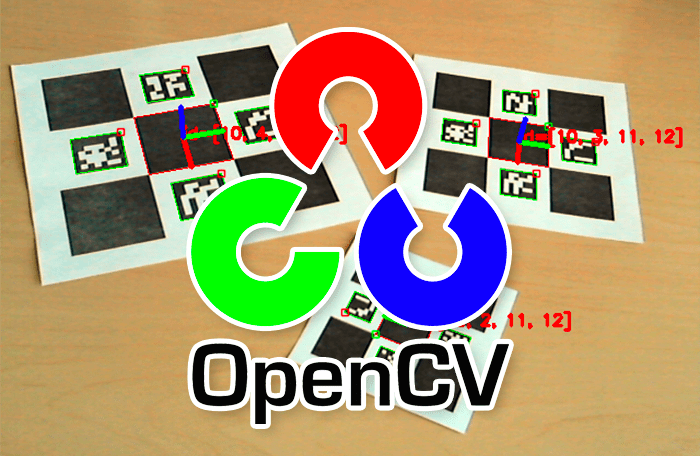
+
The ArGaze [ArUcoMarkers submodule](../../argaze.md/#argaze.ArUcoMarkers) eases markers creation, markers detection and 3D scene pose estimation through a set of high level classes.
diff --git a/docs/user_guide/aruco_markers_pipeline/pose_estimation.md b/docs/user_guide/aruco_markers_pipeline/pose_estimation.md
index 5dcde6f..6027039 100644
--- a/docs/user_guide/aruco_markers_pipeline/pose_estimation.md
+++ b/docs/user_guide/aruco_markers_pipeline/pose_estimation.md
@@ -27,12 +27,12 @@ Here is an extract from the JSON [ArUcoCamera](../../argaze.md/#argaze.ArUcoMark
"rotation": [0, 0, 0]
},
"1": {
- "translation": [0, 25.5, 2],
- "rotation": [0, 45, 0]
+ "translation": [0, 26.5, 2],
+ "rotation": [0, 70, 0]
},
"2": {
- "translation": [35.5, 0, 3],
- "rotation": [-45, 0, 0]
+ "translation": [46.5, 0, 7],
+ "rotation": [-90, 0, 0]
}
}
}
diff --git a/docs/user_guide/gaze_analysis_pipeline/aoi_2d_description.md b/docs/user_guide/gaze_analysis_pipeline/aoi_2d_description.md
index 0d5dbf0..ad8ee74 100644
--- a/docs/user_guide/gaze_analysis_pipeline/aoi_2d_description.md
+++ b/docs/user_guide/gaze_analysis_pipeline/aoi_2d_description.md
@@ -19,9 +19,9 @@ SVG file format could be exported from most vector graphics editors.
``` xml
```
@@ -37,20 +37,20 @@ JSON file format allows to describe AOI.
``` json
{
- "BlueTriangle":[[960, 664], [1113, 971], [806, 971]],
- "RedSquare": {
+ "GeoSector": [[860, 160], [1380, 100], [1660, 400], [1380, 740], [1440, 960], [920, 920], [680, 800], [640, 560]],
+ "LeftPanel": {
"Rectangle": {
- "x": 268,
- "y": 203,
- "width": 308,
- "height": 308
+ "x": 0,
+ "y": 0,
+ "width": 350,
+ "height": 1080
}
},
- "GreenCircle": {
+ "CircularWidget": {
"Circle": {
- "cx": 1497,
- "cy": 356,
- "radius": 153
+ "cx": 1800,
+ "cy": 120,
+ "radius": 80
}
}
}
diff --git a/docs/user_guide/gaze_analysis_pipeline/aoi_analysis.md b/docs/user_guide/gaze_analysis_pipeline/aoi_analysis.md
index 9d2b3df..b282f80 100644
--- a/docs/user_guide/gaze_analysis_pipeline/aoi_analysis.md
+++ b/docs/user_guide/gaze_analysis_pipeline/aoi_analysis.md
@@ -19,10 +19,22 @@ Here is an extract from the JSON [ArFrame](../../argaze.md/#argaze.ArFeatures.Ar
"layers": {
"MyLayer": {
"aoi_scene" : {
- "upper_left_area": [[0, 0], [960, 0], [960, 540], [0, 540]],
- "upper_right_area": [[960, 0], [1920, 0], [1920, 540], [960, 540]],
- "lower_left_area": [[0, 540], [960, 540], [960, 1080], [0, 1080]],
- "lower_right_area": [[960, 540], [1920, 540], [1920, 1080], [960, 1080]]
+ "GeoSector": [[860, 160], [1380, 100], [1660, 400], [1380, 740], [1440, 960], [920, 920], [680, 800], [640, 560]],
+ "LeftPanel": {
+ "Rectangle": {
+ "x": 0,
+ "y": 0,
+ "width": 350,
+ "height": 1080
+ }
+ },
+ "CircularWidget": {
+ "Circle": {
+ "cx": 1800,
+ "cy": 120,
+ "radius": 80
+ }
+ }
},
"aoi_matcher": {
"DeviationCircleCoverage": {
@@ -63,13 +75,13 @@ The name of an [ArLayer](../../argaze.md/#argaze.ArFeatures.ArLayer). Basically
The set of 2D AOI into the layer as defined at [2D AOI description chapter](aoi_2d_description.md).
-
+
### *aoi_matcher*
The first [ArLayer](../../argaze.md/#argaze.ArFeatures.ArLayer) pipeline step aims to make match identified gaze movement with a layer's AOI.
-
+
The matching algorithm can be selected by instantiating a particular [AOIMatcher from GazeAnalysis submodule](pipeline_modules/aoi_matchers.md) or [from another python package](advanced_topics/module_loading.md).
@@ -82,7 +94,7 @@ In the example file, the choosen matching algorithm is the [Deviation Circle Cov
The second [ArLayer](../../argaze.md/#argaze.ArFeatures.ArLayer) pipeline step aims to build a [AOIScanPath](../../argaze.md/#argaze.GazeFeatures.AOIScanPath) defined as a list of [AOIScanSteps](../../argaze.md/#argaze.GazeFeatures.AOIScanStep) made by a set of successive fixations/saccades onto a same AOI.
-
+
Once gaze movements are matched to AOI, they are automatically appended to the AOIScanPath if required.
diff --git a/docs/user_guide/gaze_analysis_pipeline/background.md b/docs/user_guide/gaze_analysis_pipeline/background.md
index a7d59f6..ee27495 100644
--- a/docs/user_guide/gaze_analysis_pipeline/background.md
+++ b/docs/user_guide/gaze_analysis_pipeline/background.md
@@ -3,7 +3,7 @@ Add a background
Background is an optional [ArFrame](../../argaze.md/#argaze.ArFeatures.ArFrame) attribute to display any image behind pipeline visualisation.
-
+
## Load and display ArFrame background
@@ -16,7 +16,7 @@ Here is an extract from the JSON ArFrame configuration file where a background p
"name": "My FullHD screen",
"size": [1920, 1080],
...
- "background": "./joconde.png",
+ "background": "./bosch.png",
...
"image_parameters": {
...
diff --git a/docs/user_guide/gaze_analysis_pipeline/configuration_and_execution.md b/docs/user_guide/gaze_analysis_pipeline/configuration_and_execution.md
index 8ddd97a..3b21cbd 100644
--- a/docs/user_guide/gaze_analysis_pipeline/configuration_and_execution.md
+++ b/docs/user_guide/gaze_analysis_pipeline/configuration_and_execution.md
@@ -59,7 +59,7 @@ The size of the [ArFrame](../../argaze.md/#argaze.ArFeatures.ArFrame) defines th
The first [ArFrame](../../argaze.md/#argaze.ArFeatures.ArFrame) pipeline step is to identify fixations or saccades from consecutive timestamped gaze positions.
-
+
The identification algorithm can be selected by instantiating a particular [GazeMovementIdentifier from GazeAnalysis submodule](pipeline_modules/gaze_movement_identifiers.md) or [from another python package](advanced_topics/module_loading.md).
@@ -75,7 +75,7 @@ In the example file, the choosen identification algorithm is the [Dispersion Thr
The second [ArFrame](../../argaze.md/#argaze.ArFeatures.ArFrame) pipeline step aims to build a [ScanPath](../../argaze.md/#argaze.GazeFeatures.ScanPath) defined as a list of [ScanSteps](../../argaze.md/#argaze.GazeFeatures.ScanStep) made by a fixation and a consecutive saccade.
-
+
Once fixations and saccades are identified, they are automatically appended to the ScanPath if required.
diff --git a/docs/user_guide/gaze_analysis_pipeline/heatmap.md b/docs/user_guide/gaze_analysis_pipeline/heatmap.md
index fe4246e..5310d64 100644
--- a/docs/user_guide/gaze_analysis_pipeline/heatmap.md
+++ b/docs/user_guide/gaze_analysis_pipeline/heatmap.md
@@ -3,7 +3,7 @@ Add a heatmap
Heatmap is an optional [ArFrame](../../argaze.md/#argaze.ArFeatures.ArFrame) pipeline step. It is executed at each new gaze position to update heatmap image.
-
+
## Enable and display ArFrame heatmap
diff --git a/docs/user_guide/gaze_analysis_pipeline/timestamped_gaze_positions_edition.md b/docs/user_guide/gaze_analysis_pipeline/timestamped_gaze_positions_edition.md
index 93d2a65..2156f3b 100644
--- a/docs/user_guide/gaze_analysis_pipeline/timestamped_gaze_positions_edition.md
+++ b/docs/user_guide/gaze_analysis_pipeline/timestamped_gaze_positions_edition.md
@@ -3,7 +3,7 @@ Edit timestamped gaze positions
Whatever eye data comes from a file on disk or from a live stream, timestamped gaze positions are required before to go further.
-
+
## Import gaze positions from CSV file
diff --git a/docs/user_guide/gaze_analysis_pipeline/visualisation.md b/docs/user_guide/gaze_analysis_pipeline/visualisation.md
index c9cbf2c..cf6fa41 100644
--- a/docs/user_guide/gaze_analysis_pipeline/visualisation.md
+++ b/docs/user_guide/gaze_analysis_pipeline/visualisation.md
@@ -3,7 +3,7 @@ Visualize pipeline steps
Visualisation is not a pipeline step but each [ArFrame](../../argaze.md/#argaze.ArFeatures.ArFrame) pipeline steps outputs can be drawn in real time or afterward, depending of application purpose.
-
+
## Add image parameters to ArFrame JSON configuration file
--
cgit v1.1
From 2d59cfc56590ed356a30d28cc52c00b533ab7a9e Mon Sep 17 00:00:00 2001
From: Théo de la Hogue
Date: Wed, 27 Sep 2023 23:08:38 +0200
Subject: Removing hidden sections and chapters.
---
docs/user_guide/areas_of_interest/aoi_matching.md | 48 ------
docs/user_guide/areas_of_interest/heatmap.md | 40 -----
docs/user_guide/areas_of_interest/introduction.md | 8 -
.../areas_of_interest/vision_cone_filtering.md | 18 ---
docs/user_guide/gaze_features/gaze_movement.md | 163 --------------------
docs/user_guide/gaze_features/gaze_position.md | 98 ------------
docs/user_guide/gaze_features/introduction.md | 7 -
docs/user_guide/gaze_features/scan_path.md | 169 ---------------------
.../timestamped_data/data_synchronisation.md | 106 -------------
docs/user_guide/timestamped_data/introduction.md | 6 -
.../timestamped_data/ordered_dictionary.md | 19 ---
.../pandas_dataframe_conversion.md | 41 -----
.../timestamped_data/saving_and_loading.md | 14 --
13 files changed, 737 deletions(-)
delete mode 100644 docs/user_guide/areas_of_interest/aoi_matching.md
delete mode 100644 docs/user_guide/areas_of_interest/heatmap.md
delete mode 100644 docs/user_guide/areas_of_interest/introduction.md
delete mode 100644 docs/user_guide/areas_of_interest/vision_cone_filtering.md
delete mode 100644 docs/user_guide/gaze_features/gaze_movement.md
delete mode 100644 docs/user_guide/gaze_features/gaze_position.md
delete mode 100644 docs/user_guide/gaze_features/introduction.md
delete mode 100644 docs/user_guide/gaze_features/scan_path.md
delete mode 100644 docs/user_guide/timestamped_data/data_synchronisation.md
delete mode 100644 docs/user_guide/timestamped_data/introduction.md
delete mode 100644 docs/user_guide/timestamped_data/ordered_dictionary.md
delete mode 100644 docs/user_guide/timestamped_data/pandas_dataframe_conversion.md
delete mode 100644 docs/user_guide/timestamped_data/saving_and_loading.md
(limited to 'docs/user_guide')
diff --git a/docs/user_guide/areas_of_interest/aoi_matching.md b/docs/user_guide/areas_of_interest/aoi_matching.md
deleted file mode 100644
index 60467f9..0000000
--- a/docs/user_guide/areas_of_interest/aoi_matching.md
+++ /dev/null
@@ -1,48 +0,0 @@
----
-title: AOI matching
----
-
-AOI matching
-============
-
-Once [AOI3DScene](../../argaze.md/#argaze.AreaOfInterest.AOI3DScene) is projected as [AOI2DScene](../../argaze.md/#argaze.AreaOfInterest.AOI2DScene), it could be needed to know which AOI is looked.
-
-The [AreaOfInterest](../../argaze.md/#argaze.AreaOfInterest.AOIFeatures.AreaOfInterest) class in [AOIFeatures](../../argaze.md/#argaze.AreaOfInterest.AOIFeatures) provides two ways to accomplish such task.
-
-## Pointer-based matching
-
-Test if 2D pointer is inside or not AOI using contains_point() method as illustrated below.
-
-
-
-``` python
-pointer = (x, y)
-
-for name, aoi in aoi2D_scene.items():
-
- if aoi.contains_point(pointer):
-
- # Do something with looked aoi
- ...
-
-```
-
-It is also possible to get where a pointer is looking inside an AOI provided that AOI is a rectangular plane:
-
-``` python
-
-inner_x, inner_y = aoi.inner_axis(pointer)
-
-```
-
-## Circle-based matching
-
-As positions have limited accuracy, it is possible to define a radius around a pointer to test circle intersection with AOI.
-
-
-
-``` python
-
-intersection_shape, intersection_aoi_ratio, intersection_circle_ratio = aoi.circle_intersection(pointer, radius)
-
-```
diff --git a/docs/user_guide/areas_of_interest/heatmap.md b/docs/user_guide/areas_of_interest/heatmap.md
deleted file mode 100644
index 450c033..0000000
--- a/docs/user_guide/areas_of_interest/heatmap.md
+++ /dev/null
@@ -1,40 +0,0 @@
----
-title: Heatmap
----
-
-Heatmap
-=========
-
-[AOIFeatures](../../argaze.md/#argaze.AreaOfInterest.AOIFeatures) provides [Heatmap](../../argaze.md/#argaze.AreaOfInterest.AOIFeatures.Heatmap) class to draw heatmap image.
-
-## Point spread
-
-The **point_spread** method draw a gaussian point spread into heatmap image at a given pointer position.
-
-
-
-## Heatmap
-
-Heatmap visualisation allows to show where a pointer is most of the time.
-
-
-
-```python
-from argaze.AreaOfInterest import AOIFeatures
-
-# Create heatmap of 800px * 600px resolution
-heatmap = AOIFeatures.Heatmap((800, 600))
-
-# Initialize heatmap
-heatmap.init()
-
-# Assuming a pointer position (x, y) is moving inside frame
-...:
-
- # Update heatmap at pointer position
- heatmap.update((x, y), sigma=0.05)
-
- # Do something with heatmap image
- ... heatmap.image
-
-```
\ No newline at end of file
diff --git a/docs/user_guide/areas_of_interest/introduction.md b/docs/user_guide/areas_of_interest/introduction.md
deleted file mode 100644
index 9467963..0000000
--- a/docs/user_guide/areas_of_interest/introduction.md
+++ /dev/null
@@ -1,8 +0,0 @@
-About Areas Of Interest (AOI)
-=============================
-
-The [AreaOfInterest submodule](../../argaze.md/#argaze.AreaOfInterest) allows to deal with AOI through a set of high level classes:
-
-* [AOIFeatures](../../argaze.md/#argaze.AreaOfInterest.AOIFeatures)
-* [AOI3DScene](../../argaze.md/#argaze.AreaOfInterest.AOI3DScene)
-* [AOI2DScene](../../argaze.md/#argaze.AreaOfInterest.AOI2DScene)
\ No newline at end of file
diff --git a/docs/user_guide/areas_of_interest/vision_cone_filtering.md b/docs/user_guide/areas_of_interest/vision_cone_filtering.md
deleted file mode 100644
index 5c377bf..0000000
--- a/docs/user_guide/areas_of_interest/vision_cone_filtering.md
+++ /dev/null
@@ -1,18 +0,0 @@
-Vision cone filtering
-=====================
-
-The [AOI3DScene](../../argaze.md/#argaze.AreaOfInterest.AOI3DScene) provides cone clipping support in order to select only AOI which are inside vision cone field.
-
-
-
-``` python
-# Transform scene into camera referential
-aoi3D_camera = aoi3D_scene.transform(tvec, rmat)
-
-# Get aoi inside vision cone field
-# The vision cone tip is positionned behind the head
-aoi3D_inside, aoi3D_outside = aoi3D_camera.vision_cone(cone_radius=300, cone_height=150, cone_tip=[0., 0., -20.])
-
-# Keep only aoi inside vision cone field
-aoi3D_scene = aoi3D_scene.copy(exclude=aoi3D_outside.keys())
-```
diff --git a/docs/user_guide/gaze_features/gaze_movement.md b/docs/user_guide/gaze_features/gaze_movement.md
deleted file mode 100644
index 83f67e1..0000000
--- a/docs/user_guide/gaze_features/gaze_movement.md
+++ /dev/null
@@ -1,163 +0,0 @@
-Gaze movement
-=============
-
-## Definition
-
-!!! note
-
- *"The act of classifying eye movements into distinct events is, on a general level, driven by a desire to isolate different intervals of the data stream strongly correlated with certain oculomotor or cognitive properties."*
-
- Citation from ["One algorithm to rule them all? An evaluation and discussion of ten eye movement event-detection algorithms"](https://link.springer.com/article/10.3758/s13428-016-0738-9) article.
-
-[GazeFeatures](../../argaze.md/#argaze.GazeFeatures) defines abstract [GazeMovement](../../argaze.md/#argaze.GazeFeatures.GazeMovement) class, then abstract [Fixation](../../argaze.md/#argaze.GazeFeatures.Fixation) and [Saccade](../../argaze.md/#argaze.GazeFeatures.Saccade) classes which inherit from [GazeMovement](../../argaze.md/#argaze.GazeFeatures.GazeMovement).
-
-The **positions** [GazeMovement](../../argaze.md/#argaze.GazeFeatures.GazeMovement) attribute contain all [GazePositions](../../argaze.md/#argaze.GazeFeatures.GazePosition) belonging to itself.
-
-
-
-## Identification
-
-[GazeFeatures](../../argaze.md/#argaze.GazeFeatures) defines abstract [GazeMovementIdentifier](../../argaze.md/#argaze.GazeFeatures.GazeMovementIdentifier) classe to let add various identification algorithms.
-
-Some gaze movement identification algorithms are available thanks to [GazeAnalysis](../../argaze.md/#argaze.GazeAnalysis) submodule:
-
-* [Dispersion threshold identification (I-DT)](../../argaze.md/#argaze.GazeAnalysis.DispersionThresholdIdentification)
-* [Velocity threshold identification (I-VT)](../../argaze.md/#argaze.GazeAnalysis.VelocityThresholdIdentification)
-
-### Identify method
-
-[GazeMovementIdentifier.identify](../../argaze.md/#argaze.GazeFeatures.GazeMovementIdentifier.identify) method allows to fed its identification algorithm with successive gaze positions to output Fixation, Saccade or any kind of GazeMovement instances.
-
-Here is a sample of code based on [I-DT](../../argaze.md/#argaze.GazeAnalysis.DispersionThresholdIdentification) algorithm to illustrate how to use it:
-
-``` python
-from argaze import GazeFeatures
-from argaze.GazeAnalysis import DispersionThresholdIdentification
-
-# Create a gaze movement identifier based on dispersion algorithm with 50px max deviation 200 ms max duration thresholds
-gaze_movement_identifier = DispersionThresholdIdentification.GazeMovementIdentifier(50, 200)
-
-# Assuming that timestamped gaze positions are provided through live stream or later data reading
-...:
-
- gaze_movement = gaze_movement_identifier.identify(timestamp, gaze_position)
-
- # Fixation identified
- if GazeFeatures.is_fixation(gaze_movement):
-
- # Access to first gaze position of identified fixation
- start_ts, start_position = gaze_movement.positions.first
-
- # Access to fixation duration
- print('duration: {gaze_movement.duration}')
-
- # Iterate over all gaze positions of identified fixation
- for ts, position in gaze_movement.positions.items():
-
- # Do something with each fixation position
- ...
-
- # Saccade identified
- elif GazeFeatures.is_saccade(gaze_movement):
-
- # Access to first gaze position of identified saccade
- start_ts, start_position = gaze_movement.positions.first
-
- # Access to saccade amplitude
- print('amplitude: {gaze_movement.amplitude}')
-
- # Iterate over all gaze positions of identified saccade
- for ts, position in gaze_movement.positions.items():
-
- # Do something with each saccade position
- ...
-
- # No gaze movement identified
- else:
-
- continue
-
-```
-
-### Browse method
-
-[GazeMovementIdentifier.browse](../../argaze.md/#argaze.GazeFeatures.GazeMovementIdentifier.browse) method allows to pass a [TimeStampedGazePositions](../../argaze.md/#argaze.GazeFeatures.TimeStampedGazePositions) buffer to apply identification algorithm on all gaze positions inside.
-
-Identified gaze movements are returned through:
-
-* [TimeStampedGazeMovements](../../argaze.md/#argaze.GazeFeatures.TimeStampedGazeMovements) instance where all fixations are stored by starting gaze position timestamp.
-* [TimeStampedGazeMovements](../../argaze.md/#argaze.GazeFeatures.TimeStampedGazeMovements) instance where all saccades are stored by starting gaze position timestamp.
-* [TimeStampedGazeStatus](../../argaze.md/#argaze.GazeFeatures.TimeStampedGazeStatus) instance where all gaze positions are linked to a fixation or saccade index.
-
-``` python
-# Assuming that timestamped gaze positions are provided through data reading
-
-ts_fixations, ts_saccades, ts_status = gaze_movement_identifier.browse(ts_gaze_positions)
-
-```
-
-* ts_fixations would look like:
-
-|timestamp|positions |duration|dispersion|focus |
-|:--------|:-------------------------------------------------------------|:-------|:---------|:--------|
-|60034 |{"60034":[846,620], "60044":[837,641], "60054":[835,649], ...}|450 |40 |(840,660)|
-|60504 |{"60504":[838,667], "60514":[838,667], "60524":[837,669], ...}|100 |38 |(834,651)|
-|... |... |... |.. |... |
-
-* ts_saccades would look like:
-
-|timestamp|positions |duration|
-|:--------|:---------------------------------------|:-------|
-|60484 |{"60484":[836, 669], "60494":[837, 669]}|10 |
-|60594 |{"60594":[833, 613], "60614":[927, 601]}|20 |
-|... |... |... |
-
-* ts_status would look like:
-
-|timestamp|position |type |index|
-|:--------|:---------|:-------|:----|
-|60034 |(846, 620)|Fixation|1 |
-|60044 |(837, 641)|Fixation|1 |
-|... |... |... |. |
-|60464 |(836, 668)|Fixation|1 |
-|60474 |(836, 668)|Fixation|1 |
-|60484 |(836, 669)|Saccade |1 |
-|60494 |(837, 669)|Saccade |1 |
-|60504 |(838, 667)|Fixation|2 |
-|60514 |(838, 667)|Fixation|2 |
-|... |... |... |. |
-|60574 |(825, 629)|Fixation|2 |
-|60584 |(829, 615)|Fixation|2 |
-|60594 |(833, 613)|Saccade |2 |
-|60614 |(927, 601)|Saccade |2 |
-|60624 |(933, 599)|Fixation|3 |
-|60634 |(934, 603)|Fixation|3 |
-|... |... |... |. |
-
-
-!!! note
- [TimeStampedGazeMovements](../../argaze.md/#argaze.GazeFeatures.TimeStampedGazeMovements), [TimeStampedGazeMovements](../../argaze.md/#argaze.GazeFeatures.TimeStampedGazeMovements) and [TimeStampedGazeStatus](../../argaze.md/#argaze.GazeFeatures.TimeStampedGazeStatus) classes inherit from [TimeStampedBuffer](../../argaze.md/#argaze.DataStructures.TimeStampedBuffer) class.
-
- Read [Timestamped data](../timestamped_data/introduction.md) section to understand all features it provides.
-
-### Generator method
-
-[GazeMovementIdentifier](../../argaze.md/#argaze.GazeFeatures.GazeMovementIdentifier) can be called with a [TimeStampedGazePositions](../../argaze.md/#argaze.GazeFeatures.TimeStampedGazePositions) buffer in argument to generate gaze movement each time one is identified.
-
-``` python
-# Assuming that timestamped gaze positions are provided through data reading
-
-for ts, gaze_movement in gaze_movement_identifier(ts_gaze_positions):
-
- # Fixation identified
- if GazeFeatures.is_fixation(gaze_movement):
-
- # Do something with each fixation
- ...
-
- # Saccade identified
- elif GazeFeatures.is_saccade(gaze_movement):
-
- # Do something with each saccade
- ...
-```
\ No newline at end of file
diff --git a/docs/user_guide/gaze_features/gaze_position.md b/docs/user_guide/gaze_features/gaze_position.md
deleted file mode 100644
index 48495b4..0000000
--- a/docs/user_guide/gaze_features/gaze_position.md
+++ /dev/null
@@ -1,98 +0,0 @@
-Gaze position
-=============
-
-[GazeFeatures](../../argaze.md/#argaze.GazeFeatures) defines a [GazePosition](../../argaze.md/#argaze.GazeFeatures.GazePosition) class to handle point coordinates with a precision value.
-
-``` python
-from argaze import GazeFeatures
-
-# Define a basic gaze position
-gaze_position = GazeFeatures.GazePosition((123, 456))
-
-# Define a gaze position with a precision value
-gaze_position = GazeFeatures.GazePosition((789, 765), precision=10)
-
-# Access to gaze position value and precision
-print(f'position: {gaze_position.value}')
-print(f'precision: {gaze_position.precision}')
-
-```
-
-## Validity
-
-[GazeFeatures](../../argaze.md/#argaze.GazeFeatures) defines also a [UnvalidGazePosition](../../argaze.md/#argaze.GazeFeatures.UnvalidGazePosition) class that inherits from [GazePosition](../../argaze.md/#argaze.GazeFeatures.GazePosition) to handle case where no gaze position exists because of any specific device reason.
-
-``` python
-from argaze import GazeFeatures
-
-# Define a basic unvalid gaze position
-gaze_position = GazeFeatures.UnvalidGazePosition()
-
-# Define a basic unvalid gaze position with a message value
-gaze_position = GazeFeatures.UnvalidGazePosition("Something bad happened")
-
-# Access to gaze position validity
-print(f'validity: {gaze_position.valid}')
-
-```
-
-## Distance
-
-[GazePosition](../../argaze.md/#argaze.GazeFeatures.GazePosition) class provides a **distance** method to calculate the distance to another gaze position instance.
-
-
-
-``` python
-# Distance between A and B positions
-d = gaze_position_A.distance(gaze_position_B)
-```
-
-## Overlapping
-
-[GazePosition](../../argaze.md/#argaze.GazeFeatures.GazePosition) class provides an **overlap** method to test if a gaze position overlaps another one considering their precisions.
-
-
-
-``` python
-# Check that A overlaps B
-if gaze_position_A.overlap(gaze_position_B):
-
- # Do something if A overlaps B
- ...
-
-# Check that A overlaps B and B overlaps A
-if gaze_position_A.overlap(gaze_position_B, both=True):
-
- # Do something if A overlaps B AND B overlaps A
- ...
-```
-
-## Timestamped gaze positions
-
-[TimeStampedGazePositions](../../argaze.md/#argaze.GazeFeatures.TimeStampedGazePositions) inherits from [TimeStampedBuffer](../../argaze.md/#argaze.DataStructures.TimeStampedBuffer) class to handle especially gaze positions.
-
-### Import from dataframe
-
-It is possible to load timestamped gaze positions from a [Pandas DataFrame](https://pandas.pydata.org/docs/getting_started/intro_tutorials/01_table_oriented.html#min-tut-01-tableoriented) object.
-
-```python
-import pandas
-
-# Load gaze positions from a CSV file into Panda Dataframe
-dataframe = pandas.read_csv('gaze_positions.csv', delimiter="\t", low_memory=False)
-
-# Convert Panda dataframe into TimestampedGazePositions buffer precising the use of each specific column labels
-ts_gaze_positions = GazeFeatures.TimeStampedGazePositions.from_dataframe(dataframe, timestamp = 'Recording timestamp [ms]', x = 'Gaze point X [px]', y = 'Gaze point Y [px]')
-
-```
-### Iterator
-
-Like [TimeStampedBuffer](../../argaze.md/#argaze.DataStructures.TimeStampedBuffer), [TimeStampedGazePositions](../../argaze.md/#argaze.GazeFeatures.TimeStampedGazePositions) class provides iterator feature:
-
-```python
-for timestamp, gaze_position in ts_gaze_positions.items():
-
- # Do something with each gaze position
- ...
-
-```
diff --git a/docs/user_guide/gaze_features/introduction.md b/docs/user_guide/gaze_features/introduction.md
deleted file mode 100644
index bf818ba..0000000
--- a/docs/user_guide/gaze_features/introduction.md
+++ /dev/null
@@ -1,7 +0,0 @@
-Gaze analysis
-=============
-
-This section refers to:
-
-* [GazeFeatures](../../argaze.md/#argaze.GazeFeatures)
-* [GazeAnalysis](../../argaze.md/#argaze.GazeAnalysis)
\ No newline at end of file
diff --git a/docs/user_guide/gaze_features/scan_path.md b/docs/user_guide/gaze_features/scan_path.md
deleted file mode 100644
index 46af28b..0000000
--- a/docs/user_guide/gaze_features/scan_path.md
+++ /dev/null
@@ -1,169 +0,0 @@
-Scan path
-=========
-
-[GazeFeatures](../../argaze.md/#argaze.GazeFeatures) defines classes to handle successive fixations/saccades and analyse their spatial or temporal properties.
-
-## Fixation based scan path
-
-### Definition
-
-The [ScanPath](../../argaze.md/#argaze.GazeFeatures.ScanPath) class is defined as a list of [ScanSteps](../../argaze.md/#argaze.GazeFeatures.ScanStep) which are defined as a fixation and a consecutive saccade.
-
-
-
-As fixations and saccades are identified, the scan path is built by calling respectively [append_fixation](../../argaze.md/#argaze.GazeFeatures.ScanPath.append_fixation) and [append_saccade](../../argaze.md/#argaze.GazeFeatures.ScanPath.append_saccade) methods.
-
-### Analysis
-
-[GazeFeatures](../../argaze.md/#argaze.GazeFeatures) defines abstract [ScanPathAnalyzer](../../argaze.md/#argaze.GazeFeatures.ScanPathAnalyzer) classe to let add various analysis algorithms.
-
-Some scan path analysis are available thanks to [GazeAnalysis](../../argaze.md/#argaze.GazeAnalysis) submodule:
-
-* [K-Coefficient](../../argaze.md/#argaze.GazeAnalysis.KCoefficient)
-* [Nearest Neighbor Index](../../argaze.md/#argaze.GazeAnalysis.NearestNeighborIndex)
-* [Exploit Explore Ratio](../../argaze.md/#argaze.GazeAnalysis.ExploitExploreRatio)
-
-### Example
-
-Here is a sample of code to illustrate how to built a scan path and analyze it:
-
-``` python
-from argaze import GazeFeatures
-from argaze.GazeAnalysis import KCoefficient
-
-# Create a empty scan path
-scan_path = GazeFeatures.ScanPath()
-
-# Create a K coefficient analyzer
-kc_analyzer = KCoefficient.ScanPathAnalyzer()
-
-# Assuming a gaze movement is identified at ts time
-...:
-
- # Fixation identified
- if GazeFeatures.is_fixation(gaze_movement):
-
- # Append fixation to scan path : no step is created
- scan_path.append_fixation(ts, gaze_movement)
-
- # Saccade identified
- elif GazeFeatures.is_saccade(gaze_movement):
-
- # Append saccade to scan path : a new step should be created
- new_step = scan_path.append_saccade(data_ts, gaze_movement)
-
- # Analyse scan path
- if new_step:
-
- K = kc_analyzer.analyze(scan_path)
-
- # Do something with K metric
- ...
-```
-
-## AOI based scan path
-
-### Definition
-
-The [AOIScanPath](../../argaze.md/#argaze.GazeFeatures.AOIScanPath) class is defined as a list of [AOIScanSteps](../../argaze.md/#argaze.GazeFeatures.AOIScanStep) which are defined as set of consecutives fixations looking at a same Area Of Interest (AOI) and a consecutive saccade.
-
-
-
-As fixations and saccades are identified, the scan path is built by calling respectively [append_fixation](../../argaze.md/#argaze.GazeFeatures.AOIScanPath.append_fixation) and [append_saccade](../../argaze.md/#argaze.GazeFeatures.AOIScanPath.append_saccade) methods.
-
-### Analysis
-
-[GazeFeatures](../../argaze.md/#argaze.GazeFeatures) defines abstract [AOIScanPathAnalyzer](../../argaze.md/#argaze.GazeFeatures.AOIScanPathAnalyzer) classe to let add various analysis algorithms.
-
-Some scan path analysis are available thanks to [GazeAnalysis](../../argaze.md/#argaze.GazeAnalysis) submodule:
-
-* [Transition matrix](../../argaze.md/#argaze.GazeAnalysis.TransitionMatrix)
-* [Entropy](../../argaze.md/#argaze.GazeAnalysis.Entropy)
-* [Lempel-Ziv complexity](../../argaze.md/#argaze.GazeAnalysis.LempelZivComplexity)
-* [N-Gram](../../argaze.md/#argaze.GazeAnalysis.NGram)
-* [K-modified coefficient](../../argaze.md/#argaze.GazeAnalysis.KCoefficient)
-
-### Example
-
-Here is a sample of code to illustrate how to built a AOI scan path and analyze it:
-
-``` python
-from argaze import GazeFeatures
-from argaze.GazeAnalysis import LempelZivComplexity
-
-# Assuming all AOI names are listed
-...
-
-# Create a empty AOI scan path
-aoi_scan_path = GazeFeatures.AOIScanPath(aoi_names)
-
-# Create a Lempel-Ziv complexity analyzer
-lzc_analyzer = LempelZivComplexity.AOIScanPathAnalyzer()
-
-# Assuming a gaze movement is identified at ts time
-...:
-
- # Fixation identified
- if GazeFeatures.is_fixation(gaze_movement):
-
- # Assuming fixation is detected as inside an AOI
- ...
-
- # Append fixation to AOI scan path : a new step should be created
- new_step = aoi_scan_path.append_fixation(ts, gaze_movement, looked_aoi_name)
-
- # Analyse AOI scan path
- if new_step:
-
- LZC = kc_analyzer.analyze(aoi_scan_path)
-
- # Do something with LZC metric
- ...
-
- # Saccade identified
- elif GazeFeatures.is_saccade(gaze_movement):
-
- # Append saccade to scan path : no step is created
- aoi_scan_path.append_saccade(data_ts, gaze_movement)
-
-```
-
-### Advanced
-
-The [AOIScanPath](../../argaze.md/#argaze.GazeFeatures.AOIScanPath) class provides some advanced features to analyse it.
-
-#### Letter sequence
-
-When a new [AOIScanStep](../../argaze.md/#argaze.GazeFeatures.AOIScanStep) is created, the [AOIScanPath](../../argaze.md/#argaze.GazeFeatures.AOIScanPath) internally affects a unique letter index related to its AOI to ease pattern analysis.
-Then, the [AOIScanPath letter_sequence](../../argaze.md/#argaze.GazeFeatures.AOIScanPath.letter_sequence) property returns the concatenation of each [AOIScanStep](../../argaze.md/#argaze.GazeFeatures.AOIScanStep) letter.
-The [AOIScanPath get_letter_aoi](../../argaze.md/#argaze.GazeFeatures.AOIScanPath.get_letter_aoi) method helps to get back the AOI related to a letter index.
-
-``` python
-# Assuming the following AOI scan path is built: Foo > Bar > Shu > Foo
-aoi_scan_path = ...
-
-# Letter sequence representation should be: 'ABCA'
-print(aoi_scan_path.letter_sequence)
-
-# Output should be: 'Bar'
-print(aoi_scan_path.get_letter_aoi('B'))
-
-```
-
-#### Transition matrix
-
-When a new [AOIScanStep](../../argaze.md/#argaze.GazeFeatures.AOIScanStep) is created, the [AOIScanPath](../../argaze.md/#argaze.GazeFeatures.AOIScanPath) internally counts the number of transitions from an AOI to another AOI to ease Markov chain analysis.
-Then, the [AOIScanPath transition_matrix](../../argaze.md/#argaze.GazeFeatures.AOIScanPath.transition_matrix) property returns a [Pandas DataFrame](https://pandas.pydata.org/docs/reference/api/pandas.DataFrame.html) where indexes are transition departures and columns are transition destinations.
-
-Here is an exemple of transition matrix for the following [AOIScanPath](../../argaze.md/#argaze.GazeFeatures.AOIScanPath): Foo > Bar > Shu > Foo > Bar
-
-| |Foo|Bar|Shu|
-|:--|:--|:--|:--|
-|Foo|0 |2 |0 |
-|Bar|0 |0 |1 |
-|Shu|1 |0 |0 |
-
-
-#### Fixations count
-
-The [AOIScanPath fixations_count](../../argaze.md/#argaze.GazeFeatures.AOIScanPath.fixations_count) method returns the total number of fixations in the whole scan path and a dictionary to get the fixations count per AOI.
diff --git a/docs/user_guide/timestamped_data/data_synchronisation.md b/docs/user_guide/timestamped_data/data_synchronisation.md
deleted file mode 100644
index 5190eab..0000000
--- a/docs/user_guide/timestamped_data/data_synchronisation.md
+++ /dev/null
@@ -1,106 +0,0 @@
-Data synchronisation
-====================
-
-Recorded data needs to be synchronized to link them before further processings.
-
-The [TimeStampedBuffer](../../argaze.md/#argaze.DataStructures.TimeStampedBuffer) class provides various methods to help in such task.
-
-## Pop last before
-
-
-
-The code below shows how to use [pop_last_before](../../argaze.md/#argaze.DataStructures.TimeStampedBuffer.pop_last_before) method in order to synchronise two timestamped data buffers with different timestamps:
-
-``` python
-from argaze import DataStructures
-
-# Assuming A_data_record and B_data_record are TimeStampedBuffer instances with different timestamps
-
-for A_ts, A_data in A_data_record.items():
-
- try:
-
- # Get nearest B data before current A data and remove all B data before (including the returned one)
- B_ts, B_data = B_data_record.pop_last_before(A_ts)
-
- # No data stored before A_ts timestamp
- except KeyError:
-
- pass
-
-```
-
-## Pop last until
-
-
-
-The code below shows how to use [pop_last_until](../../argaze.md/#argaze.DataStructures.TimeStampedBuffer.pop_last_until) method in order to synchronise two timestamped data buffers with different timestamps:
-
-``` python
-from argaze import DataStructures
-
-# Assuming A_data_record and B_data_record are TimeStampedBuffer instances with different timestamps
-
-for A_ts, A_data in A_data_record.items():
-
- try:
-
- # Get nearest B data after current A data and remove all B data before
- B_ts, B_data = B_data_record.pop_last_until(A_ts)
-
- # No data stored until A_ts timestamp
- except KeyError:
-
- pass
-
-```
-
-## Get last before
-
-
-
-The code below shows how to use [get_last_before](../../argaze.md/#argaze.DataStructures.TimeStampedBuffer.get_last_before) method in order to synchronise two timestamped data buffers with different timestamps:
-
-``` python
-from argaze import DataStructures
-
-# Assuming A_data_record and B_data_record are TimeStampedBuffer instances with different timestamps
-
-for A_ts, A_data in A_data_record.items():
-
- try:
-
- # Get nearest B data before current A data
- B_ts, B_data = B_data_record.get_last_before(A_ts)
-
- # No data stored before A_ts timestamp
- except KeyError:
-
- pass
-
-```
-
-## Get last until
-
-
-
-The code below shows how to use [get_last_until](../../argaze.md/#argaze.DataStructures.TimeStampedBuffer.get_last_until) method in order to synchronise two timestamped data buffers with different timestamps:
-
-``` python
-from argaze import DataStructures
-
-# Assuming A_data_record and B_data_record are TimeStampedBuffer instances with different timestamps
-
-for A_ts, A_data in A_data_record.items():
-
- try:
-
- # Get nearest B data after current A data
- B_ts, B_data = B_data_record.get_last_until(A_ts)
-
- # No data stored until A_ts timestamp
- except KeyError:
-
- pass
-
-```
diff --git a/docs/user_guide/timestamped_data/introduction.md b/docs/user_guide/timestamped_data/introduction.md
deleted file mode 100644
index 974e2be..0000000
--- a/docs/user_guide/timestamped_data/introduction.md
+++ /dev/null
@@ -1,6 +0,0 @@
-Timestamped data
-================
-
-Working with wearable eye tracker devices implies to handle various timestamped data like gaze positions, pupills diameter, fixations, saccades, ...
-
-This section mainly refers to [DataStructures.TimeStampedBuffer](../../argaze.md/#argaze.DataStructures.TimeStampedBuffer) class.
diff --git a/docs/user_guide/timestamped_data/ordered_dictionary.md b/docs/user_guide/timestamped_data/ordered_dictionary.md
deleted file mode 100644
index 64dd899..0000000
--- a/docs/user_guide/timestamped_data/ordered_dictionary.md
+++ /dev/null
@@ -1,19 +0,0 @@
-Ordered dictionary
-==================
-
-[TimeStampedBuffer](../../argaze.md/#argaze.DataStructures.TimeStampedBuffer) class inherits from [OrderedDict](https://docs.python.org/3/library/collections.html#collections.OrderedDict) as data are de facto ordered by time.
-
-Any data type can be stored using int or float keys as timestamp.
-
-```python
-from argaze import DataStructures
-
-# Create a timestamped data buffer
-ts_data = DataStructures.TimeStampedBuffer()
-
-# Store any data type using numeric keys
-ts_data[0] = 123
-ts_data[0.1] = "message"
-ts_data[0.23] = {"key": value}
-...
-```
diff --git a/docs/user_guide/timestamped_data/pandas_dataframe_conversion.md b/docs/user_guide/timestamped_data/pandas_dataframe_conversion.md
deleted file mode 100644
index 7614e73..0000000
--- a/docs/user_guide/timestamped_data/pandas_dataframe_conversion.md
+++ /dev/null
@@ -1,41 +0,0 @@
----
-title: Pandas DataFrame conversion
----
-
-Pandas DataFrame conversion
-===========================
-
-A [Pandas DataFrame](https://pandas.pydata.org/docs/getting_started/intro_tutorials/01_table_oriented.html#min-tut-01-tableoriented) is a python data structure allowing powerful table processings.
-
-## Export as dataframe
-
-[TimeStampedBuffer](../../argaze.md/#argaze.DataStructures.TimeStampedBuffer) instance can be converted into dataframe provided that data values are stored as dictionaries.
-
-```python
-from argaze import DataStructures
-
-# Create a timestamped data buffer
-ts_data = DataStructures.TimeStampedBuffer()
-
-# Store various data as dictionary
-ts_data[10] = {"A_key": 0, "B_key": 0.123}}
-ts_data[20] = {"A_key": 4, "B_key": 0.567}}
-ts_data[30] = {"A_key": 8, "B_key": 0.901}}
-...
-
-# Convert timestamped data buffer into dataframe
-ts_buffer_dataframe = ts_buffer.as_dataframe()
-```
-
-ts_buffer_dataframe would look like:
-
-|timestamp|A_key|B_key|
-|:--------|:----|:----|
-|10 |0 |0.123|
-|20 |4 |0.567|
-|30 |8 |0.901|
-|... |... |... |
-
-## Import from dataframe
-
-Reversely, [TimeStampedBuffer](../../argaze.md/#argaze.DataStructures.TimeStampedBuffer) instance can be created from dataframe, as a result of which each dataframe columns label will become a key of data value dictionary. Notice that the column containing timestamp values have to be called 'timestamp'.
diff --git a/docs/user_guide/timestamped_data/saving_and_loading.md b/docs/user_guide/timestamped_data/saving_and_loading.md
deleted file mode 100644
index 4e6a094..0000000
--- a/docs/user_guide/timestamped_data/saving_and_loading.md
+++ /dev/null
@@ -1,14 +0,0 @@
-Saving and loading
-==================
-
-[TimeStampedBuffer](../../argaze.md/#argaze.DataStructures.TimeStampedBuffer) instance can be saved as and loaded from JSON file format.
-
-```python
-
-# Save
-ts_data.to_json('./data.json')
-
-# Load
-ts_data = DataStructures.TimeStampedBuffer.from_json('./data.json')
-
-```
--
cgit v1.1
From 0ab16a1a93ba62e791489f453d4ec20b7b5655bb Mon Sep 17 00:00:00 2001
From: Théo de la Hogue
Date: Wed, 27 Sep 2023 23:22:47 +0200
Subject: Using Screen name instead of MyScreen
---
docs/user_guide/aruco_markers_pipeline/aoi_3d_frame.md | 2 +-
1 file changed, 1 insertion(+), 1 deletion(-)
(limited to 'docs/user_guide')
diff --git a/docs/user_guide/aruco_markers_pipeline/aoi_3d_frame.md b/docs/user_guide/aruco_markers_pipeline/aoi_3d_frame.md
index 032e2b6..8affe91 100644
--- a/docs/user_guide/aruco_markers_pipeline/aoi_3d_frame.md
+++ b/docs/user_guide/aruco_markers_pipeline/aoi_3d_frame.md
@@ -67,7 +67,7 @@ Now, let's understand the meaning of each JSON entry.
An [ArUcoScene](../../argaze.md/#argaze.ArUcoMarkers.ArUcoScene) instance can contains multiples [ArFrames](../../argaze.md/#argaze.ArFeatures.ArFrame) stored by name.
-### MyScreen
+### Screen
The name of a 3D AOI **and** of an [ArFrame](../../argaze.md/#argaze.ArFeatures.ArFrame). Basically useful for visualisation purpose.
--
cgit v1.1
From c12e429190b4f63064c81edfa08fb00b8ed8a28c Mon Sep 17 00:00:00 2001
From: Théo de la Hogue
Date: Thu, 28 Sep 2023 23:31:33 +0200
Subject: Improving documentation details.
---
.../advanced_topics/scripting.md | 4 +--
.../aruco_markers_pipeline/aoi_3d_description.md | 4 +--
.../aruco_markers_pipeline/aoi_3d_frame.md | 2 +-
.../aruco_markers_pipeline/aoi_3d_projection.md | 4 +--
.../aruco_markers_description.md | 5 +---
.../configuration_and_execution.md | 14 ++++-----
.../aruco_markers_pipeline/introduction.md | 4 +--
.../gaze_analysis_pipeline/aoi_2d_description.md | 2 +-
.../gaze_analysis_pipeline/aoi_analysis.md | 4 +--
.../gaze_analysis_pipeline/background.md | 4 +--
docs/user_guide/gaze_analysis_pipeline/heatmap.md | 8 ++---
.../gaze_analysis_pipeline/introduction.md | 2 +-
docs/user_guide/gaze_analysis_pipeline/logging.md | 4 +--
.../gaze_analysis_pipeline/visualisation.md | 34 +++++++++++-----------
docs/user_guide/utils/ready-made_scripts.md | 2 +-
15 files changed, 46 insertions(+), 51 deletions(-)
(limited to 'docs/user_guide')
diff --git a/docs/user_guide/aruco_markers_pipeline/advanced_topics/scripting.md b/docs/user_guide/aruco_markers_pipeline/advanced_topics/scripting.md
index 0b2ef52..529bff8 100644
--- a/docs/user_guide/aruco_markers_pipeline/advanced_topics/scripting.md
+++ b/docs/user_guide/aruco_markers_pipeline/advanced_topics/scripting.md
@@ -72,7 +72,7 @@ for name, aruco_scene in aruco_camera.scenes.items():
## Pipeline execution outputs
-[ArUcoCamera.watch](../../../argaze.md/#argaze.ArFeatures.ArCamera.watch) method returns many data about pipeline execution.
+[ArUcoCamera.watch](../../../argaze.md/#argaze.ArFeatures.ArCamera.watch) method returns data about pipeline execution.
```python
# Assuming that images are available
@@ -81,7 +81,7 @@ for name, aruco_scene in aruco_camera.scenes.items():
# Watch image with ArUco camera
detection_time, exception = aruco_camera.watch(image)
- # Do something with pipeline detection times
+ # Do something with pipeline detection time
...
# Do something with pipeline exception
diff --git a/docs/user_guide/aruco_markers_pipeline/aoi_3d_description.md b/docs/user_guide/aruco_markers_pipeline/aoi_3d_description.md
index 502f905..b02bc9e 100644
--- a/docs/user_guide/aruco_markers_pipeline/aoi_3d_description.md
+++ b/docs/user_guide/aruco_markers_pipeline/aoi_3d_description.md
@@ -1,7 +1,7 @@
Describe 3D AOI
===============
-Once [ArUco markers are placed into a scene](aruco_markers_description.md), [areas of interest (AOI)](../../argaze.md/#argaze.AreaOfInterest.AOIFeatures.AreaOfInterest) need to be described into the same 3D referential.
+Now [scene pose is estimated](aruco_markers_description.md) thanks to ArUco markers description, [areas of interest (AOI)](../../argaze.md/#argaze.AreaOfInterest.AOIFeatures.AreaOfInterest) need to be described into the same 3D referential.
In the example scene, the screen and the sheet are considered as areas of interest.
@@ -26,14 +26,12 @@ v 14.200000 -3.000000 28.350000
v 35.200000 -3.000000 28.350000
v 14.200000 -3.000000 -1.35
v 35.200000 -3.000000 -1.35
-s off
f 1 2 4 3
o Screen
v 2.750000 2.900000 -0.500000
v 49.250000 2.900000 -0.500000
v 2.750000 29.100000 -0.500000
v 49.250000 29.100000 -0.500000
-s off
f 5 6 8 7
```
diff --git a/docs/user_guide/aruco_markers_pipeline/aoi_3d_frame.md b/docs/user_guide/aruco_markers_pipeline/aoi_3d_frame.md
index 8affe91..f1ae1f6 100644
--- a/docs/user_guide/aruco_markers_pipeline/aoi_3d_frame.md
+++ b/docs/user_guide/aruco_markers_pipeline/aoi_3d_frame.md
@@ -69,7 +69,7 @@ An [ArUcoScene](../../argaze.md/#argaze.ArUcoMarkers.ArUcoScene) instance can co
### Screen
-The name of a 3D AOI **and** of an [ArFrame](../../argaze.md/#argaze.ArFeatures.ArFrame). Basically useful for visualisation purpose.
+The name of a 3D AOI **and** an [ArFrame](../../argaze.md/#argaze.ArFeatures.ArFrame). Basically useful for visualisation purpose.
!!! warning "AOI / Frame names policy"
diff --git a/docs/user_guide/aruco_markers_pipeline/aoi_3d_projection.md b/docs/user_guide/aruco_markers_pipeline/aoi_3d_projection.md
index 0d58d9a..8c7310b 100644
--- a/docs/user_guide/aruco_markers_pipeline/aoi_3d_projection.md
+++ b/docs/user_guide/aruco_markers_pipeline/aoi_3d_projection.md
@@ -96,7 +96,7 @@ Now, let's understand the meaning of each JSON entry.
### *layers*
-An [ArFrame](../../argaze.md/#argaze.ArFeatures.ArFrame) instance can contains multiples [ArLayers](../../argaze.md/#argaze.ArFeatures.ArLayer) stored by name.
+An [ArUcoCamera](../../argaze.md/#argaze.ArFeatures.ArFrame) instance can contains multiples [ArLayers](../../argaze.md/#argaze.ArFeatures.ArLayer) stored by name.
### MyLayer
@@ -110,7 +110,7 @@ The name of an [ArLayer](../../argaze.md/#argaze.ArFeatures.ArLayer). Basically
[ArUcoScene](../../argaze.md/#argaze.ArUcoMarkers.ArUcoScene) layers are projected into their dedicated [ArUcoCamera](../../argaze.md/#argaze.ArUcoMarkers.ArUcoCamera) layers when calling the [ArUcoCamera.watch](../../argaze.md/#argaze.ArFeatures.ArCamera.watch) method.
-## Add AOI analysis features to ArUcoCamera
+## Add AOI analysis features to ArUcoCamera layer
When a scene layer is projected into a camera layer, it means that the 3D scene's AOI are transformed into 2D camera's AOI.
diff --git a/docs/user_guide/aruco_markers_pipeline/aruco_markers_description.md b/docs/user_guide/aruco_markers_pipeline/aruco_markers_description.md
index 3addcab..8104345 100644
--- a/docs/user_guide/aruco_markers_pipeline/aruco_markers_description.md
+++ b/docs/user_guide/aruco_markers_pipeline/aruco_markers_description.md
@@ -3,7 +3,7 @@ Set up ArUco markers
First of all, ArUco markers needs to be printed and placed into the scene.
-Here is an example scene where markers are surrounding a workspace with a screen and a sheet on the table.
+Here is an example scene where markers are surrounding a workspace with a screen and a sheet on the table (considering the sheet stays static for the moment).

@@ -66,7 +66,6 @@ v 5.000000 0.000000 0.000000
v 0.000000 5.000000 0.000000
v 5.000000 5.000000 0.000000
vn 0.0000 0.0000 1.0000
-s off
f 1//1 2//1 4//1 3//1
o DICT_APRILTAG_16h5#1_Marker
v -0.855050 24.000002 4.349232
@@ -74,7 +73,6 @@ v 0.855050 24.000002 -0.349231
v -0.855050 29.000002 4.349232
v 0.855050 29.000002 -0.349231
vn 0.9397 0.0000 0.3420
-s off
f 5//2 6//2 8//2 7//2
o DICT_APRILTAG_16h5#2_Marker
v 44.000000 0.000000 9.500000
@@ -82,7 +80,6 @@ v 49.000000 0.000000 9.500000
v 44.000000 -0.000000 4.500000
v 49.000000 -0.000000 4.500000
vn 0.0000 1.0000 -0.0000
-s off
f 9//3 10//3 12//3 11//3
```
diff --git a/docs/user_guide/aruco_markers_pipeline/configuration_and_execution.md b/docs/user_guide/aruco_markers_pipeline/configuration_and_execution.md
index 2205ed2..3bded3a 100644
--- a/docs/user_guide/aruco_markers_pipeline/configuration_and_execution.md
+++ b/docs/user_guide/aruco_markers_pipeline/configuration_and_execution.md
@@ -29,6 +29,12 @@ Here is a simple JSON [ArUcoCamera](../../argaze.md/#argaze.ArUcoMarkers.ArUcoCa
},
"image_parameters": {
"background_weight": 1,
+ "draw_detected_markers": {
+ "color": [0, 255, 0],
+ "draw_axes": {
+ "thickness": 3
+ }
+ },
"draw_gaze_positions": {
"color": [0, 255, 255],
"size": 2
@@ -40,12 +46,6 @@ Here is a simple JSON [ArUcoCamera](../../argaze.md/#argaze.ArUcoMarkers.ArUcoCa
},
"draw_saccades": {
"line_color": [255, 0, 255]
- },
- "draw_detected_markers": {
- "color": [0, 255, 0],
- "draw_axes": {
- "thickness": 3
- }
}
}
}
@@ -135,4 +135,4 @@ Particularly, timestamped gaze positions can be passed one by one to [ArUcoCamer
At this point, the [ArUcoCamera.watch](../../argaze.md/#argaze.ArFeatures.ArCamera.watch) method only detects ArUco markers and the [ArUcoCamera.look](../../argaze.md/#argaze.ArFeatures.ArCamera.look) method only process gaze movement identification without any AOI support as no scene description is provided into the JSON configuration file.
- Read the next chapters to learn [how to estimate scene pose](pose_estimation.md) and [how to project 3D AOI](aoi_3d_projection.md).
\ No newline at end of file
+ Read the next chapters to learn [how to estimate scene pose](pose_estimation.md), [how to describe 3D scene's AOI](aoi_3d_description.md) and [how to project them into camera frame](aoi_3d_projection.md).
\ No newline at end of file
diff --git a/docs/user_guide/aruco_markers_pipeline/introduction.md b/docs/user_guide/aruco_markers_pipeline/introduction.md
index 26294f7..a83da9a 100644
--- a/docs/user_guide/aruco_markers_pipeline/introduction.md
+++ b/docs/user_guide/aruco_markers_pipeline/introduction.md
@@ -9,16 +9,16 @@ The OpenCV library provides a module to detect fiducial markers into a picture a
The ArGaze [ArUcoMarkers submodule](../../argaze.md/#argaze.ArUcoMarkers) eases markers creation, markers detection and 3D scene pose estimation through a set of high level classes.
-First, let's look at the schema below: it gives an overview of the main notions involved in the following chapters.
+
To build your own ArUco markers pipeline, you need to know:
* [How to setup ArUco markers into a scene](aruco_markers_description.md),
-* [How to describe scene's AOI](aoi_3d_description.md),
* [How to load and execute ArUco markers pipeline](configuration_and_execution.md),
* [How to estimate scene pose](pose_estimation.md),
+* [How to describe scene's AOI](aoi_3d_description.md),
* [How to project 3D AOI into camera frame](aoi_3d_projection.md),
* [How to define a 3D AOI as a frame](aoi_3d_frame.md)
diff --git a/docs/user_guide/gaze_analysis_pipeline/aoi_2d_description.md b/docs/user_guide/gaze_analysis_pipeline/aoi_2d_description.md
index ad8ee74..4b7ed69 100644
--- a/docs/user_guide/gaze_analysis_pipeline/aoi_2d_description.md
+++ b/docs/user_guide/gaze_analysis_pipeline/aoi_2d_description.md
@@ -29,7 +29,7 @@ Here are common SVG file features needed to describe AOI:
* *id* attribute indicates AOI name.
* *path* element describes any polygon using only [M, L and Z path intructions](https://www.w3.org/TR/SVG2/paths.html#PathData)
-* *rect* and *circle* allow respectively to describe rectangular and circle AOI.
+* *rect*, *circle* and *ellipse* allow respectively to describe rectangular, circular and elliptic AOI.
### Edit JSON file description
diff --git a/docs/user_guide/gaze_analysis_pipeline/aoi_analysis.md b/docs/user_guide/gaze_analysis_pipeline/aoi_analysis.md
index b282f80..3fd15db 100644
--- a/docs/user_guide/gaze_analysis_pipeline/aoi_analysis.md
+++ b/docs/user_guide/gaze_analysis_pipeline/aoi_analysis.md
@@ -1,13 +1,13 @@
Enable AOI analysis
===================
-Once [ArFrame](../../argaze.md/#argaze.ArFeatures.ArFrame) is [configured](configuration_and_execution.md) and [2D AOI are described](aoi_2d_description.md), gaze movement can be matched with AOI to build an AOI scan path before analyze it.
+Once [ArFrame](../../argaze.md/#argaze.ArFeatures.ArFrame) is [configured](configuration_and_execution.md) and [2D AOI are described](aoi_2d_description.md), fixation can be matched with AOI to build an AOI scan path before analyze it.

## Add ArLayer to ArFrame JSON configuration file
-The [ArLayer](../../argaze.md/#argaze.ArFeatures.ArLayer) class defines a space where to make matching of gaze movements with AOI and inside which those matchings need to be analyzed.
+The [ArLayer](../../argaze.md/#argaze.ArFeatures.ArLayer) class defines a space where to make matching of fixations with AOI and inside which those matchings need to be analyzed.
Here is an extract from the JSON [ArFrame](../../argaze.md/#argaze.ArFeatures.ArFrame) configuration file with a sample where one layer is added:
diff --git a/docs/user_guide/gaze_analysis_pipeline/background.md b/docs/user_guide/gaze_analysis_pipeline/background.md
index ee27495..a61abdc 100644
--- a/docs/user_guide/gaze_analysis_pipeline/background.md
+++ b/docs/user_guide/gaze_analysis_pipeline/background.md
@@ -30,10 +30,10 @@ Here is an extract from the JSON ArFrame configuration file where a background p
Now, let's understand the meaning of each JSON entry.
-### Background
+### *background*
The path to an image file on disk.
-### Background weight
+### *background_weight*
The weight of background overlay in [ArFrame.image](../../argaze.md/#argaze.ArFeatures.ArFrame.image) between 0 and 1.
diff --git a/docs/user_guide/gaze_analysis_pipeline/heatmap.md b/docs/user_guide/gaze_analysis_pipeline/heatmap.md
index 5310d64..6d9ad18 100644
--- a/docs/user_guide/gaze_analysis_pipeline/heatmap.md
+++ b/docs/user_guide/gaze_analysis_pipeline/heatmap.md
@@ -33,21 +33,21 @@ Here is an extract from the JSON ArFrame configuration file where heatmap is ena
Now, let's understand the meaning of each JSON entry.
-### Size
+### *size*
The heatmap image size in pixel. Higher size implies higher CPU load.
-### Sigma
+### *sigma*
The gaussian point spreading to draw at each gaze position.

-### Buffer
+### *buffer*
The size of point spread images buffer (0 means no buffering) to visualize only last N gaze positions.
-### Heatmap weight
+### *heatmap_weight*
The weight of heatmap overlay in [ArFrame.image](../../argaze.md/#argaze.ArFeatures.ArFrame.image) between 0 and 1.
diff --git a/docs/user_guide/gaze_analysis_pipeline/introduction.md b/docs/user_guide/gaze_analysis_pipeline/introduction.md
index 76a146c..339dd90 100644
--- a/docs/user_guide/gaze_analysis_pipeline/introduction.md
+++ b/docs/user_guide/gaze_analysis_pipeline/introduction.md
@@ -13,7 +13,7 @@ To build your own gaze analysis pipeline, you need to know:
* [How to load and execute gaze analysis pipeline](configuration_and_execution.md),
* [How to describe frame's AOI](aoi_2d_description.md),
* [How to enable AOI analysis](aoi_analysis.md),
-* [How to visualize ArFrame and ArLayers](visualisation.md),
+* [How to visualize pipeline steps outputs](visualisation.md),
* [How to log resulted gaze analysis](logging.md),
* [How to make heatmap image](heatmap.md).
* [How to add a background image](background.md).
diff --git a/docs/user_guide/gaze_analysis_pipeline/logging.md b/docs/user_guide/gaze_analysis_pipeline/logging.md
index 1dea712..055a535 100644
--- a/docs/user_guide/gaze_analysis_pipeline/logging.md
+++ b/docs/user_guide/gaze_analysis_pipeline/logging.md
@@ -7,7 +7,7 @@ Log gaze analysis
[ArFrame](../../argaze.md/#argaze.ArFeatures.ArFrame) and [ArLayer](../../argaze.md/#argaze.ArFeatures.ArLayer) have a log attribute to enable analysis logging.
-Here is an extract from the JSON ArFrame configuration file where logging is enabled for the ArFrame and for one ArLayer:
+Here is an extract from the JSON ArFrame configuration file where logging is enabled for the [ArFrame](../../argaze.md/#argaze.ArFeatures.ArFrame) and for one [ArLayer](../../argaze.md/#argaze.ArFeatures.ArLayer):
```json
{
@@ -91,7 +91,7 @@ Assuming that [ArGaze.GazeAnalysis.NGram](../../argaze.md/#argaze.GazeAnalysis.N
|timestamped|ngrams_count|
|:----------|:-----------|
|5687 |"{3: {}, 4: {}, 5: {}}"|
-|6208 |"{3: {('upper_left_corner', 'lower_left_corner', 'lower_right_corner'): 1}, 4: {}, 5: {}}"|
+|6208 |"{3: {('LeftPanel', 'GeoSector', 'CircularWidget'): 1}, 4: {}, 5: {}}"|
|... |... |
diff --git a/docs/user_guide/gaze_analysis_pipeline/visualisation.md b/docs/user_guide/gaze_analysis_pipeline/visualisation.md
index cf6fa41..5f06fac 100644
--- a/docs/user_guide/gaze_analysis_pipeline/visualisation.md
+++ b/docs/user_guide/gaze_analysis_pipeline/visualisation.md
@@ -17,6 +17,22 @@ Here is an extract from the JSON ArFrame configuration file with a sample where
"size": [1920, 1080],
...
"image_parameters": {
+ "draw_gaze_positions": {
+ "color": [0, 255, 255],
+ "size": 2
+ },
+ "draw_fixations": {
+ "deviation_circle_color": [255, 255, 255],
+ "duration_border_color": [127, 0, 127],
+ "duration_factor": 1e-2,
+ "draw_positions": {
+ "position_color": [0, 255, 255],
+ "line_color": [0, 0, 0]
+ }
+ },
+ "draw_saccades": {
+ "line_color": [255, 0, 255]
+ },
"draw_scan_path": {
"draw_fixations": {
"deviation_circle_color": [255, 0, 255],
@@ -55,22 +71,6 @@ Here is an extract from the JSON ArFrame configuration file with a sample where
"looked_aoi_name_offset": [0, -10]
}
}
- },
- "draw_fixations": {
- "deviation_circle_color": [255, 255, 255],
- "duration_border_color": [127, 0, 127],
- "duration_factor": 1e-2,
- "draw_positions": {
- "position_color": [0, 255, 255],
- "line_color": [0, 0, 0]
- }
- },
- "draw_saccades": {
- "line_color": [255, 0, 255]
- },
- "draw_gaze_positions": {
- "color": [0, 255, 255],
- "size": 2
}
}
}
@@ -92,7 +92,7 @@ import cv2
# Assuming that timestamped gaze positions have been processed by ArFrame.look method
...
-# Export heatmap image
+# Export ArFrame image
cv2.imwrite('./ar_frame.png', ar_frame.image())
```
diff --git a/docs/user_guide/utils/ready-made_scripts.md b/docs/user_guide/utils/ready-made_scripts.md
index bc8b277..c82a332 100644
--- a/docs/user_guide/utils/ready-made_scripts.md
+++ b/docs/user_guide/utils/ready-made_scripts.md
@@ -11,7 +11,7 @@ Collection of command-line scripts to provide useful features.
## ArUco scene exporter
-Load a MOVIE with ArUco markers inside and select image into it, detect ArUco markers belonging to DICT_APRILTAG_16h5 dictionary with 5cm size into the selected image thanks to given OPTIC_PARAMETERS and DETECTOR_PARAMETERS then, export detected ArUco markers scene as .obj file into an *./src/argaze/utils/_export/scenes* folder.
+Load a MOVIE with ArUco markers inside and select image into it, detect ArUco markers belonging to DICT_APRILTAG_16h5 dictionary with 5cm size into the selected image thanks to given OPTIC_PARAMETERS and DETECTOR_PARAMETERS files then, export detected ArUco markers scene as .obj file into an *./src/argaze/utils/_export/scenes* folder.
```shell
python ./src/argaze/utils/aruco_markers_scene_export.py MOVIE DICT_APRILTAG_16h5 5 OPTIC_PARAMETERS DETECTOR_PARAMETERS -o ./src/argaze/utils/_export/scenes
--
cgit v1.1
From 8abbb34fb00e63f29d00361b8cc3a65c12aea0cd Mon Sep 17 00:00:00 2001
From: Théo de la Hogue
Date: Wed, 4 Oct 2023 13:38:28 +0200
Subject: Adding useAruco3Detection parameter in documentation.
---
.../advanced_topics/aruco_detector_configuration.md | 3 ++-
1 file changed, 2 insertions(+), 1 deletion(-)
(limited to 'docs/user_guide')
diff --git a/docs/user_guide/aruco_markers_pipeline/advanced_topics/aruco_detector_configuration.md b/docs/user_guide/aruco_markers_pipeline/advanced_topics/aruco_detector_configuration.md
index 98b0841..f5b66c6 100644
--- a/docs/user_guide/aruco_markers_pipeline/advanced_topics/aruco_detector_configuration.md
+++ b/docs/user_guide/aruco_markers_pipeline/advanced_topics/aruco_detector_configuration.md
@@ -19,7 +19,8 @@ Here is an extract from the JSON [ArUcoCamera](../../../argaze.md/#argaze.ArUcoM
"parameters": {
"cornerRefinementMethod": 3,
"aprilTagQuadSigma": 2,
- "aprilTagDeglitch": 1
+ "aprilTagDeglitch": 1,
+ "useAruco3Detection": 1
}
},
...
--
cgit v1.1
From 8bb3cec466ace640c27b41106cac7f6a09dfcdbd Mon Sep 17 00:00:00 2001
From: Théo de la Hogue
Date: Thu, 5 Oct 2023 22:07:12 +0200
Subject: Returning proejction time.
---
.../aruco_markers_pipeline/advanced_topics/scripting.md | 8 ++++++--
1 file changed, 6 insertions(+), 2 deletions(-)
(limited to 'docs/user_guide')
diff --git a/docs/user_guide/aruco_markers_pipeline/advanced_topics/scripting.md b/docs/user_guide/aruco_markers_pipeline/advanced_topics/scripting.md
index 529bff8..892d6dd 100644
--- a/docs/user_guide/aruco_markers_pipeline/advanced_topics/scripting.md
+++ b/docs/user_guide/aruco_markers_pipeline/advanced_topics/scripting.md
@@ -79,9 +79,9 @@ for name, aruco_scene in aruco_camera.scenes.items():
...:
# Watch image with ArUco camera
- detection_time, exception = aruco_camera.watch(image)
+ detection_time, projection_time, exception = aruco_camera.watch(image)
- # Do something with pipeline detection time
+ # Do something with pipeline times
...
# Do something with pipeline exception
@@ -95,6 +95,10 @@ Let's understand the meaning of each returned data.
ArUco marker detection time in ms.
+### *projection_time*
+
+Scenes projection time in ms.
+
### *exception*
A [python Exception](https://docs.python.org/3/tutorial/errors.html#exceptions) object raised during pipeline execution.
--
cgit v1.1
From d7107ed868229b9665ee7432dcdc1da90c97c75a Mon Sep 17 00:00:00 2001
From: Théo de la Hogue
Date: Tue, 10 Oct 2023 16:25:56 +0200
Subject: Replacing ExploitExplore by ExploreExploit.
---
.../gaze_analysis_pipeline/configuration_and_execution.md | 4 ++--
.../gaze_analysis_pipeline/pipeline_modules/scan_path_analyzers.md | 6 +++---
2 files changed, 5 insertions(+), 5 deletions(-)
(limited to 'docs/user_guide')
diff --git a/docs/user_guide/gaze_analysis_pipeline/configuration_and_execution.md b/docs/user_guide/gaze_analysis_pipeline/configuration_and_execution.md
index 3b21cbd..c40039c 100644
--- a/docs/user_guide/gaze_analysis_pipeline/configuration_and_execution.md
+++ b/docs/user_guide/gaze_analysis_pipeline/configuration_and_execution.md
@@ -26,7 +26,7 @@ Here is a simple JSON [ArFrame](../../argaze.md/#argaze.ArFeatures.ArFrame) conf
},
"scan_path_analyzers": {
"Basic": {},
- "ExploitExploreRatio": {
+ "ExploreExploitRatio": {
"short_fixation_duration_threshold": 0
}
}
@@ -90,7 +90,7 @@ Finally, the last [ArFrame](../../argaze.md/#argaze.ArFeatures.ArFrame) pipeline
Each analysis algorithm can be selected by instantiating a particular [ScanPathAnalyzer from GazeAnalysis submodule](pipeline_modules/scan_path_analyzers.md) or [from another python package](advanced_topics/module_loading.md).
-In the example file, the choosen analysis algorithms are the [Basic](../../argaze.md/#argaze.GazeAnalysis.Basic) module and the [ExploitExploreRatio](../../argaze.md/#argaze.GazeAnalysis.ExploitExploreRatio) module which has one specific *short_fixation_duration_threshold* attribute.
+In the example file, the choosen analysis algorithms are the [Basic](../../argaze.md/#argaze.GazeAnalysis.Basic) module and the [ExploreExploitRatio](../../argaze.md/#argaze.GazeAnalysis.ExploreExploitRatio) module which has one specific *short_fixation_duration_threshold* attribute.
## Pipeline execution
diff --git a/docs/user_guide/gaze_analysis_pipeline/pipeline_modules/scan_path_analyzers.md b/docs/user_guide/gaze_analysis_pipeline/pipeline_modules/scan_path_analyzers.md
index afba844..f9f757a 100644
--- a/docs/user_guide/gaze_analysis_pipeline/pipeline_modules/scan_path_analyzers.md
+++ b/docs/user_guide/gaze_analysis_pipeline/pipeline_modules/scan_path_analyzers.md
@@ -13,15 +13,15 @@ Here are JSON samples to include a chosen module inside [ArFrame configuration](
[See in code reference](../../../argaze.md/#argaze.GazeAnalysis.Basic.ScanPathAnalyzer)
-## Exploit/Explore ratio
+## Explore/Exploit ratio
```json
-"ExploitExploreRatio": {
+"ExploreExploitRatio": {
"short_fixation_duration_threshold": 0
}
```
-[See in code reference](../../../argaze.md/#argaze.GazeAnalysis.ExploitExploreRatio.ScanPathAnalyzer)
+[See in code reference](../../../argaze.md/#argaze.GazeAnalysis.ExploreExploitRatio.ScanPathAnalyzer)
## K coefficient
--
cgit v1.1
From cbf0dc4a328763970aa41e8d5081473cca7411a9 Mon Sep 17 00:00:00 2001
From: Théo de la Hogue
Date: Wed, 11 Oct 2023 07:36:14 +0200
Subject: Improving documentation.
---
docs/user_guide/aruco_markers_pipeline/introduction.md | 8 ++++----
docs/user_guide/gaze_analysis_pipeline/aoi_analysis.md | 2 +-
.../gaze_analysis_pipeline/configuration_and_execution.md | 2 +-
docs/user_guide/gaze_analysis_pipeline/introduction.md | 8 ++++----
4 files changed, 10 insertions(+), 10 deletions(-)
(limited to 'docs/user_guide')
diff --git a/docs/user_guide/aruco_markers_pipeline/introduction.md b/docs/user_guide/aruco_markers_pipeline/introduction.md
index a83da9a..37ab055 100644
--- a/docs/user_guide/aruco_markers_pipeline/introduction.md
+++ b/docs/user_guide/aruco_markers_pipeline/introduction.md
@@ -20,10 +20,10 @@ To build your own ArUco markers pipeline, you need to know:
* [How to estimate scene pose](pose_estimation.md),
* [How to describe scene's AOI](aoi_3d_description.md),
* [How to project 3D AOI into camera frame](aoi_3d_projection.md),
-* [How to define a 3D AOI as a frame](aoi_3d_frame.md)
+* [How to define a 3D AOI as a frame](aoi_3d_frame.md).
More advanced features are also explained like:
-* [How to script ArUco markers pipeline](advanced_topics/scripting.md)
-* [How to calibrate optic parameters](advanced_topics/optic_parameters_calibration.md)
-* [How to improve ArUco markers detection](advanced_topics/aruco_detector_configuration.md)
+* [How to script ArUco markers pipeline](advanced_topics/scripting.md),
+* [How to calibrate optic parameters](advanced_topics/optic_parameters_calibration.md),
+* [How to improve ArUco markers detection](advanced_topics/aruco_detector_configuration.md).
diff --git a/docs/user_guide/gaze_analysis_pipeline/aoi_analysis.md b/docs/user_guide/gaze_analysis_pipeline/aoi_analysis.md
index 3fd15db..66fa12f 100644
--- a/docs/user_guide/gaze_analysis_pipeline/aoi_analysis.md
+++ b/docs/user_guide/gaze_analysis_pipeline/aoi_analysis.md
@@ -1,7 +1,7 @@
Enable AOI analysis
===================
-Once [ArFrame](../../argaze.md/#argaze.ArFeatures.ArFrame) is [configured](configuration_and_execution.md) and [2D AOI are described](aoi_2d_description.md), fixation can be matched with AOI to build an AOI scan path before analyze it.
+Once [ArFrame](../../argaze.md/#argaze.ArFeatures.ArFrame) is [configured](configuration_and_execution.md) and [2D AOI are described](aoi_2d_description.md), fixation can be matched with AOI to build an AOI scan path before analyzing it.

diff --git a/docs/user_guide/gaze_analysis_pipeline/configuration_and_execution.md b/docs/user_guide/gaze_analysis_pipeline/configuration_and_execution.md
index c40039c..71d3c33 100644
--- a/docs/user_guide/gaze_analysis_pipeline/configuration_and_execution.md
+++ b/docs/user_guide/gaze_analysis_pipeline/configuration_and_execution.md
@@ -107,4 +107,4 @@ Timestamped gaze positions have to be passed one by one to [ArFrame.look](../../
At this point, the [ArFrame.look](../../argaze.md/#argaze.ArFeatures.ArFrame.look) method only process gaze movement identification and scan path analysis without any AOI neither any logging or visualisation supports.
- Read the next chapters to learn how to [describe frame's AOI](aoi_2d_description.md), [add AOI analysis](aoi_analysis.md), [log gaze analysis](logging.md) and [visualize pipeline steps](visualisation.md).
\ No newline at end of file
+ Read the next chapters to learn how to [describe AOI](aoi_2d_description.md), [add AOI analysis](aoi_analysis.md), [log gaze analysis](logging.md) and [visualize pipeline steps](visualisation.md).
\ No newline at end of file
diff --git a/docs/user_guide/gaze_analysis_pipeline/introduction.md b/docs/user_guide/gaze_analysis_pipeline/introduction.md
index 339dd90..65cc53a 100644
--- a/docs/user_guide/gaze_analysis_pipeline/introduction.md
+++ b/docs/user_guide/gaze_analysis_pipeline/introduction.md
@@ -11,14 +11,14 @@ To build your own gaze analysis pipeline, you need to know:
* [How to edit timestamped gaze positions](timestamped_gaze_positions_edition.md),
* [How to load and execute gaze analysis pipeline](configuration_and_execution.md),
-* [How to describe frame's AOI](aoi_2d_description.md),
+* [How to describe AOI](aoi_2d_description.md),
* [How to enable AOI analysis](aoi_analysis.md),
* [How to visualize pipeline steps outputs](visualisation.md),
* [How to log resulted gaze analysis](logging.md),
-* [How to make heatmap image](heatmap.md).
+* [How to make heatmap image](heatmap.md),
* [How to add a background image](background.md).
More advanced features are also explained like:
-* [How to script gaze analysis pipeline](advanced_topics/scripting.md)
-* [How to load module from another package](advanced_topics/module_loading.md)
+* [How to script gaze analysis pipeline](advanced_topics/scripting.md),
+* [How to load module from another package](advanced_topics/module_loading.md).
--
cgit v1.1
From d9dc8fc6f542c1ba46cba9d66a741890f946474a Mon Sep 17 00:00:00 2001
From: Théo de la Hogue
Date: Mon, 23 Oct 2023 14:34:10 +0200
Subject: Removing draw_places_axes image parameter. Fixing aruco markers group
drawing.
---
docs/user_guide/aruco_markers_pipeline/pose_estimation.md | 4 ----
1 file changed, 4 deletions(-)
(limited to 'docs/user_guide')
diff --git a/docs/user_guide/aruco_markers_pipeline/pose_estimation.md b/docs/user_guide/aruco_markers_pipeline/pose_estimation.md
index 6027039..6b58b24 100644
--- a/docs/user_guide/aruco_markers_pipeline/pose_estimation.md
+++ b/docs/user_guide/aruco_markers_pipeline/pose_estimation.md
@@ -51,10 +51,6 @@ Here is an extract from the JSON [ArUcoCamera](../../argaze.md/#argaze.ArUcoMark
"draw_places": {
"color": [0, 0, 0],
"border_size": 1
- },
- "draw_places_axes": {
- "thickness": 1,
- "length": 2.5
}
}
}
--
cgit v1.1
From ecfbc519e518948078b0831ccd0fa8bb18e439cb Mon Sep 17 00:00:00 2001
From: Théo de la Hogue
Date: Mon, 23 Oct 2023 15:00:17 +0200
Subject: Removing parsing of normals for ArUcoMarkersGroup.
---
docs/user_guide/aruco_markers_pipeline/aruco_markers_description.md | 4 ----
1 file changed, 4 deletions(-)
(limited to 'docs/user_guide')
diff --git a/docs/user_guide/aruco_markers_pipeline/aruco_markers_description.md b/docs/user_guide/aruco_markers_pipeline/aruco_markers_description.md
index 8104345..6380f88 100644
--- a/docs/user_guide/aruco_markers_pipeline/aruco_markers_description.md
+++ b/docs/user_guide/aruco_markers_pipeline/aruco_markers_description.md
@@ -65,21 +65,18 @@ v 0.000000 0.000000 0.000000
v 5.000000 0.000000 0.000000
v 0.000000 5.000000 0.000000
v 5.000000 5.000000 0.000000
-vn 0.0000 0.0000 1.0000
f 1//1 2//1 4//1 3//1
o DICT_APRILTAG_16h5#1_Marker
v -0.855050 24.000002 4.349232
v 0.855050 24.000002 -0.349231
v -0.855050 29.000002 4.349232
v 0.855050 29.000002 -0.349231
-vn 0.9397 0.0000 0.3420
f 5//2 6//2 8//2 7//2
o DICT_APRILTAG_16h5#2_Marker
v 44.000000 0.000000 9.500000
v 49.000000 0.000000 9.500000
v 44.000000 -0.000000 4.500000
v 49.000000 -0.000000 4.500000
-vn 0.0000 1.0000 -0.0000
f 9//3 10//3 12//3 11//3
```
@@ -87,7 +84,6 @@ Here are common OBJ file features needed to describe ArUco markers places:
* Object lines (starting with *o* key) indicate markers dictionary and id by following this format: **DICTIONARY**#**ID**\_Marker.
* Vertice lines (starting with *v* key) indicate markers corners. The marker size will be automatically deducted from the geometry.
-* Plane normals (starting with *vn* key) need to be exported for further pose estimation.
* Face (starting with *f* key) link vertices and normals indexes together.
!!! warning
--
cgit v1.1
From 0ad125b331799aab99c138bbe71e5576a2e7271c Mon Sep 17 00:00:00 2001
From: Théo de la Hogue
Date: Mon, 23 Oct 2023 19:39:55 +0200
Subject: Removing a useless warning.
---
docs/user_guide/aruco_markers_pipeline/configuration_and_execution.md | 3 ---
1 file changed, 3 deletions(-)
(limited to 'docs/user_guide')
diff --git a/docs/user_guide/aruco_markers_pipeline/configuration_and_execution.md b/docs/user_guide/aruco_markers_pipeline/configuration_and_execution.md
index 3bded3a..60a1115 100644
--- a/docs/user_guide/aruco_markers_pipeline/configuration_and_execution.md
+++ b/docs/user_guide/aruco_markers_pipeline/configuration_and_execution.md
@@ -114,9 +114,6 @@ Pass each camera image to [ArUcoCamera.watch](../../argaze.md/#argaze.ArFeatures
... aruco_camera.image()
```
-!!! warning "Pose estimation error"
- ArUco markers pose estimation algorithm can lead to errors due to geometric ambiguities as explain in [this article](https://ieeexplore.ieee.org/document/1717461). To discard such ambiguous cases, markers should **as less as possible be parallel to camera plan**.
-
### Analyse timestamped gaze positions into camera frame
As mentioned above, [ArUcoCamera](../../argaze.md/#argaze.ArUcoMarkers.ArUcoCamera) inherits from [ArFrame](../../argaze.md/#argaze.ArFeatures.ArFrame) and so, benefits from all the services described in [gaze analysis pipeline section](../gaze_analysis_pipeline/introduction.md).
--
cgit v1.1
From f8b1a36c9e486ef19f62159475b9bf19a5b90a03 Mon Sep 17 00:00:00 2001
From: Théo de la Hogue
Date: Mon, 23 Oct 2023 22:43:24 +0200
Subject: Fixing aruco markers group exportation. Renaming ready made script.
Updating documentation.
---
docs/user_guide/utils/ready-made_scripts.md | 6 +++---
1 file changed, 3 insertions(+), 3 deletions(-)
(limited to 'docs/user_guide')
diff --git a/docs/user_guide/utils/ready-made_scripts.md b/docs/user_guide/utils/ready-made_scripts.md
index c82a332..55258e9 100644
--- a/docs/user_guide/utils/ready-made_scripts.md
+++ b/docs/user_guide/utils/ready-made_scripts.md
@@ -9,10 +9,10 @@ Collection of command-line scripts to provide useful features.
!!! note
*Use -h option to get command arguments documentation.*
-## ArUco scene exporter
+## ArUco markers group exporter
-Load a MOVIE with ArUco markers inside and select image into it, detect ArUco markers belonging to DICT_APRILTAG_16h5 dictionary with 5cm size into the selected image thanks to given OPTIC_PARAMETERS and DETECTOR_PARAMETERS files then, export detected ArUco markers scene as .obj file into an *./src/argaze/utils/_export/scenes* folder.
+Load a MOVIE and an ArUcoCamera CONFIGURATION to detect ArUco markers inside a selected movie frame then, export detected ArUco markers group as .obj file into an OUTPUT folder.
```shell
-python ./src/argaze/utils/aruco_markers_scene_export.py MOVIE DICT_APRILTAG_16h5 5 OPTIC_PARAMETERS DETECTOR_PARAMETERS -o ./src/argaze/utils/_export/scenes
+python ./src/argaze/utils/aruco_markers_group_export.py MOVIE CONFIGURATION -o OUTPUT
```
\ No newline at end of file
--
cgit v1.1