diff options
6 files changed, 16 insertions, 15 deletions
diff --git a/docs/user_guide/aruco_markers/camera_calibration.md b/docs/user_guide/aruco_markers/camera_calibration.md index 2a1ba84..c8a0be9 100644 --- a/docs/user_guide/aruco_markers/camera_calibration.md +++ b/docs/user_guide/aruco_markers/camera_calibration.md @@ -5,7 +5,7 @@ Any camera device have to be calibrated to compensate its optical distorsion.  -The first step to calibrate a camera is to create an ArUco calibration board like in the code below: +The first step to calibrate a [ArUcoCamera](/argaze/#argaze.ArUcoMarkers.ArUcoCamera) is to create an [ArUcoBoard](/argaze/#argaze.ArUcoMarkers.ArUcoBoard) like in the code below: ``` python from argaze.ArUcoMarkers import ArUcoMarkersDictionary, ArUcoBoard @@ -20,7 +20,7 @@ aruco_board = ArUcoBoard.ArUcoBoard(7, 5, 5, 3, aruco_dictionary) aruco_board.save('./calibration_board.png', 300) ``` -Then, the calibration process needs to make many different captures of an ArUco board through the camera and then, pass them to an ArUco detector instance. +Then, the calibration process needs to make many different captures of an [ArUcoBoard](/argaze/#argaze.ArUcoMarkers.ArUcoBoard) through the camera and then, pass them to an [ArUcoDetector](/argaze/#argaze.ArUcoMarkers.ArUcoDetector.ArUcoDetector) instance.  @@ -73,7 +73,7 @@ print(f'Distortion coefficients:{aruco_camera.D}') aruco_camera.to_json('calibration.json') ``` -Then, the camera calibration data are loaded to compensate optical distorsion during ArUco marker detection: +Then, the camera calibration data are loaded to compensate optical distorsion during [ArUcoMarkers](/argaze/#argaze.ArUcoMarkers.ArUcoMarker) detection: ``` python from argaze.ArUcoMarkers import ArUcoCamera diff --git a/docs/user_guide/aruco_markers/introduction.md b/docs/user_guide/aruco_markers/introduction.md index 59795b5..fbf01cf 100644 --- a/docs/user_guide/aruco_markers/introduction.md +++ b/docs/user_guide/aruco_markers/introduction.md @@ -1,4 +1,4 @@ -About Aruco markers +About ArUco markers =================== 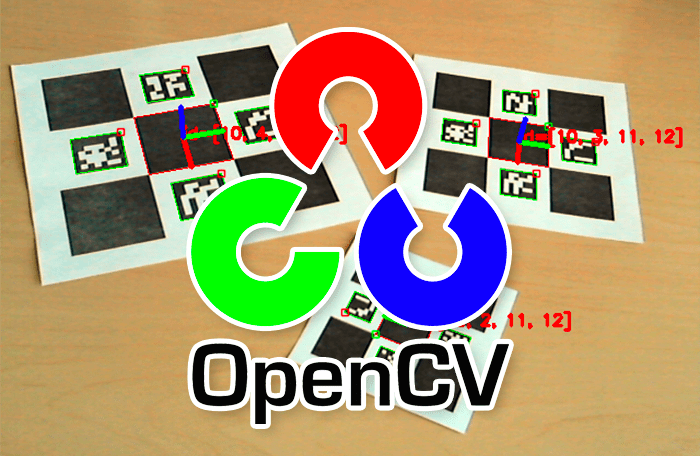 @@ -8,6 +8,7 @@ The OpenCV library provides a module to detect fiducial markers into a picture a The ArGaze [ArUcoMarkers submodule](/argaze/#argaze.ArUcoMarkers) eases markers creation, camera calibration, markers detection and 3D scene pose estimation through a set of high level classes: * [ArUcoMarkersDictionary](/argaze/#argaze.ArUcoMarkers.ArUcoMarkersDictionary) +* [ArUcoMarkers](/argaze/#argaze.ArUcoMarkers.ArUcoMarker) * [ArUcoBoard](/argaze/#argaze.ArUcoMarkers.ArUcoBoard) * [ArUcoCamera](/argaze/#argaze.ArUcoMarkers.ArUcoCamera) * [ArUcoDetector](/argaze/#argaze.ArUcoMarkers.ArUcoDetector) diff --git a/docs/user_guide/aruco_markers/markers_creation.md b/docs/user_guide/aruco_markers/markers_creation.md index 9909dc7..1725fe4 100644 --- a/docs/user_guide/aruco_markers/markers_creation.md +++ b/docs/user_guide/aruco_markers/markers_creation.md @@ -1,7 +1,7 @@ Markers creation ================ -The creation of ArUco markers from a dictionary is illustrated in the code below: +The creation of [ArUcoMarkers](/argaze/#argaze.ArUcoMarkers.ArUcoMarker) from a dictionary is illustrated in the code below: ``` python from argaze.ArUcoMarkers import ArUcoMarkersDictionary diff --git a/docs/user_guide/aruco_markers/markers_detection.md b/docs/user_guide/aruco_markers/markers_detection.md index 886ee69..d962b7b 100644 --- a/docs/user_guide/aruco_markers/markers_detection.md +++ b/docs/user_guide/aruco_markers/markers_detection.md @@ -3,7 +3,7 @@ Markers detection  -Firstly, the ArUco detector needs to know the expected dictionary and size (in centimeter) of the markers it have to detect. +Firstly, the [ArUcoDetector](/argaze/#argaze.ArUcoMarkers.ArUcoDetector.ArUcoDetector) needs to know the expected dictionary and size (in centimeter) of the [ArUcoMarkers](/argaze/#argaze.ArUcoMarkers.ArUcoMarker) it have to detect. Notice that extra parameters are passed to detector: see [OpenCV ArUco markers detection parameters documentation](https://docs.opencv.org/4.x/d1/dcd/structcv_1_1aruco_1_1DetectorParameters.html) to know more. @@ -19,7 +19,7 @@ extra_parameters = ArUcoDetector.DetectorParameters.from_json('./detector_parame aruco_detector = ArUcoDetector.ArUcoDetector(camera=aruco_camera, dictionary='DICT_APRILTAG_16h5', marker_size=5, parameters=extra_parameters) ``` -Here is detector parameters JSON file example: +Here is [DetectorParameters](/argaze/#argaze.ArUcoMarkers.ArUcoDetector.DetectorParameters) JSON file example: ``` { @@ -29,7 +29,7 @@ Here is detector parameters JSON file example: } ``` -The ArUco detector processes frame to detect markers and allows to draw detection results onto it: +The [ArUcoDetector](/argaze/#argaze.ArUcoMarkers.ArUcoDetector.ArUcoDetector) processes frame to detect markers and allows to draw detection results onto it: ``` python # Detect markers into a frame and draw them diff --git a/docs/user_guide/aruco_markers/markers_pose_estimation.md b/docs/user_guide/aruco_markers/markers_pose_estimation.md index 2459715..09db325 100644 --- a/docs/user_guide/aruco_markers/markers_pose_estimation.md +++ b/docs/user_guide/aruco_markers/markers_pose_estimation.md @@ -1,7 +1,7 @@ Markers pose estimation ======================= -After marker detection, it is possible to estimate markers pose in camera axis. +After [ArUcoMarkers](/argaze/#argaze.ArUcoMarkers.ArUcoMarker) detection, it is possible to estimate [ArUcoMarkers](/argaze/#argaze.ArUcoMarkers.ArUcoMarker) pose in camera axis.  diff --git a/docs/user_guide/aruco_markers/markers_scene_description.md b/docs/user_guide/aruco_markers/markers_scene_description.md index 9938f23..6dbc4fd 100644 --- a/docs/user_guide/aruco_markers/markers_scene_description.md +++ b/docs/user_guide/aruco_markers/markers_scene_description.md @@ -1,11 +1,11 @@ Markers scene description ========================= -The ArGaze toolkit provides ArUcoScene class to describe where ArUco markers are placed into a 3D model. +The ArGaze toolkit provides [ArUcoScene](/argaze/#argaze.ArUcoMarkers.ArUcoScene) class to describe where [ArUcoMarkers](/argaze/#argaze.ArUcoMarkers.ArUcoMarker) are placed into a 3D model.  -ArUco scene is useful to: +[ArUcoScene](/argaze/#argaze.ArUcoMarkers.ArUcoScene) is useful to: * filter markers that belongs to this predefined scene, * check the consistency of detected markers according the place where each marker is expected to be, @@ -33,7 +33,7 @@ f 5//2 6//2 8//2 7//2 ... ``` -ArUco scene description can also be written in a JSON file format. +[ArUcoScene](/argaze/#argaze.ArUcoMarkers.ArUcoScene) description can also be written in a JSON file format. ``` json { @@ -56,7 +56,7 @@ ArUco scene description can also be written in a JSON file format. } ``` -Here is a sample of code to show the loading of an ArUcoScene OBJ file description: +Here is a sample of code to show the loading of an [ArUcoScene](/argaze/#argaze.ArUcoMarkers.ArUcoScene) OBJ file description: ``` python from argaze.ArUcoMarkers import ArUcoScene @@ -91,7 +91,7 @@ consistent_markers, unconsistent_markers, unconsistencies = aruco_scene.check_ma ## Scene pose estimation -Several approaches are available to perform ArUco scene pose estimation from markers belonging to the scene. +Several approaches are available to perform [ArUcoScene](/argaze/#argaze.ArUcoMarkers.ArUcoScene) pose estimation from markers belonging to the scene. The first approach considers that scene pose can be estimated **from a single marker pose**: @@ -103,7 +103,7 @@ marker_id, marker = consistent_markers.popitem() tvec, rmat = self.aruco_scene.estimate_pose_from_single_marker(marker) ``` -The second approach considers that scene pose can be estimated **by averaging several marker poses**: +The second approach considers that scene pose can be estimated by **averaging several marker poses**: ``` python # Estimate scene pose from all consistent scene markers |
