diff options
Diffstat (limited to 'docs/user_guide/aruco_markers')
| -rw-r--r-- | docs/user_guide/aruco_markers/dictionary_selection.md | 17 | ||||
| -rw-r--r-- | docs/user_guide/aruco_markers/introduction.md | 15 | ||||
| -rw-r--r-- | docs/user_guide/aruco_markers/markers_creation.md | 17 | ||||
| -rw-r--r-- | docs/user_guide/aruco_markers/markers_detection.md | 47 | ||||
| -rw-r--r-- | docs/user_guide/aruco_markers/markers_pose_estimation.md | 20 | ||||
| -rw-r--r-- | docs/user_guide/aruco_markers/markers_scene_description.md | 146 |
6 files changed, 0 insertions, 262 deletions
diff --git a/docs/user_guide/aruco_markers/dictionary_selection.md b/docs/user_guide/aruco_markers/dictionary_selection.md deleted file mode 100644 index b9ba510..0000000 --- a/docs/user_guide/aruco_markers/dictionary_selection.md +++ /dev/null @@ -1,17 +0,0 @@ -Dictionary selection -==================== - -ArUco markers always belongs to a set of markers called ArUco markers dictionary. - - - -Many ArUco dictionaries exist with properties concerning the format, the number of markers or the difference between each markers to avoid error in tracking. - -Here is the documention [about ArUco markers dictionaries](https://docs.opencv.org/3.4/d9/d6a/group__aruco.html#gac84398a9ed9dd01306592dd616c2c975). - -``` python -from argaze.ArUcoMarkers import ArUcoMarkersDictionary - -# Create a dictionary of specific April tags -aruco_dictionary = ArUcoMarkersDictionary.ArUcoMarkersDictionary('DICT_APRILTAG_16h5') -``` diff --git a/docs/user_guide/aruco_markers/introduction.md b/docs/user_guide/aruco_markers/introduction.md deleted file mode 100644 index 9d78de0..0000000 --- a/docs/user_guide/aruco_markers/introduction.md +++ /dev/null @@ -1,15 +0,0 @@ -About ArUco markers -=================== - -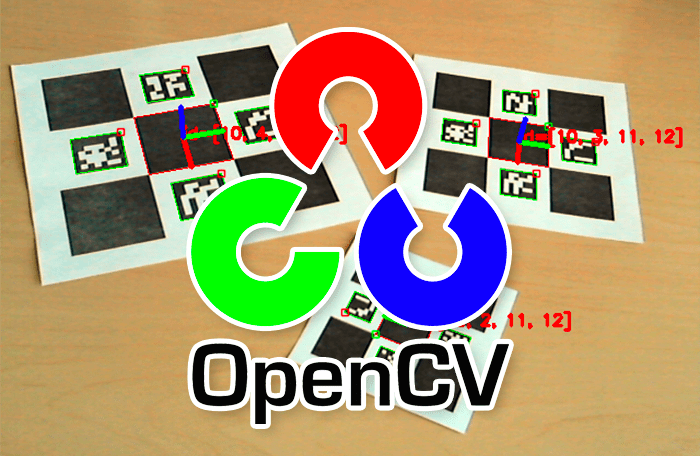 - -The OpenCV library provides a module to detect fiducial markers into a picture and estimate its pose (cf [OpenCV ArUco tutorial page](https://docs.opencv.org/4.x/d5/dae/tutorial_aruco_detection.html)). - -The ArGaze [ArUcoMarkers submodule](../../argaze.md/#argaze.ArUcoMarkers) eases markers creation, camera calibration, markers detection and 3D scene pose estimation through a set of high level classes: - -* [ArUcoMarkersDictionary](../../argaze.md/#argaze.ArUcoMarkers.ArUcoMarkersDictionary) -* [ArUcoMarkers](../../argaze.md/#argaze.ArUcoMarkers.ArUcoMarker) -* [ArUcoBoard](../../argaze.md/#argaze.ArUcoMarkers.ArUcoBoard) -* [ArUcoOpticCalibrator](../../argaze.md/#argaze.ArUcoMarkers.ArUcoOpticCalibrator) -* [ArUcoDetector](../../argaze.md/#argaze.ArUcoMarkers.ArUcoDetector) -* [ArUcoMarkersGroup](../../argaze.md/#argaze.ArUcoMarkers.ArUcoMarkersGroup)
\ No newline at end of file diff --git a/docs/user_guide/aruco_markers/markers_creation.md b/docs/user_guide/aruco_markers/markers_creation.md deleted file mode 100644 index eab9890..0000000 --- a/docs/user_guide/aruco_markers/markers_creation.md +++ /dev/null @@ -1,17 +0,0 @@ -Markers creation -================ - -The creation of [ArUcoMarkers](../../argaze.md/#argaze.ArUcoMarkers.ArUcoMarker) from a dictionary is illustrated in the code below: - -``` python -from argaze.ArUcoMarkers import ArUcoMarkersDictionary - -# Create a dictionary of specific April tags -aruco_dictionary = ArUcoMarkersDictionary.ArUcoMarkersDictionary('DICT_APRILTAG_16h5') - -# Export marker n°5 as 3.5 cm picture with 300 dpi resolution -aruco_dictionary.create_marker(5, 3.5).save('./markers/', 300) - -# Export all dictionary markers as 3.5 cm pictures with 300 dpi resolution -aruco_dictionary.save('./markers/', 3.5, 300) -```
\ No newline at end of file diff --git a/docs/user_guide/aruco_markers/markers_detection.md b/docs/user_guide/aruco_markers/markers_detection.md deleted file mode 100644 index af2fb4f..0000000 --- a/docs/user_guide/aruco_markers/markers_detection.md +++ /dev/null @@ -1,47 +0,0 @@ -Markers detection -================= - - - -Firstly, the [ArUcoDetector](../../argaze.md/#argaze.ArUcoMarkers.ArUcoDetector.ArUcoDetector) needs to know the expected dictionary and size (in centimeter) of the [ArUcoMarkers](../../argaze.md/#argaze.ArUcoMarkers.ArUcoMarker) it have to detect. - -Notice that extra parameters are passed to detector: see [OpenCV ArUco markers detection parameters documentation](https://docs.opencv.org/4.x/d1/dcd/structcv_1_1aruco_1_1DetectorParameters.html) to know more. - -``` python -from argaze.ArUcoMarkers import ArUcoDetector, ArUcoOpticCalibrator - -# Assuming camera calibration data are loaded - -# Loading extra detector parameters -extra_parameters = ArUcoDetector.DetectorParameters.from_json('./detector_parameters.json') - -# Create ArUco detector to track DICT_APRILTAG_16h5 5cm length markers -aruco_detector = ArUcoDetector.ArUcoDetector(optic_parameters=optic_parameters, dictionary='DICT_APRILTAG_16h5', marker_size=5, parameters=extra_parameters) -``` - -Here is [DetectorParameters](../../argaze.md/#argaze.ArUcoMarkers.ArUcoDetector.DetectorParameters) JSON file example: - -``` -{ - "cornerRefinementMethod": 1, - "aprilTagQuadSigma": 2, - "aprilTagDeglitch": 1 -} -``` - -The [ArUcoDetector](../../argaze.md/#argaze.ArUcoMarkers.ArUcoDetector.ArUcoDetector) processes image to detect markers and allows to draw detection results onto it: - -``` python -# Detect markers into image and draw them -aruco_detector.detect_markers(image) -aruco_detector.draw_detected_markers(image) - -# Get corners position into image related to each detected markers -for marker_id, marker in aruco_detector.detected_markers.items(): - - print(f'marker {marker_id} corners: ', marker.corners) - - # Do something with detected marker i corners - ... - -``` diff --git a/docs/user_guide/aruco_markers/markers_pose_estimation.md b/docs/user_guide/aruco_markers/markers_pose_estimation.md deleted file mode 100644 index 487c220..0000000 --- a/docs/user_guide/aruco_markers/markers_pose_estimation.md +++ /dev/null @@ -1,20 +0,0 @@ -Markers pose estimation -======================= - -After [ArUcoMarkers](../../argaze.md/#argaze.ArUcoMarkers.ArUcoMarker) detection, it is possible to estimate [ArUcoMarkers](../../argaze.md/#argaze.ArUcoMarkers.ArUcoMarker) pose in camera axis. - - - -``` python -# Estimate markers pose -aruco_detector.estimate_markers_pose() - -# Get pose estimation related to each detected markers -for marker_id, marker in aruco_detector.detected_markers.items(): - - print(f'marker {marker_id} translation: ', marker.translation) - print(f'marker {marker_id} rotation: ', marker.rotation) - - # Do something with each marker pose estimation - ... -```
\ No newline at end of file diff --git a/docs/user_guide/aruco_markers/markers_scene_description.md b/docs/user_guide/aruco_markers/markers_scene_description.md deleted file mode 100644 index c6dbf31..0000000 --- a/docs/user_guide/aruco_markers/markers_scene_description.md +++ /dev/null @@ -1,146 +0,0 @@ -Markers scene description -========================= - -The ArGaze toolkit provides [ArUcoMarkersGroup](../../argaze.md/#argaze.ArUcoMarkers.ArUcoMarkersGroup) class to describe where [ArUcoMarkers](../../argaze.md/#argaze.ArUcoMarkers.ArUcoMarker) are placed into a 3D model. - - - -[ArUcoMarkersGroup](../../argaze.md/#argaze.ArUcoMarkers.ArUcoMarkersGroup) is useful to: - -* filter markers that belongs to this predefined scene, -* check the consistency of detected markers according the place where each marker is expected to be, -* estimate the pose of the scene from the pose of detected markers. - -## Scene creation - -### from OBJ - -ArUco scene description uses common OBJ file format that can be exported from most 3D editors. Notice that plane normals (vn) needs to be exported. - -``` obj -o DICT_APRILTAG_16h5#0_Marker -v -3.004536 0.022876 2.995370 -v 2.995335 -0.015498 3.004618 -v -2.995335 0.015498 -3.004618 -v 3.004536 -0.022876 -2.995370 -vn 0.0064 1.0000 -0.0012 -s off -f 1//1 2//1 4//1 3//1 -o DICT_APRILTAG_16h5#1_Marker -v -33.799068 46.450645 -32.200436 -v -27.852505 47.243549 -32.102116 -v -34.593925 52.396473 -32.076626 -v -28.647360 53.189377 -31.978306 -vn -0.0135 -0.0226 0.9997 -s off -f 5//2 6//2 8//2 7//2 -... -``` - -Here is a sample of code to show the loading of an [ArUcoMarkersGroup](../../argaze.md/#argaze.ArUcoMarkers.ArUcoMarkersGroup) OBJ file description: - -``` python -from argaze.ArUcoMarkers import ArUcoMarkersGroup - -# Create an ArUco scene from a OBJ file description -aruco_markers_group = ArUcoMarkersGroup.ArUcoMarkersGroup.from_obj('./markers.obj') - -# Print loaded marker places -for place_id, place in aruco_markers_group.places.items(): - - print(f'place {place_id} for marker: ', place.marker.identifier) - print(f'place {place_id} translation: ', place.translation) - print(f'place {place_id} rotation: ', place.rotation) -``` - -### from JSON - -[ArUcoMarkersGroup](../../argaze.md/#argaze.ArUcoMarkers.ArUcoMarkersGroup) description can also be written in a JSON file format. - -``` json -{ - "dictionary": "DICT_ARUCO_ORIGINAL", - "marker_size": 1, - "places": { - "0": { - "translation": [0, 0, 0], - "rotation": [0, 0, 0] - }, - "1": { - "translation": [10, 10, 0], - "rotation": [0, 0, 0] - }, - "2": { - "translation": [0, 10, 0], - "rotation": [0, 0, 0] - } - } -} -``` - -### from detected markers - -Here is a more advanced usage where ArUco scene is built from markers detected into an image: - -``` python -from argaze.ArUcoMarkers import ArUcoMarkersGroup - -# Assuming markers have been detected and their pose estimated thanks to ArUcoDetector -... - -# Build ArUco scene from detected markers -aruco_markers_group = ArUcoMarkersGroup.ArUcoMarkersGroup(aruco_detector.marker_size, aruco_detector.dictionary, aruco_detector.detected_markers) -``` - -## Markers filtering - -Considering markers are detected, here is how to filter them to consider only those which belongs to the scene: - -``` python -scene_markers, remaining_markers = aruco_markers_group.filter_markers(aruco_detector.detected_markers) -``` - -## Marker poses consistency - -Then, scene markers poses can be validated by verifying their spatial consistency considering angle and distance tolerance. This is particularly useful to discard ambiguous marker pose estimations when markers are parallel to camera plane (see [issue on OpenCV Contribution repository](https://github.com/opencv/opencv_contrib/issues/3190#issuecomment-1181970839)). - -``` python -# Check scene markers consistency with 10° angle tolerance and 1 cm distance tolerance -consistent_markers, unconsistent_markers, unconsistencies = aruco_markers_group.check_markers_consistency(scene_markers, 10, 1) -``` - -## Scene pose estimation - -Several approaches are available to perform [ArUcoMarkersGroup](../../argaze.md/#argaze.ArUcoMarkers.ArUcoMarkersGroup) pose estimation from markers belonging to the scene. - -The first approach considers that scene pose can be estimated **from a single marker pose**: - -``` python -# Let's select one consistent scene marker -marker_id, marker = consistent_markers.popitem() - -# Estimate scene pose from a single marker -tvec, rmat = self.aruco_markers_group.estimate_pose_from_single_marker(marker) -``` - -The second approach considers that scene pose can be estimated by **averaging several marker poses**: - -``` python -# Estimate scene pose from all consistent scene markers -tvec, rmat = self.aruco_markers_group.estimate_pose_from_markers(consistent_markers) -``` - -The third approach is only available when ArUco markers are placed in such a configuration that is possible to **define orthogonal axis**: - -``` python -tvec, rmat = self.aruco_markers_group.estimate_pose_from_axis_markers(origin_marker, horizontal_axis_marker, vertical_axis_marker) -``` - -## Scene exportation - -As ArUco scene can be exported to OBJ file description to import it into most 3D editors. - -``` python -# Export an ArUco scene as OBJ file description -aruco_markers_group.to_obj('markers.obj') -``` |
