blob: ee424f074d288895b080392d8761c53b08793348 (
plain)
1
2
3
4
5
6
7
8
9
10
11
12
13
14
15
16
17
18
19
20
21
22
23
24
25
26
27
28
29
|
Overview
========
This section explains how to build augmented reality pipelines based on ArUco Markers technology for various use cases.
The OpenCV library provides a module to detect fiducial markers into a picture and estimate their poses (cf [OpenCV ArUco tutorial page](https://docs.opencv.org/4.x/d5/dae/tutorial_aruco_detection.html)).
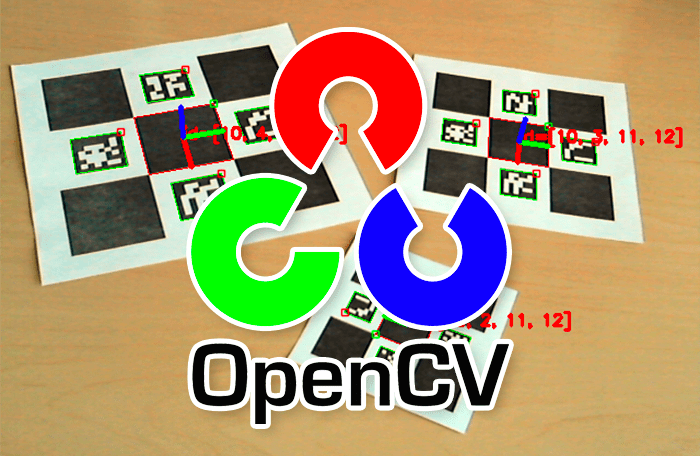
The ArGaze [ArUcoMarkers submodule](../../argaze.md/#argaze.ArUcoMarkers) eases markers creation, markers detection and 3D scene pose estimation through a set of high level classes.
First, let's look at the schema below: it gives an overview of the main notions involved in the following chapters.
<!--  -->
To build your own ArUco markers pipeline, you need to know:
* [How to setup ArUco markers into a scene](aruco_markers_description.md),
* [How to describe scene's AOI](aoi_3d_description.md),
* [How to load and execute ArUco markers pipeline](configuration_and_execution.md),
* [How to estimate scene pose](pose_estimation.md),
* [How to project 3D AOI into camera frame](aoi_3d_projection.md),
* [How to define a 3D AOI as a frame](aoi_3d_frame.md)
More advanced features are also explained like:
<!-- * [How to script ArUco markers pipeline](advanced_topics/scripting.md) -->
* [How to calibrate optic parameters](advanced_topics/optic_parameters_calibration.md)
<!-- * [How to improve ArUco markers detection](advanced_topics/aruco_detector_configuration.md) -->
|
